Arduino compatible Electronic Load 19V 5A 16W/21W
Designed by Jasper Sikken in Netherlands
This product is no longer available for sale.
The seller may be offering an improved version or it may be hanging out on the beach, enjoying the retired life.
This device is intended for testing DC power supplies, solar panels, battery and super capacitor capacity. The load can be easily set using the Arduino Serial Monitor. It is special because the hard…
Read More…This device is intended for testing DC power supplies, solar panels, battery and super capacitor capacity. The load can be easily set using the Arduino Serial Monitor. It is special because the hardware and software is open source, it is Arduino compatible, and it is a cheap tool all hardware designers should have. It works up to 19.8V, 5A and 16W/21W. The load can be set to constant current, constant power, or constant resistance by simply typing it into the Arduino Serial monitor. The constant current loop is implemented in hardware using an opamp, a mosfet, and a current sense resistor. For setting the current a 16-bits timer is used to generate a PWM signal, that is low pas filtered to make it an analog input signal for the constant current circuit. The constant power and constant resistance mode is implemented in software. Load voltage and current are measured using a pair of high precision opamps (MCP6074) and the microcontrollers 12-bits ADC. Battery capacity can be measured by loading the battery with constant current and it will simply display the mAh's in the Arduino Serial Monitor. To protect the battery against undervoltage the load is removed when the voltage falls below a configurable threshold. The device can also be used to simply log a voltage or current over time.
Dave Jones from EEvblog discussed this device is everyones favorite segment Mailbag. Check it out. Check it out
Specifications
Quik start
Serial Monitor Commands
Storing the data Arduino Serial Monitor cannot to store the serial port data. Well, you could copy everything that was printed and store it as a csv or text file. But I recommend using Realterm because it can store the data in a file and add a timestamp for further processing in other tools, for example in a spreadsheet.
Testing a power supply Constant voltage power supplies can be tested by applying different loads and see how the voltage is affected. It may also be used to test a dc-dc converter efficiency under different loads. For example type cc 100 in the serial monitor and you will see the the current being set and the voltage updating at regular interval.
Youtube video with demo of setting the current
And another video where I test a $1.26 1A USB travel adapter
Testing a solar panel Solar panels generate most power at a certain voltage, the maximum power voltage, Vmp. The Vmp can be found in the IV-curve of a solar panel, which is the current versus the voltage. You can manually apply different loads but the solar radiation may change during testing. To avoid these variations one could make embedded code that quickly tests the solar panel in a second or so.
Testing a thermal electric generator TEG's generate most power at a certain current, the maximum power current, Imp. The Imp can be found in the IV-curve of a TEG, which is the current versus the voltage. This device is ideal for finding the Imp.
Testing batteries Battery capacity is usually indicated in mAh (milliamp hours) which is the load current in mA multiplied by the time in hours. This electronic load is ideally suited for battery testing. It can test a battery under constant current, constant power and constant resistance, exactly the three ways capacity is indicated in the battery's datasheet. But be careful. The battery voltage must not drop too low otherwise the battery gets damaged permanently. You first need to type the limit voltage "limit v 1000" (it stops at 1000 mV), "reset" to reset the mAh counter and then "cc 1000" to start the measurement under a load of 1000mA. Youtube video with demo of measuring battery capacity
Testing a super capacitor The capacitance of a super capacitor can be verified using the electronic load. You need to charge it to let's say 2.0V, then load it with 1A constant current and simply count the seconds for the voltage to drop 1V. The time in seconds is the capacitance in Farad. This youtube video shows how to test super capacitor capacitance
Software The software is free and open source and published by my brother Bertrik. Software description https://revspace.nl/ElectronicLoad Actual software on https://github.com/bertrik/ElectronicLoad
Hardware Hardware is open source and it is published on https://github.com/jrsikken/ElectronicLoadR2
What you get You will get a fully assembled, pre-programmed, and tested device with above specifications, it looks like the picture above. The USB cable is not included and you need to install a driver for the USB serial port to work.
USB driver installation On a Windows 10 machine (without any drivers or Arduino IDE installed) the device was immediately detected and a COM port appeared. On a Windows7 machine I had to Download this zip file. Run drivers/win/install_drivers.bat and install_STM_COM_drivers.bat. If that doesn't work I recommend to open Windows device manager, right click on Maple DFU, select update driver, and make Windows search for driver in the folder drivers/win/.
How is it tested? At 3V and 19V voltage reading accuracy must be below 5%. At 1A, and 5A the current setting and reading accuracy must be below 5%.
Quality, support, repairs and return shipping cost
Warnings
Re-programming the Electronic Load If you want to update embedded code to the latest version or write your own Arduino program for the STM32 microcontroller, you need to follow the installation steps on this page. It's easiest to program the board over USB because I have already put a bootloader on the STM32 MCU. The embedded code you need to clone or download from this Github page. Once you have installed the STM32 board files you need to select the board "Generic STM32F103C series". If programming fails even though the STM32 shows up as a COM port on your computer you may need to install the USB driver. See USB driver installation above.
Calibration of voltage and current reading
Using a variable voltage power supply and a multimeter you can make your device more accurate at a certain voltage/current. Let's say you want the voltage reading to be most accurate at around 10V, you need to set you variable power supply to around 10V, then using multimeter you measure exact voltage at the test points of the electronic load (lets say 10.12V) and then you simply type "cal v 10120", in millivolts, and you're done. It will store a factor close 1.00000 into flash memory and it will use that from now on.
For calibrating current you need to put your multimeter in series with the power supply. Let's say you want it to be most accurate around 1A, then you first type "cc 1000" to set the current close to 1000 mA, and then you read the exact current from your multimeter (let's say 996 mA) and then you type "cal i 996", current in milliamps. It will store a factor close 1.00000 into flash memory and it will use that from now on.
To read the calibration factors you need to type "cal".
If you want to reset the calibration factors you need to type "cal r".
Currently the current setting can not be calibrated.
| Quantity | Price |
|---|---|
| 1 | $39.00 |
| 2 | $35.00 |
| 3+ | $33.00 |
Product: (4.00)
Documentation: (3.50)
Shipping: (4.50)
Communication: (4.00)
Tom | Dec. 28, 2017
David | Dec. 18, 2017

$12.47
Free Shipping!
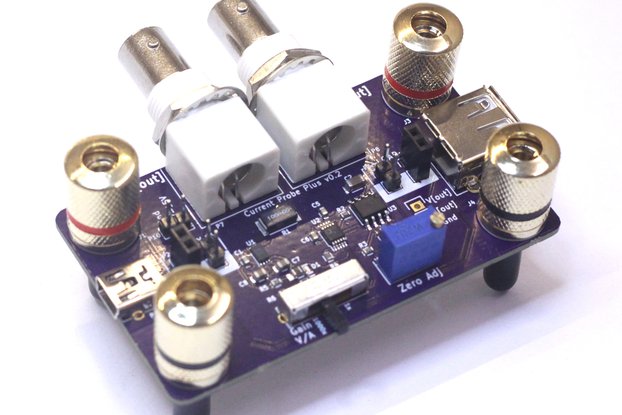
$95.00
Free Shipping!

$36.00
Free Shipping!

$99.00
Free Shipping!
By clicking Register, you confirm that you accept our Terms & Conditions
We recognize our top users by making them a Tindarian. Tindarians have access to secret & unreleased features.
We look for the most active & best members of the Tindie community, and invite them to join. There isn't a selection process or form to fill out. The only way to become a Tindarian is by being a nice & active member of the Tindie community!
