Integrates GRBL 1.1 to a Makita Router. Allows for software on/off and rpm control of the router.
Designed by JHARRISON in Canada
This product is no longer available for sale.
The seller may be offering an improved version or it may be hanging out on the beach, enjoying the retired life.
* DISCONTINUED * Version 4 now available! * WHAT DOES IT DO? Through software this project allows for the control of a Makita 701C router by a GRBL controller. The GRBL_SPD uses power connections an…
Read More…Through software this project allows for the control of a Makita 701C router by a GRBL controller. The GRBL_SPD uses power connections and the PWM output from an Ardiuno controller (5v, ground and 0~5v). This gives your software the ability to control the router’s RPM(10000 to 30000) and on/off states. Now it’s easy to set your bit RPM in your Vectric tool database and automatically set the router to the RPM in the gcode file. Some people have had issues with the speed dial on the router moving while working. I’ve not yet had this happen but the potential problem is eliminated. You’re now able to control the router through your software of choice, your gcode file or by sending the M and S commands with an affordable kit.
The GRBL_SPD is an analog integration to the router so there will be a deviation in RPM in the range of +/- 250. On the board is a trimmer (adjusted before shipping) to help adjust for this by fine tuning the rpm at the range you commonly use. Optional terminals are provided to add a potentiometer and switch to have manual controls. This is handy for experimenting with the RPM for a new CNC bit or if you want to have manual control at the front of the CNC instead of reaching for the router. Also, if you need to adjust the RPM on the fly, you can either use the override of your software or by turning on the manual switch. The potentiometer will override the software control. To prevent a large jump in RPM, when you manually override, the override will not kick in until the dial is within 2% of the auto spindle RPM setting.
Do to the many different CNC configurations available, you will need to provide your own wire at the length needed and mounts for the GRBL_SPD board. All can be found on Amazon, Mouser, Digi-Key, Newark and so on. Mounting holes for the board are m3 so you could use motherboard standoffs from an old motherboard or order adhesive mounts from your supplier of choice. Five wires are needed to go to the router and five to the manual controls. 22 gauge is sufficient. Best to use shielded wire to avoid interference and stranded wire for flexibility. Soldering the connections to the router and manual controls is best but connectors will do.
No longer available. Not many were purchased and the parts are readily available.
Downloadable stl files are available from my website to 3D print a manual control panel. The MegaV file snaps onto the leg of the Millright Mega V CNC. The other is an insert to the Mega V file and uses screws to mount.
(Look here first for installation guide, pre-purchase checks and the stl files to 3D print the manual control mount if needed.)**
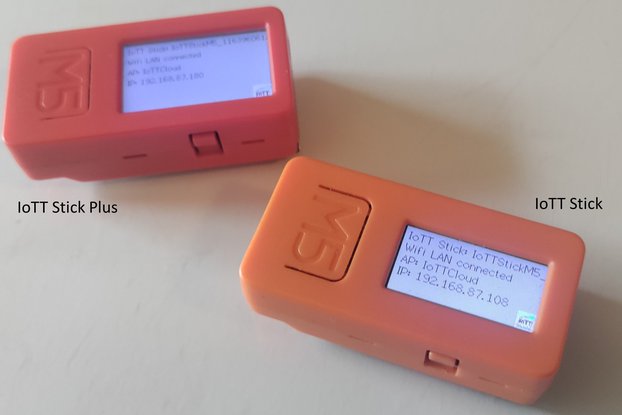
$23.40
Free Shipping!
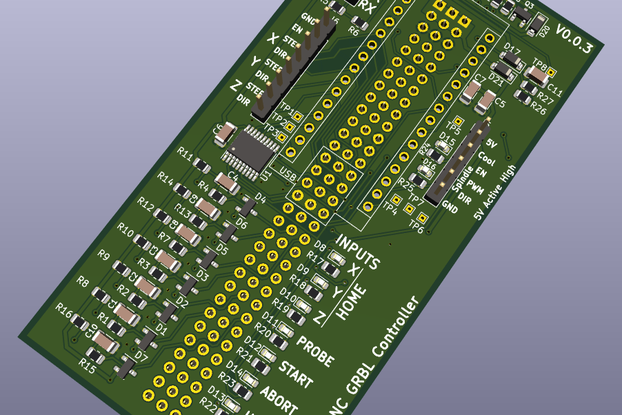
$95.00
Free Shipping!

$63.67
Free Shipping!
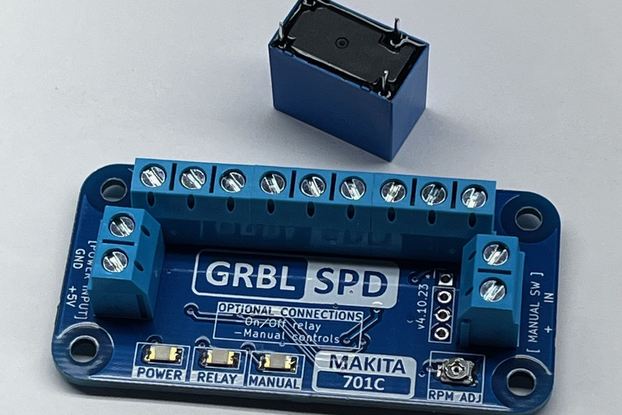
$28.00
Free Shipping!
By clicking Register, you confirm that you accept our Terms & Conditions
We recognize our top users by making them a Tindarian. Tindarians have access to secret & unreleased features.
We look for the most active & best members of the Tindie community, and invite them to join. There isn't a selection process or form to fill out. The only way to become a Tindarian is by being a nice & active member of the Tindie community!
