Next generation development board with OLED display, debounced buttons and a unique header format
Designed by MH-EDU-Electronics in Turkey
Buy with confidence.
Our Tindie Guarantee protects your purchase from fraud. Learn More
METE HOCA Akana R1 is a user-friendly and compact development board designed to make STEM coding practical and enjoyable, built on Raspberry Pi's RP2040 microcontroller. What sets the Akana R1 apart …
Read More…METE HOCA Akana R1 is a user-friendly and compact development board designed to make STEM coding practical and enjoyable, built on Raspberry Pi's RP2040 microcontroller. What sets the Akana R1 apart from other boards is its built-in OLED display and user buttons.
The Akana R1 features a 1.3-inch I2C OLED display and a set of 4+2 user buttons arranged in a game controller format. These six buttons are equipped with a special debounce circuit to prevent unwanted multiple presses (button bouncing). The BOOTSEL and RESET buttons necessary for coding are also located on the top of the board.
The Akana R1 uses the RP2040 microcontroller developed by Raspberry Pi and has a USB Type-C connector for connecting to a computer. The USB connection is not only for coding but also allows the Akana R1 to function as a keyboard or game controller when connected to a computer.
The board's most important feature is the AkanaPort header connection. AkanaPort includes all the digital and analog pins of the RP2040, along with power connections. The colorful labels on the AkanaPort header help prevent connection errors and ensure easy usage. You can create your own "Akana Dock" using our KiCad design file. Check below.
For advanced users, the board also includes an I2C selection switch, enabling all I2C components on the board and AkanaPort to be switched to the desired I2C channel simultaneously.
On the front of the board, there are 2 LEDs, and on the back, there are 4 LEDs. The first LED on the front is marked with "ON" in the upper left corner, indicating that the board is powered. In the upper right corner, there is a built-in coding LED under user control, connected to the RP2040's GP25 pin. The four LEDs on the back, spread across the corners, are also connected to GP25, just like the user LED on the front.
The Akana R1 has everything you need to program the RP2040 microcontroller it is built upon. All you need to do is connect the board to your computer via a USB cable to start learning, experimenting, and having fun.
The Akana R1 can be programmed using Arduino IDE, MicroPython, or CircuitPython.
You can download Akana R1 datasheet & coding manual and example codes below.
Package Content:
Check Docks for Akana R1:
No country selected, please select your country to see shipping options.
No rates are available for shipping to .
Enter your email address if you'd like to be notified when Akana R1 - Next Generation Development Board can be shipped to you:
Thanks! We'll let you know when the seller adds shipping rates for your country.
| Shipping Rate | Tracked | Ships From | First Item | Additional Items |
|---|---|---|---|---|
|
:
|
Buy with confidence.
Our Tindie Guarantee protects your purchase from fraud. Learn More

$12.99
Free Shipping!
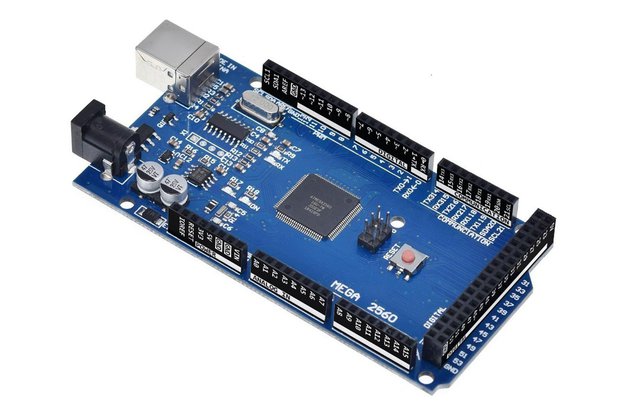
$2.99
Free Shipping!
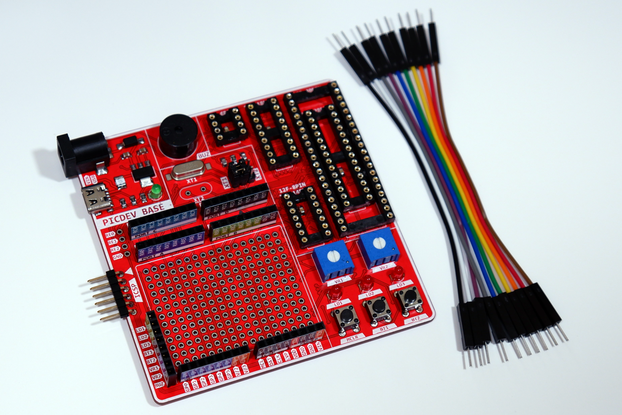
$19.99
Free Shipping!

$4.99
Free Shipping!
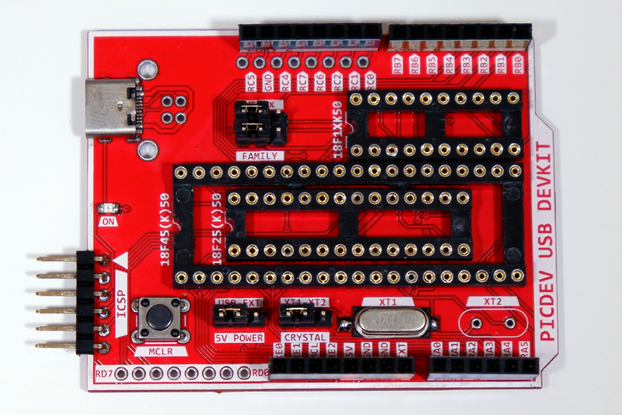
$19.99
Free Shipping!
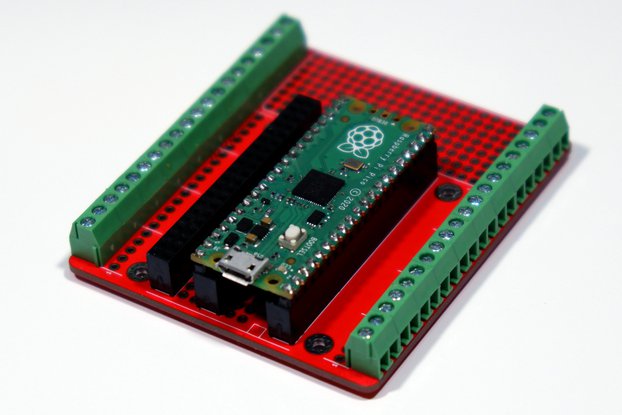
$9.99
Free Shipping!

$15.99
Free Shipping!

$12.99
Free Shipping!
By clicking Register, you confirm that you accept our Terms & Conditions
We recognize our top users by making them a Tindarian. Tindarians have access to secret & unreleased features.
We look for the most active & best members of the Tindie community, and invite them to join. There isn't a selection process or form to fill out. The only way to become a Tindarian is by being a nice & active member of the Tindie community!
