Passive Ethernet tap throwing Star LAN Tap Network Packet Capture Mod Replica Monitoring Ethernet Communication
Designed by Maker go in ChinaNo shipping info available.
Set destination country to see options
Shipping to starts at
Free shipping is available to !
Ships from
This item does not ship to .
More Info
Sign up to get notified when this product is back in stock!
Passive Ethernet tap throwing Star LAN Tap Network Packet Capture Mod Replica Monitoring Ethernet Communication The LAN Tap Pro is a passive Ethernet tap, requiring no power for operation. There are …
Read More…Passive Ethernet tap throwing Star LAN Tap Network Packet Capture Mod Replica Monitoring Ethernet Communication
The LAN Tap Pro is a passive Ethernet tap, requiring no power for operation. There are active methods of tapping Ethernet connections (e.g., a mirror port on a switch), but none can beat passive taps for portability. To the target network, the LAN Tap looks just like a section of cable, but the wires in the cable extend to the monitoring ports in addition to connecting one target port to the other.
The monitoring ports (J3 and J4) are receive-only; they connect to the receive data lines on the monitoring station but do not connect to the station’s transmit lines. This makes it impossible for the monitoring station to accidentally transmit data packets onto the target network.
The LAN Tap is designed to monitor 10BASET and 100BASETX networks. It is not possible for an unpowered tap to perform monitoring of 1000BASET (Gigabit Ethernet) networks, so the Throwing Star LAN Tap intentionally degrades the quality of 1000BASET target networks, forcing them to negotiate a lower speed (typically 100BASETX) that can be passively monitored. This is the purpose of the two capacitors (C1 and C2).
Like all passive LAN Taps, this device degrades signal quality to some extent. Except as described above for Gigabit networks, this rarely causes problems on the target network. In situations where very long cables are in use, the signal degradation could reduce network performance. It is a good practice to use cables that are not any longer than necessary.
Usage Use Ethernet cables to connect the LAN Tap (J1 and J2) in line with a target network to be monitored. Use Ethernet cables to connect one or both of the monitoring ports (J3 and J4) to ports on one or two monitoring stations. Each port monitors traffic in one direction only. Use your favorite software (e.g., tcpdump or Wireshark) on the monitoring station(s) to capture network traffic.
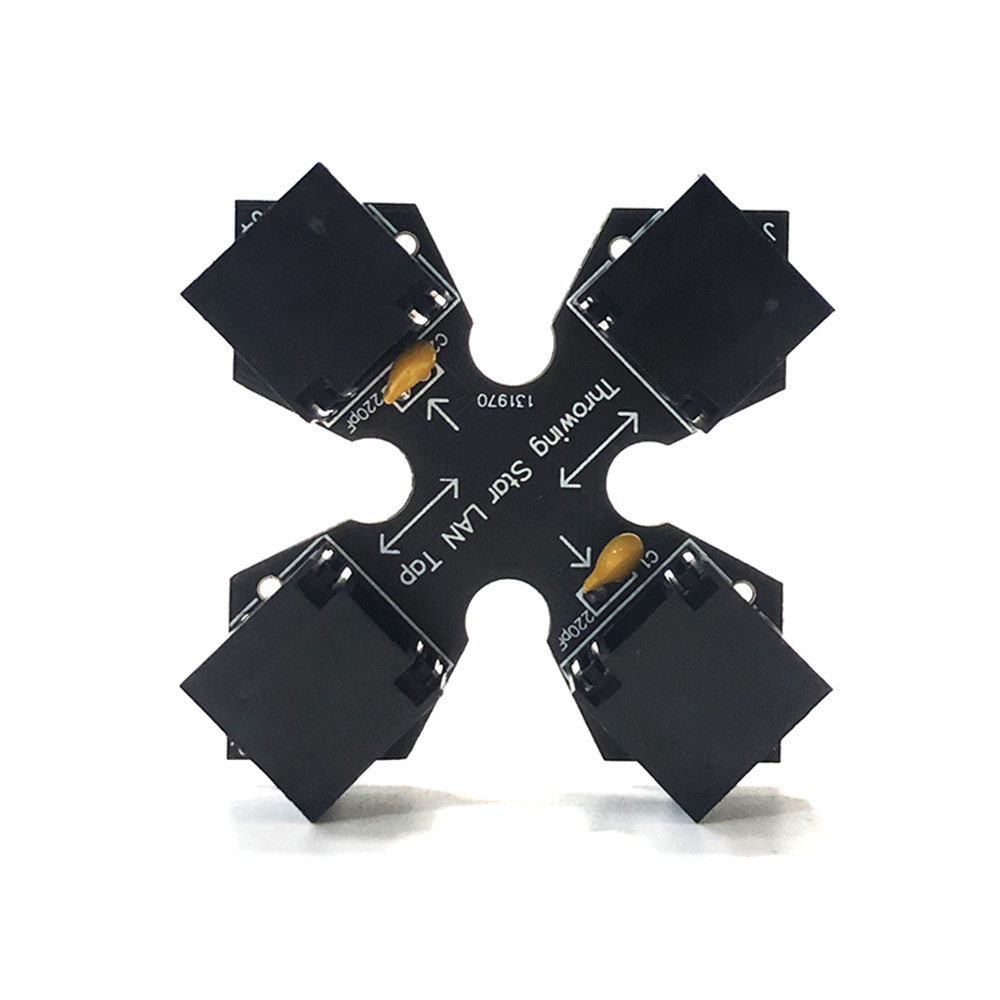
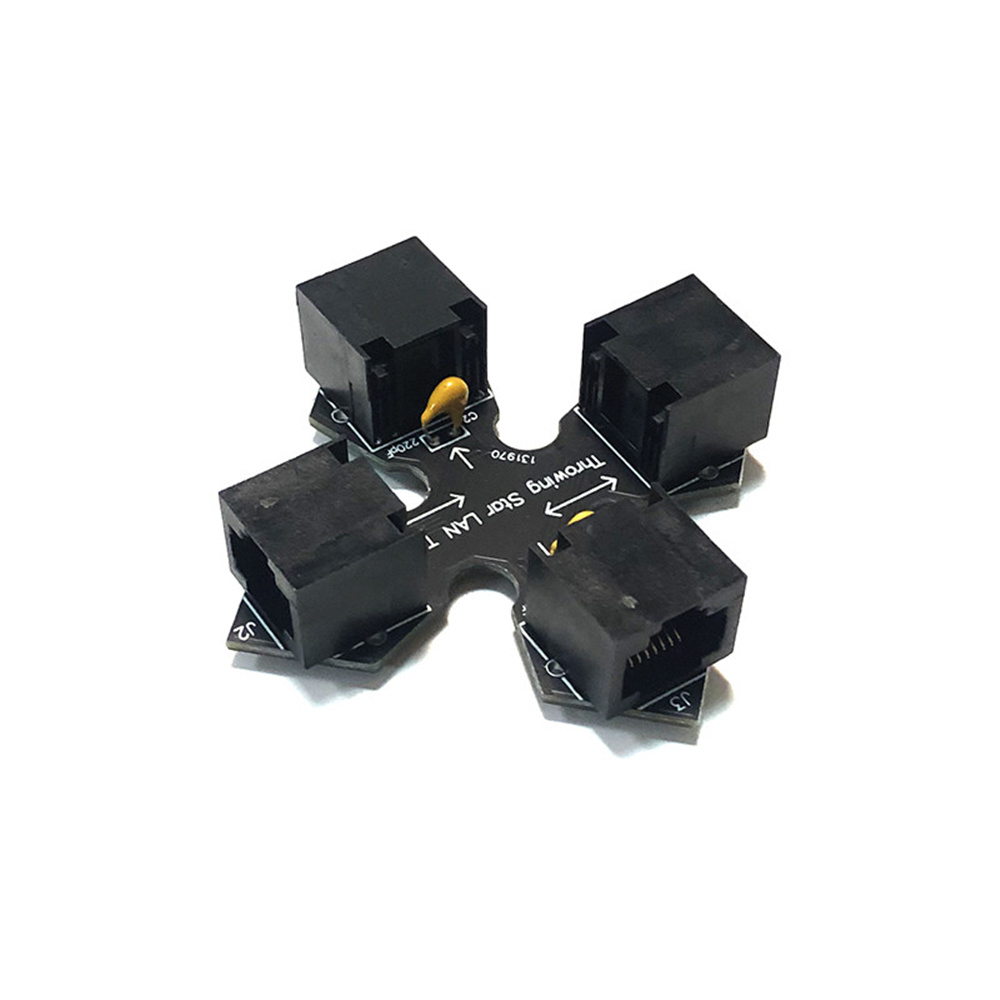
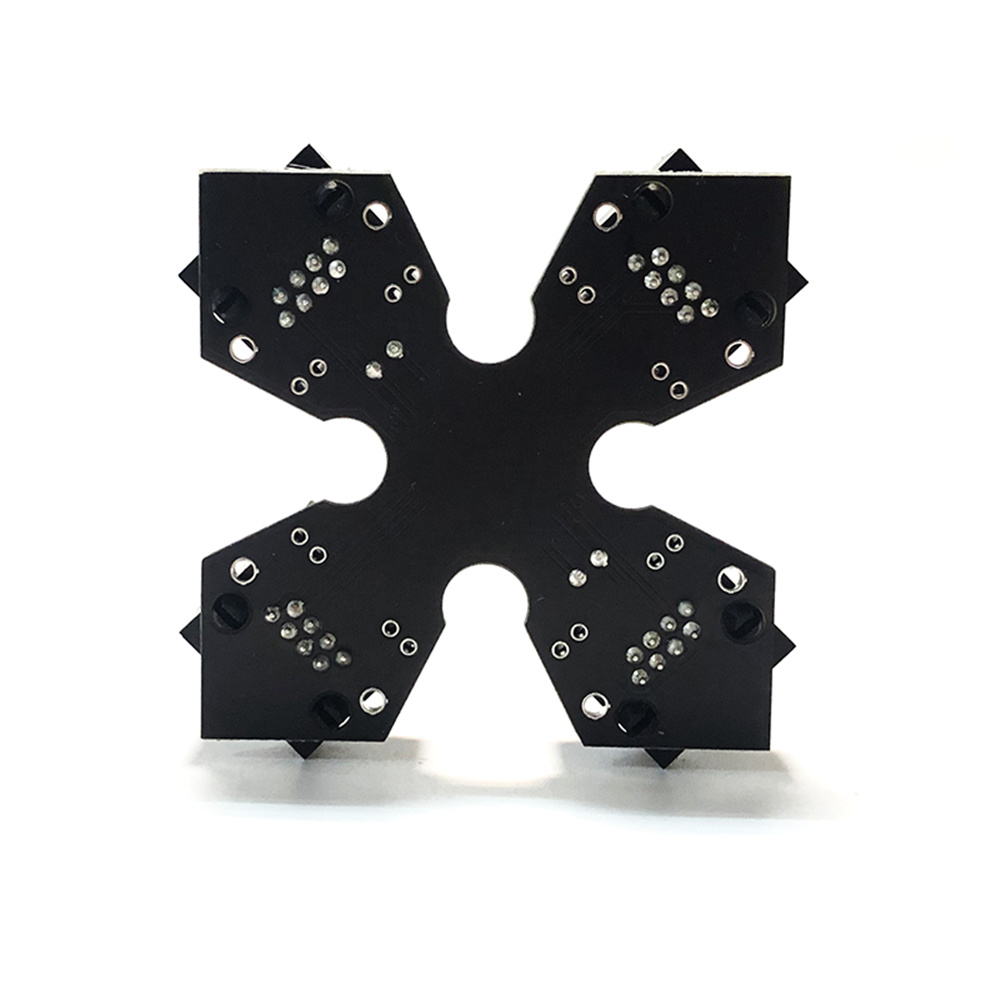
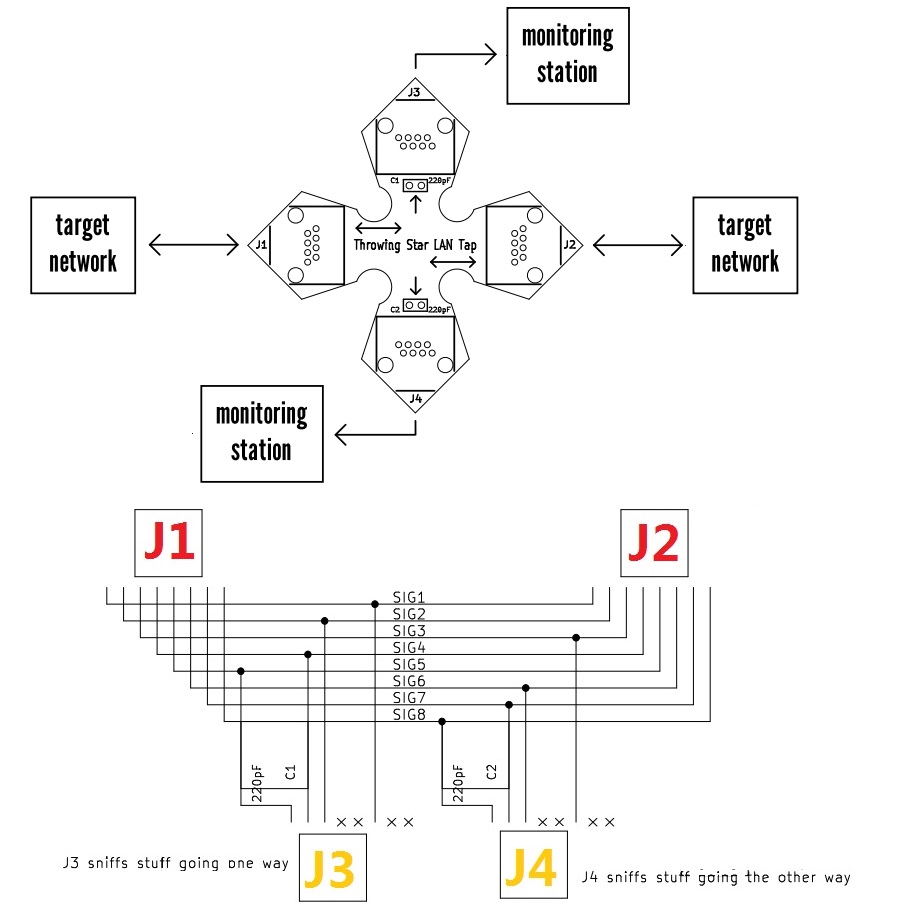
No country selected, please select your country to see shipping options.
No rates are available for shipping to .
Enter your email address if you'd like to be notified when Passive Ethernet tap throwing Star LAN Tap Network can be shipped to you:
Thanks! We'll let you know when the seller adds shipping rates for your country.
| Shipping Rate | Tracked | Ships From | First Item | Additional Items |
|---|---|---|---|---|
|
:
|
No shipping info available.
Set destination country to see options
Shipping to starts at
Free shipping is available to !
Ships from
This item does not ship to .
More Info
Sign up to get notified when this product is back in stock!
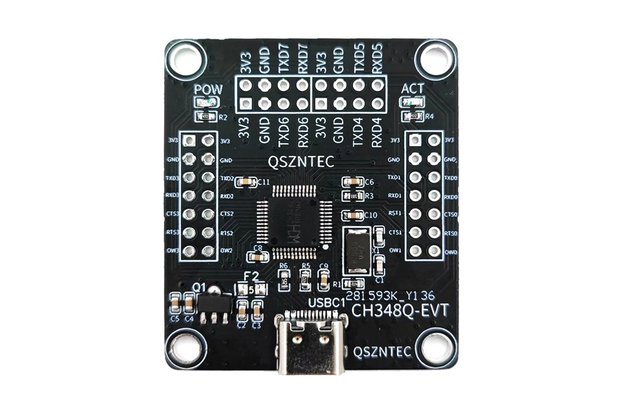
$15.00
Free Shipping!
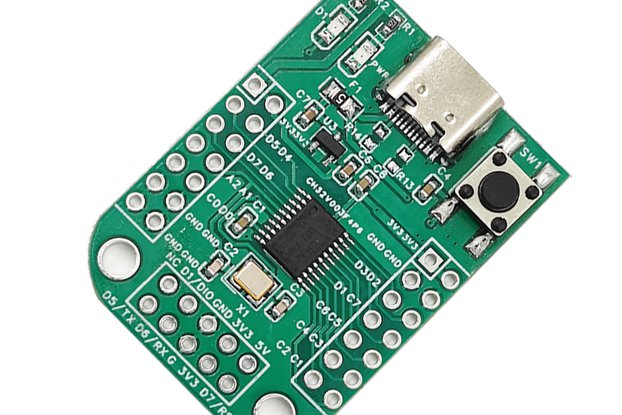
$19.90
Free Shipping!

$6.90
Free Shipping!

$45.90
Free Shipping!

$10.00
Free Shipping!

$14.90
Free Shipping!
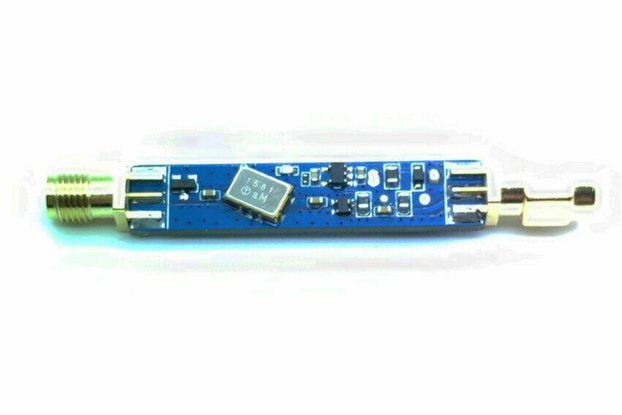
$18.00
Free Shipping!
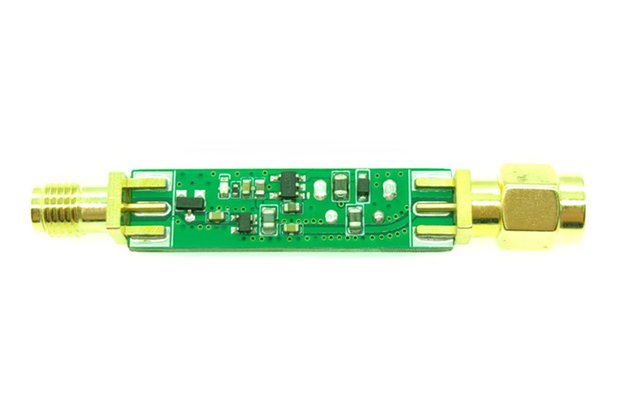
$15.00
Free Shipping!
By clicking Register, you confirm that you accept our Terms & Conditions
We recognize our top users by making them a Tindarian. Tindarians have access to secret & unreleased features.
We look for the most active & best members of the Tindie community, and invite them to join. There isn't a selection process or form to fill out. The only way to become a Tindarian is by being a nice & active member of the Tindie community!
