An Opensource media controller that works out of the box with any computer
Designed by BaselineDesign in United States of America
This product is no longer available for sale.
The seller may be offering an improved version or it may be hanging out on the beach, enjoying the retired life.
We live in a world that is more disconnected than it's ever been. We interact with our computers entirely through taps and swipes, our cars have touch screens and mushy volume buttons, and if we want…
Read More…We live in a world that is more disconnected than it's ever been. We interact with our computers entirely through taps and swipes, our cars have touch screens and mushy volume buttons, and if we want to turn up a bop we have to drag a little volume slider with a mouse. KNOB is a physical media controller that brings the weighty feel of volume knobs of old to the modern era with a clean minimalist design, a smooth weighted dial supported by a precision roller bearing, and tactile genuine Gaote brown mechanical key switches.
Features: -Precision weighted dial supported by a robust roller bearing -Genuine Gaote brown mechanical key switches -QMK firmware support (https://qmk.fm/) -(USB-C cable is not included)
New V2 Features: -Magnetic hall effect rotary encoder with 4096 ticks per rotation -Hot swappable Key switches -RGB programmable backlighting -USB-C data and power connector
What's Included with the Kit: -KNOB V2 Control board -3x Gaote brown mechanical key switches -3x R3 keycaps -30x47x9 Deep Groove Ball bearing lubricated with ultra thin machine oil -Diametrically magnetized magnet -(USB-C cable is not included)
Kit Print Files can be found here: https://www.printables.com/model/927884-knob-v2-opensource-media-controller
Kit instructions can be found here: https://youtu.be/vtFI81HGATg?si=hEcM72IGl-BtipKF
Each KNOB Audio Controller comes pre-mapped with: -CW as volume up -CCW as volume down -Left keypress as rewind -Center keypress as play/pause -Right keypress as skip/next -Long press center to change backlighting color
KNOB will work natively with any computer, when plugged in KNOB shows up as a standard keyboard and sends media control commands as simple key strokes. Thanks to this control scheme no extra software is needed, just plug KNOB in and connect to your music.
Customization: For those who want more customization the Atmega32U4 Arduino Pro Micro control board at the center of KNOB allows for endless customization and configuration. The Arduino code is opensource and uses the very familiar Arduino IDE. Change the volume sensitivity, add new commands, or remap everything to control other applications, the only limit is your creativity!
Source Code can be found here: https://github.com/BaselineDesign/BaselineDesign-Knob
QMK Support:
Thanks to the Atmega32U4 processor KNOB is compatible with the opensource QMK firmware, although I have not yet tried working with QMK.
https://qmk.fm/
Colors:
KNOB's body comes in any color as long as it's black (or custom colors on request)
and the keycaps in your choice of black, red, grey, clear
Warranty and Support:
Each purchase comes with a month of direct, business hours, email support to assist you with initial configuration and any questions you may have about KNOB. Additionally, I will provide email and FAQ support on all future releases of the code as they become available. In the event that you want to use the controller with other software, the code behind KNOB is available freely on GitHub, and the controller is not locked to just media control. However, I cannot provide support on software releases outside of the ones we provide due to the variables that the new code introduces.

$15.99
Free Shipping!

$16.99
Free Shipping!
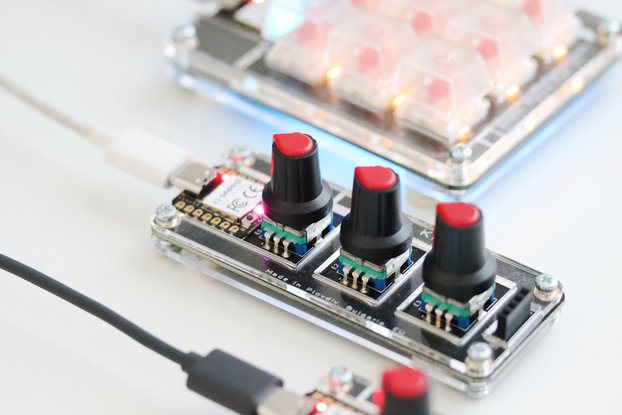
$32.00
Free Shipping!
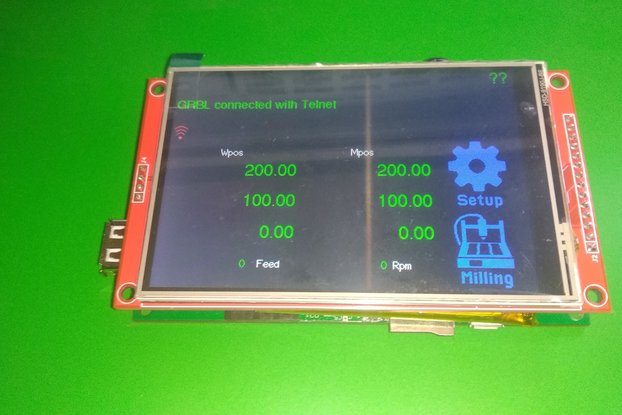
$69.00
Free Shipping!
By clicking Register, you confirm that you accept our Terms & Conditions
We recognize our top users by making them a Tindarian. Tindarians have access to secret & unreleased features.
We look for the most active & best members of the Tindie community, and invite them to join. There isn't a selection process or form to fill out. The only way to become a Tindarian is by being a nice & active member of the Tindie community!
