Bluino - Program Arduino using Android wirelessly bluetooth
Designed by Bluino Electronics in IndonesiaThis seller is taking a break. Sign up below to get an email when they're back!
No shipping info available.
Set destination country to see options
Shipping to starts at
Free shipping is available to !
Ships from
This item does not ship to .
More Info
Sign up and we'll send a reminder when the seller returns!
What is it? Bluino is Arduino uno compatible can be programmed using android wirelessly via bluetooth. Why did you make it? Because I want to make the play arduino be easier and practical that only b…
Read More…Bluino is Arduino uno compatible can be programmed using android wirelessly via bluetooth.
Because I want to make the play arduino be easier and practical that only by using bluino (arduino uno compatible) and your android, you can communicate and reprogrammed bluino wirelessly bluetooth through your android.
Bluino is tiny size board, arduino uno compatible, programming wirelessly and fun with android.
Description: Bluino is based ATmega328 microcontroller (Arduino Uno) and there is a bluetooth module HC-05 in it. Bluino has 12 digital input / output (with 6 pins function as PWM outputs), 6 analog inputs, a 16 MHz resonator, USB connection for power 5VDC, and a reset button. Bluino very simple enough to connect it to the USB power could be charger, USB on laptop, power or battery bank using a USB cable to play. With the presence of HC-05 Bluetooth module makes Bluino can be programmed by the Arduino software on Laptop / PC wireless / cordless from distant history. Bluino can also be programmed using the android application uses Bluino Loader.
Specification: microcontroller : ATmega328 (TQFP) Communication : Bluetooth HC-05 Operating Voltage : 5VDC Digital I/O Pin : 12 (with 6 can function as PWM outputs) DC Current per I/O pin : 40mA Flash Memory : 32KB (ATmega328) which is used by the bootloader 0.5KB SRAM : 2KB (ATmega328) EEPROM : 1KB (ATmega328) Clock Speed : 16Mhz Length : 29.5mm Width : 21mm Weight : 5gr
Working voltage: Ideally Bluino working voltage is 5V, can through the USB power connection or pin V. If bluino given the power to use USB then the V pin and pin G will issue a corresponding output voltage USB, since the V pin and pin G is the parallel of USB line. If you want to use 3.7V lipo battery can connect to the pin V (positive) and pin G (Ground).
Memory: ATmega328 32KB of flash memory which is used by the bootloader 0.5KB. Also has 2KB of SRAM and 1KB EEPROM that can be read and written using EEPROM Library.
Input and Output: At 12 digital pin (pin 2-13) can serve as an input or output, using the command pinMode (), digitalWrite (), and digitalRead. All pins operate on a working voltage of 5 volts, and currents can be generated from each pin is 40 mA and has an internal pull-up resistor 20-50Kohm (normally inactive). Some pin digital I / O has a special function:
Bluino has 6 analog inputs are pin A0 - A5 which has 10-bit resolution ADC (Decimal 0-1024), each pin receives the analog input voltage of 0 volts (Decimal 0) up to 5 volts (Decimal 1024). Some pin analog inputs have special functions:
Communication: Bluino have facilities for communication with a laptop/PC or the android through a Bluetooth connection. At the ATmega328 supports serial communications is on pin 0 and pin 1 which has been associated with a bluetooth module HC-05. So Bluino require that a default pairing code "1234". At programming bluino so in sync in communication with the device using SoftwareSerial Library and set baudrate 115200 bps, Serial.begin (115200). Led Bluino blue flashes when the communication process occurs with other Bluetooth devices.
Programming: Bluino can be programmed using the Arduino software (download). Or programmed using the Android application Bluino Loader. First do the pairing between Bluino with a laptop/PC. Write the program content at the application programming, before uploading to Bluino first select the type of board by clicking the Tools tab> Board and select "Arduino Uno" because Bluino have the same bootloader to the Arduino Uno. As well as select the serial port by clicking the Tools tab> Serial Port and then select the COM port corresponding to the bluetooth port bluino installed on the laptop/PC when the pairing process.
No country selected, please select your country to see shipping options.
No rates are available for shipping to .
Enter your email address if you'd like to be notified when micro Bluino - Arduino Bluetooth can be shipped to you:
Thanks! We'll let you know when the seller adds shipping rates for your country.
| Shipping Rate | Tracked | Ships From | First Item | Additional Items |
|---|---|---|---|---|
|
:
|
No shipping info available.
Set destination country to see options
Shipping to starts at
Free shipping is available to !
Ships from
This item does not ship to .
More Info
Sign up and we'll send a reminder when the seller returns!
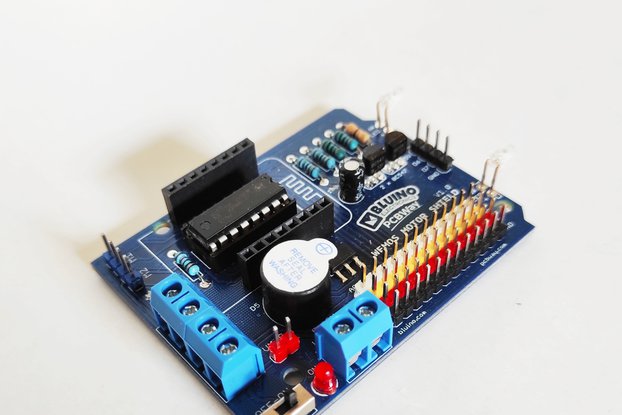
$17.00
Free Shipping!

$89.00
Free Shipping!
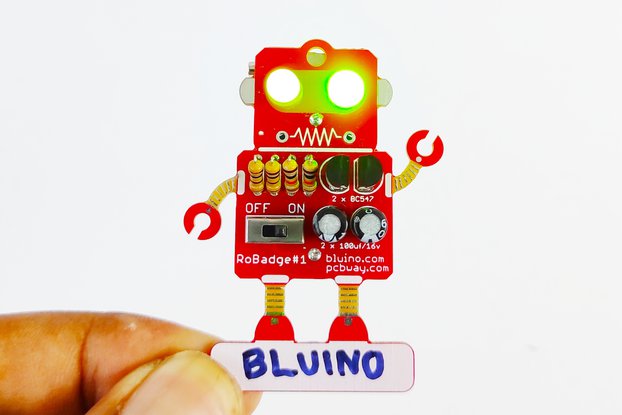
$5.00
Free Shipping!

$24.99
Free Shipping!
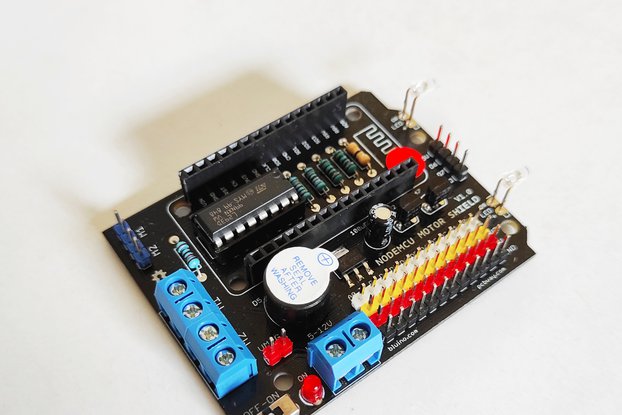
$17.00
Free Shipping!
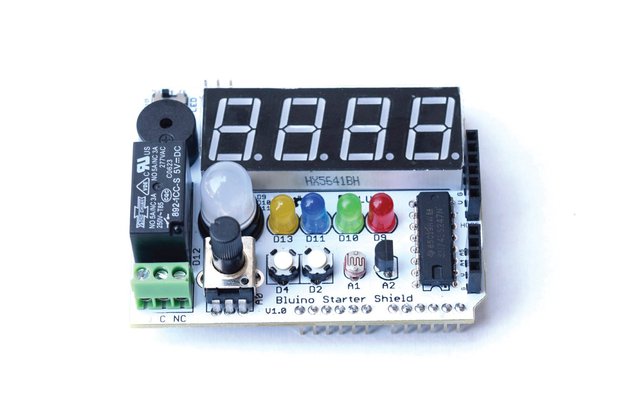
$28.95
Free Shipping!

$28.99
Free Shipping!

$23.99
Free Shipping!
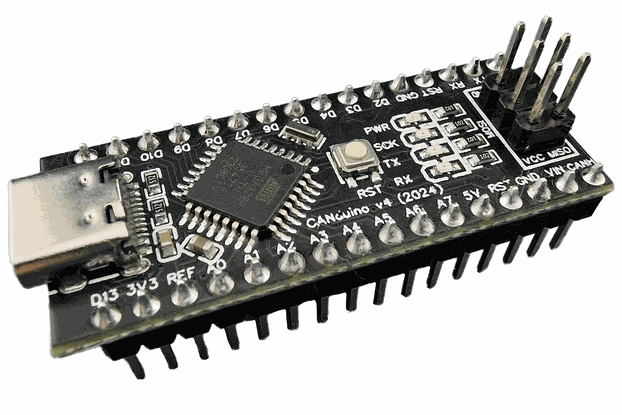
$27.95
Free Shipping!
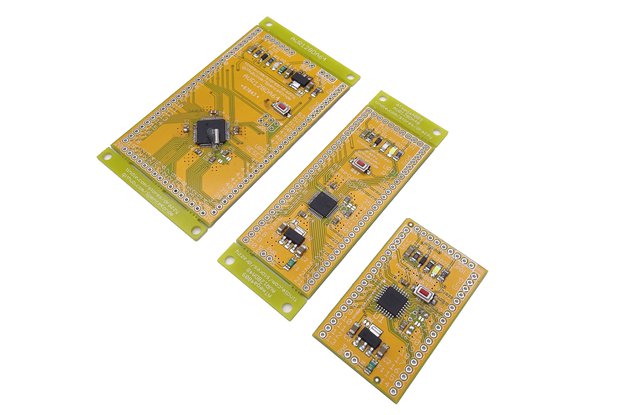
$15.00
Free Shipping!
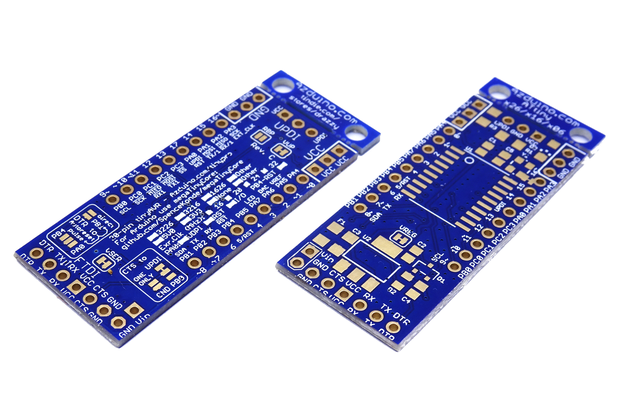
$2.25
Free Shipping!
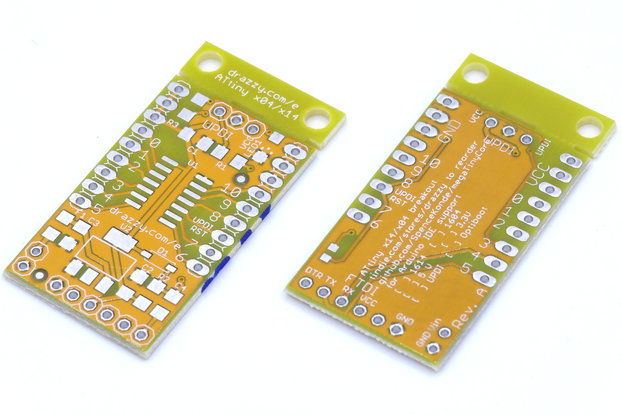
$2.00
Free Shipping!
By clicking Register, you confirm that you accept our Terms & Conditions
We recognize our top users by making them a Tindarian. Tindarians have access to secret & unreleased features.
We look for the most active & best members of the Tindie community, and invite them to join. There isn't a selection process or form to fill out. The only way to become a Tindarian is by being a nice & active member of the Tindie community!
