PICAXE USB to Serial download programming CLEAR cable 3.5mm jack replaces AXE027
Designed by Things of Internet in United States of America
This product is no longer available for sale.
The seller may be offering an improved version or it may be hanging out on the beach, enjoying the retired life.
Our "shielded" cable is built with a Prolific PL2303HXD chipset and works with Microsoft Windows XP, Vista, Win7/8/8.1/10. (Cable only, no software or other hardware included) Our "Shielded" cable al…
Read More…Our "shielded" cable is built with a Prolific PL2303HXD chipset and works with Microsoft Windows XP, Vista, Win7/8/8.1/10.
(Cable only, no software or other hardware included)
Our "Shielded" cable allows you to program all PICAXE chips via a USB port instead of a serial port. It replaces the serial cable in every way and can be used with any software that supports PICAXE programming with the serial cable. The GND lead is tied to SHIELD so as to ensure higher transmission rates over the full length of the cable. The makers of PICAXE consider this type of cable an Essential purchase!
Our PICAXE USB Download Replacement cable, can be used with all versions of the PICAXE project boards and with all the PICAXE chip sizes. This means that you only need to buy this cable once, and use it with all of your PICAXE projects. Our cable is similarly compatible with Windows, Mac, Linux and Chromebooks.
Our superior grade and quality cable makes for a strong and durable 6ft (1.8m) long USB to 3.5mm jack plug cable. We've established USB to Serial Bridging wizardry by deploying our PL2303HXD converter module, securely housed inside our custom USB Type-A overmold connector. In keeping with the original PICAXE USB design, our cable also provides a 5V logic level device, ensuring full compatibility with that of the AXE027, which PICAXE claims to work "far better than a 'serial cable + universal USB-RS232 adapter' combination" as can be fully appreciated when used with intricate and highly sensitive devices connected to, or through, a PICAXE device.
Tips
Always plug in the USB cable before starting the Programming Editor software. Always use the USB cable in the same USB port on your computer. The Windows operating system regards each individual USB port as a unique location. Therefore if you plug your cable into a different USB port you may be prompted by Windows to reinstall the driver files for this new location.
This product ships from U.S.A.
Buffalo, NY, United States of America
Ships from United States of America.

$5.00
Free Shipping!

$33.50
Free Shipping!
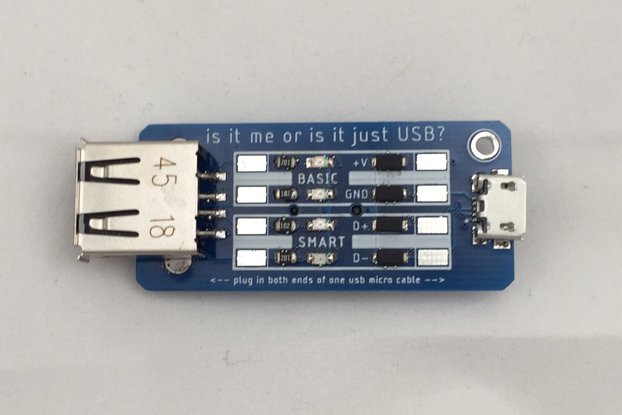
$9.99
Free Shipping!
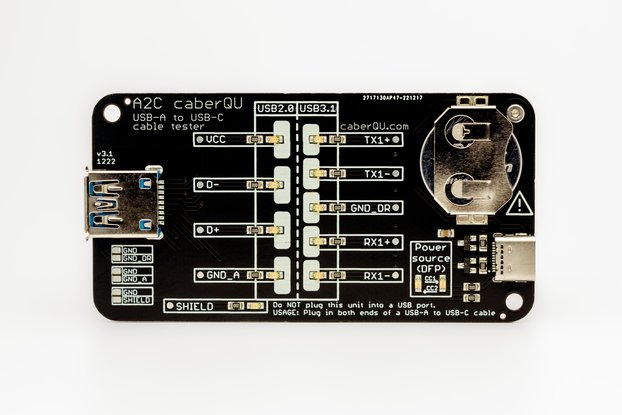
$29.90
Free Shipping!
By clicking Register, you confirm that you accept our Terms & Conditions
We recognize our top users by making them a Tindarian. Tindarians have access to secret & unreleased features.
We look for the most active & best members of the Tindie community, and invite them to join. There isn't a selection process or form to fill out. The only way to become a Tindarian is by being a nice & active member of the Tindie community!
