An adapter for using a PCI-E/SATA M.2 SSD in a mPCIe/mSATA slot
Designed by FairywrenTech in LatviaThis seller is taking a break. Sign up below to get an email when they're back!
No shipping info available.
Set destination country to see options
Shipping to starts at
Free shipping is available to !
Ships from
This item does not ship to .
More Info
Sign up and we'll send a reminder when the seller returns!
Let's bring your projects to life! If you want advice on a project of yours, use contact info in my store description. + check out my store, I have some cool items you might want to add to your order!
This adapter lets you retrofit an old-ish laptop (or even a mini PCI-E equipped desktop) with an M.2 NVMe or SATA SSD! As time passes by, NVMe M.2 SSDs become cheaper and more abundant - I somehow ha…
Read More…This adapter lets you retrofit an old-ish laptop (or even a mini PCI-E equipped desktop) with an M.2 NVMe or SATA SSD!
As time passes by, NVMe M.2 SSDs become cheaper and more abundant - I somehow have three unused NVMe SSDs laying around already, and nowadays, decent M.2 SSDs are often cheaper to get than mSATA or SATA SSDs. They're also the fastest SSDs you can get - as a result, you'll often see that they're the best bang for the buck when it comes to making an old computer "fly".
This adapter comes in two versions - "straight" and "reversed", you'll see the difference between these two in the pictures. The "reversed" version was designed by accident but then turned out to be useful in many scenarios where the mPCIe slot inside of the laptop is space-constrained.
You can also get this adapter in two versions - one that'll work best for double-sided drives and one that's preferable for single-sided drives, the difference is the M.2 socket type and height. The single-sided non-reversed socket drive doesn't require additional fastening (double-sided tape or the like) for the M.2 SSD, but all the other options do.
This adapter is a half-height card, if you'd like to put it in a full-height slot, you'll need a mechanical adapter of some kind. I provide DIY adapters - they're made of acrylic and not metal so they can be a bit brittle, but they should work as long as you don't drop/overstress them!
There are traces with mask openings near the mPCIe card edge that allow you to tap into any of the mPCIe socket pins connected to the card's pads (except the PCI-E pins), so you can tap into mPCIe USB or SIM card pins if you'd like. Use this capability wisely!
This adapter provides no mounting holes of any kind for the M.2 card, only for the mPCIe card itself. With options other than "straight non-reversed", you'll have to find a way to fasten the card in a way that makes it sit flush with wherever you're mounting it - double-sided tape works, usually. You might also need to cut into your laptop's case to make this adapter fit mechanically - with old laptops, getting NVMe at a price of a piece of the laptop's case can be a very worthy tradeoff!
This adapter might be compatible for putting M.2 SATA drives into mSATA-equipped laptops, this would depend on the particular way that your laptop implements mSATA vs mPCIe switching - it's not standardized among laptops, sadly. However, I took care to make sure that the presence detect works in the ways I could find being documented online.
You might need a bootloader to boot an old laptop from an NVMe drive. Here's a way you can use a Windows utility to flash a suitable bootloader onto a USB pendrive (flashdrive) - I use it myself with great success. Contact me with your flashdrive size and I'll send you a ready-to-go disk image you can use - it will likely work if you flash it onto an old SD card.
I take no responsibility for any PCI-E whitelisting that might be implemented in your BIOS. If this is a problem for you, there are online forums that will help you with reflashing your BIOS to remove such whitelisting.
This is a fully open-source product! Use the "Design files" link below to get the KiCad files for your own research.
No country selected, please select your country to see shipping options.
No rates are available for shipping to .
Enter your email address if you'd like to be notified when mPCIe to M.2 M-key SSD adapter can be shipped to you:
Thanks! We'll let you know when the seller adds shipping rates for your country.
| Shipping Rate | Tracked | Ships From | First Item | Additional Items |
|---|---|---|---|---|
|
:
|
Our post is reliable + you will get a tracking number! Use EMS (priority mail with a courier, will need your phone number) if you're worried about postal services on your end, or need your package delivered quickly. I ship packages on business days - otherwise it will just collect dust in the postal office till Monday -, and I'll prepare your shipment as quickly as possible. If there's any problems with your order, I'll get in touch with you through the email you have listed on Tindie and let you know how soon I can prepare your package for shipping, as well as ask any additional questions I might have.
No shipping info available.
Set destination country to see options
Shipping to starts at
Free shipping is available to !
Ships from
This item does not ship to .
More Info
Sign up and we'll send a reminder when the seller returns!
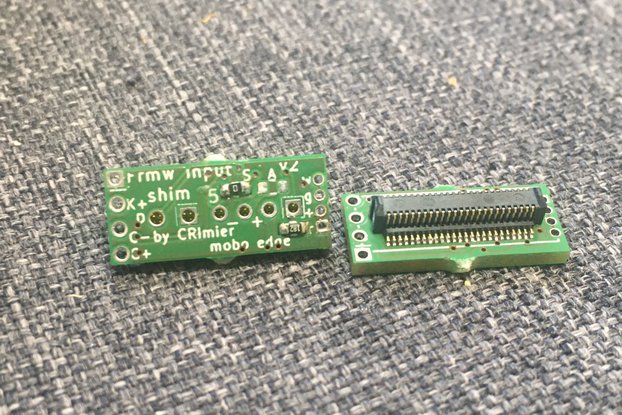
$8.00
Free Shipping!

$12.00
Free Shipping!

$12.00
Free Shipping!

$20.00
Free Shipping!
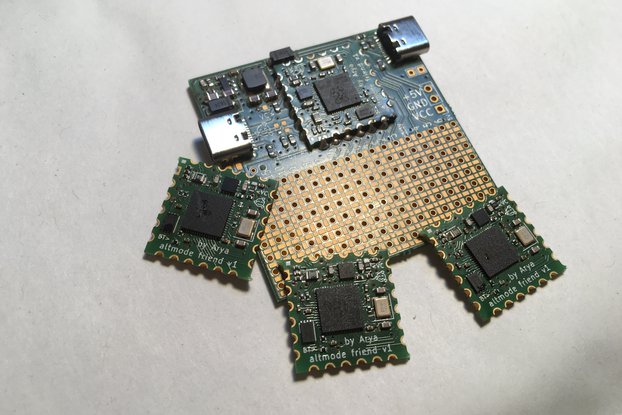
$9.00
Free Shipping!
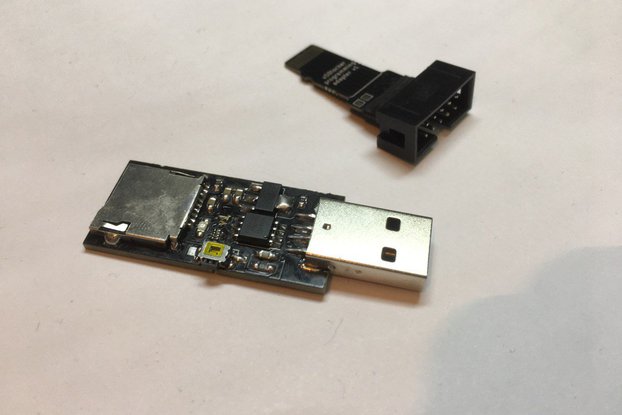
$12.00
Free Shipping!
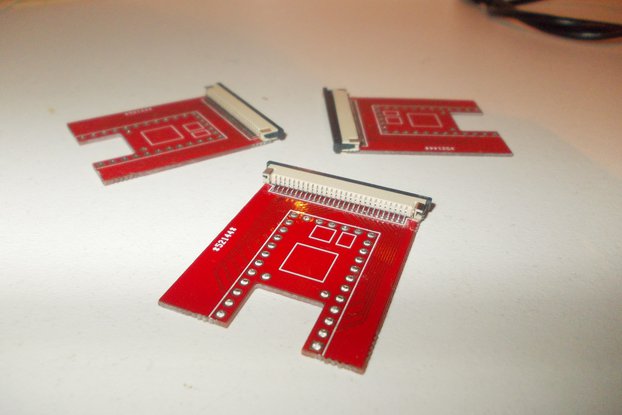
$5.00
Free Shipping!
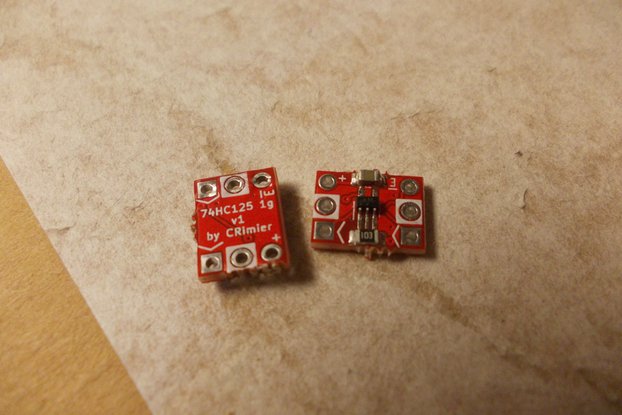
$1.50
Free Shipping!
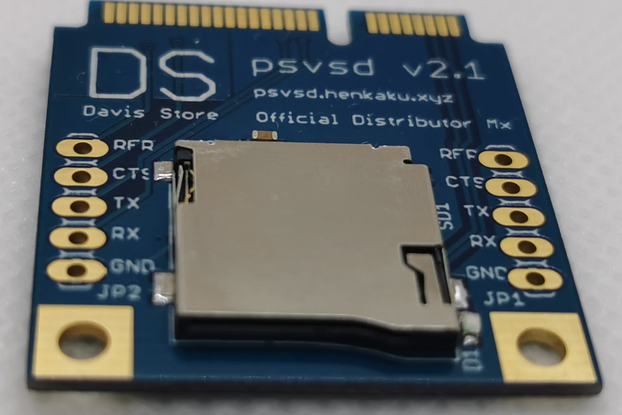
$24.99
Free Shipping!

$20.00
Free Shipping!

$3.99
Free Shipping!

$12.00
Free Shipping!
By clicking Register, you confirm that you accept our Terms & Conditions
We recognize our top users by making them a Tindarian. Tindarians have access to secret & unreleased features.
We look for the most active & best members of the Tindie community, and invite them to join. There isn't a selection process or form to fill out. The only way to become a Tindarian is by being a nice & active member of the Tindie community!
