A 12 digit 7 segment LED display with UART and IC2 input.
Designed by ZachTek in Sweden
This product is no longer available for sale.
The seller may be offering an improved version or it may be hanging out on the beach, enjoying the retired life.
What is it? A LED display for a serial or I2C connection. It has an onboard pre-programmed Arduino Pro Mini 328 that handles everything, displays the correct numbers, receives data, understands comma…
Read More…A LED display for a serial or I2C connection. It has an onboard pre-programmed Arduino Pro Mini 328 that handles everything, displays the correct numbers, receives data, understands commands on the Serial port, acts as a I2C slave device. This will be suitable in many projects, my primary intent was to use it as a frequency readout for a receiver or synthesizer. In that use case it will be able to display 999GHz with a one Hertz resolution. But It might be equally useful to display coordinates in a CNC project etc. The digits are grouped in three to improve readability of large numbers. As it is fully re-programmable you can easily make it a 2 x 6-digit or 4 x 3 digit readout.
Power is 5V and ca 250mA when all digits are lit. You can power it directly in to the Arduino Programing header while you test it but normal use would be to power it on the IDC connector were you will also send in the data. Power goes directly to the Arduino so do not exceed 5V, it runs fine on lower voltages if you want to power it from a LiPo or 3.3V.
Dimensions are 160x60mm. The Digits are 15mm in height
To simplify my projects where I needed a numeric display.
It is ready to use in your project, connect 5V and either I2C or Serial data to it and send the number you want on the display. On the Serial port it uses a command structure. For example to display 137 100 000 send the string "Setnumber 137100000" If you want to have leading zeros send the command "Zeros on" the display would now show 000 137 100 000 Command "Inc 100000" would increment the number displayed, continuing the above example it will now show 000 137 200 000.
The I2C command is simpler and you just send 12 bytes that will be displayed on the 12 digits. Example code for another Arduino that will connect to it and send I2C data is available so you can get going quickly using it in your projects. The I2C Slave address it uses is set to 10 but can easily be changed in the software.

$12.85
Free Shipping!
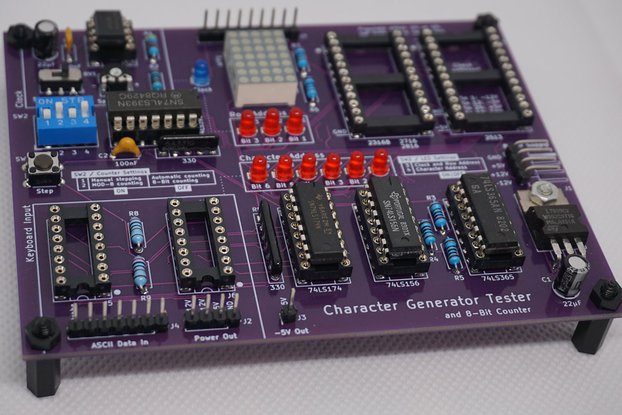
$15.00
Free Shipping!

$13.85
Free Shipping!

$6.00
Free Shipping!
By clicking Register, you confirm that you accept our Terms & Conditions
We recognize our top users by making them a Tindarian. Tindarians have access to secret & unreleased features.
We look for the most active & best members of the Tindie community, and invite them to join. There isn't a selection process or form to fill out. The only way to become a Tindarian is by being a nice & active member of the Tindie community!
