This is a Access Point for the OpenEPaperLink project, using a ESP32-S3 and ESP32-C6. Includes an interface port to flash your tags.
Designed by {Electronics by Nic} in Netherlands
This product is no longer available for sale.
The seller may be offering an improved version or it may be hanging out on the beach, enjoying the retired life.
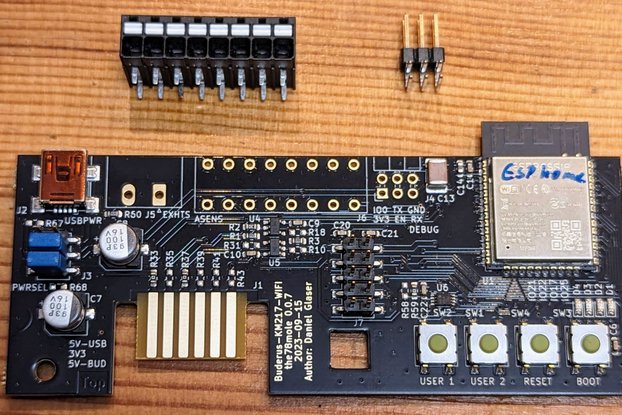
$41.00
Free Shipping!

$29.00
Free Shipping!

$13.48
Free Shipping!

$29.99 $39.99
Free Shipping!
I cannot edit the title in the headline, as it will break the page URL, but this is the OpenEPaperLink Mini Access Point v4 rev2 Availability status: Due to time restrictions, I'm currently not plann…
Read More…I cannot edit the title in the headline, as it will break the page URL, but this is the
Due to time restrictions, I'm currently not planning on building a new batch of access points soon, so if ever, it will take at least a few months before any will be available. Please, don't message me with questions about current availability. Luckily, you can build everything yourself, with the info on the OpenEpaperLink Github repo.
Basicly, this is a universal WiFi <-> IEEE 802.15.4 gateway, with a size smaller than a credit card. The Access Point is powered by USB-C cable (not included)
You can use this set to setup your own E-Paper display system at home. The displays can display nearly anything. Just send a jpg file to the AP, and it can be displayed on one of the displays. The AP can generate all kinds of content itself too! Stuff like weather forecasts and the date can be shown on a tag, making for a nice dynamic little screen. It's also possible to use the AP with HomeAssistant thanks to an integration.
All details can be found here: OpenEPaperLink. With this Access Point and some displays, you have a fully working system.
The access point has a flasher port for flashing Solum tags. Now, you can revive your Solum tags after a firmware update goes wrong, or when you find compatible tags on eBay which are not preflashed yet. You need an optional cable.
If you just want to tinker with Thread or Zigbee instead, you can make this as a WiFi to Thread/Zigbee gateway, possibly use it together with Zigbee2mqtt. But no software is written for it yet, if you want to use it that way. Looking forward to see some nice implementations!
The AP is based on an ESP32-S3 and uses a ESP32-C6 as a radio interface. With the OpenEpaperLink software, the system uses unencrypted, Zigbee-like (IEEE 802.15.4) packets on 2.4Ghz. Thanks to a web-interface on the ESP32-S3, the accesspoint is fully self-contained to works together with electronic shelf labels that run the OpenEpaperLink firmware.
Only the assembled version of the access point is currently available. It is flashed with the firmware and tested. It consists of:
So you don't need to build anything, no soldering needed.
I you want to tinker a bit more: On the pcb, you will find a footprint for an optional CC1101 module (not included, you can get it at Aliexpress) or a Ebyte E07-900M10S module (not included, you can get it at Aliexpress), which reportedly has a higher quality than the cheap CC1101 modules. You can place it in case you use tags on the SubGHz (868/914MHz) frequency range, like the Chroma type.
These are out of stock and unavailable. You can get the parts yourself. All documentation, design files, and gerber files of the flasher cable are available on Github
This jig is to be used as a temporary connection to the tags: you hold the connector in place, while the firmware is flashed. If you need a more permament connection, for example when developing firmware, there are other jigs to 3D-print yourself, which are different for each tag model.
In autoflash mode, it uses the web interface to automatically download the right firmware files from github, and flash your tag (currently M2 type tags only). In advanced mode, you can use the command line script OEPL-Flasher.py to communicate with the tag (both M2 and M3 type tags).
I don't have a source for the electronic shelf labels to sell with them anymore. :-( So, you have to get your own displays. Please don't ask me where to get them or if a certain type is compatible. I don't know, and sometimes compatibility for new models is added by other people. Do some research first. For some models the implementation is still highly experimental. Also, not all tag brands/models have a nice way to flash the firmware: sometimes it involves carefully drilling holes, or some magic spell to open a tag case.
While the OpenEPaperlink software and the access point hardware runs very stable, it can be complicated to get displays to work or to flash the firmware to them. Be aware of this before buying. If you don't like tinkering with hardware and software, this might not be the right project for you. I can only provide support for the access point hardware.
This is hobby-DIY-maker stuff, made by a hobbyist. Please don't use this where its functioning or malfunctioning may cause, or lead to, directly or indirectly, damage to property, damage to life or limb, or psychological distress. I'm no lawyer, but I basically don't want to get sued over providing people with some nice toys to tinker with.
The OpenEPaperLink software is open-source. Contributions to the project are very welcome! I invest a significant amount of time in software development for the OpenEpaperLink project. The software is free, but when you purchase this hardware, you directly contribute to making this possible. Thank you for your support!
Product: (5.00)
Documentation: (4.67)
Shipping: (5.00)
Communication: (4.94)
Simon | June 6, 2024
Simon | April 19, 2024
Lowrence | April 5, 2024
Jacob | Jan. 31, 2024
Jan | Jan. 26, 2024
Nathan | Jan. 6, 2024
Justin | Dec. 25, 2023
Shawn | Dec. 11, 2023
M. | Dec. 11, 2023
Scott | Nov. 27, 2023
Mitchell | Nov. 27, 2023
Jan | Nov. 20, 2023
Kamil | Nov. 9, 2023
Balázs | Nov. 7, 2023
Kristian | Nov. 6, 2023
John | Oct. 26, 2023
Michel | Oct. 16, 2023
Ronny | Sept. 25, 2023

$25.90
Free Shipping!
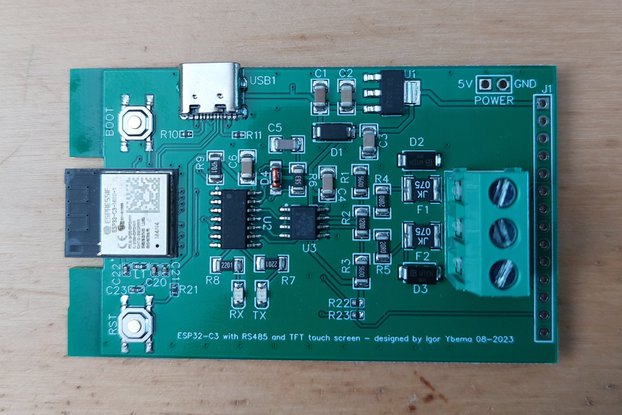
$15.00
Free Shipping!

$20.00
Free Shipping!

$49.99
Free Shipping!
By clicking Register, you confirm that you accept our Terms & Conditions
We recognize our top users by making them a Tindarian. Tindarians have access to secret & unreleased features.
We look for the most active & best members of the Tindie community, and invite them to join. There isn't a selection process or form to fill out. The only way to become a Tindarian is by being a nice & active member of the Tindie community!
