Adapter working as a data bridge between a car’s OBD port and Arduino with Arduino library
Designed by Freematics in Australia
Buy with confidence.
Our Tindie Guarantee protects your purchase from fraud. Learn More
What is it? This product works as a data bridge between a car’s OBD port and Arduino (or similar hardware) with a dedicated open-source library provided. It provides high-speed OBD-II data access and…
Read More…This product works as a data bridge between a car’s OBD port and Arduino (or similar hardware) with a dedicated open-source library provided. It provides high-speed OBD-II data access and integrates 9-DOF motion sensor with built-in sensor fusion algorithm. The adapter is powered directly from OBD port and outputs regulated 5V voltage for powering attached devices.
The adapter plugs into the OBD port usually located under the steering column or slightly to the left of it. To check if your vehicle is OBD-II certified, open your hood and find the sticker that looks like this:
Vehicles using following vehicle protocols are supported.
The adapter stays plugged into the OBD port usually located under the steering column or slightly to the left of it. A unpluggable cable comes out from the adapter and splits into one 4-pin connector two 2-pin connectors, including power lines (VCC/GND) and data lines (Rx/Tx). They can be connected to Arduino with onboard breakout pins or breakout shield. Your Arduino device will look tidy in car with only one cable.
Power Connector (2-pin 2.54 Dupont connector)
Red: VCC (connecting to Arduino’s VCC)
Black: GND (connecting to Arduino’s GND)
Serial UART Data Connector (2-pin 2.54 Dupont connector)
White: Rx (connected to Arduino’s serial Tx)
Green: Tx (connected to Arduino’s serial Rx)
Note: Arduino UNO or Nano only has one hardware serial which is also used by USB serial. Avoid using serial output if the adapter is connected to hardware serial. Arduino Leonardo, Mega, Due do not have this limit.
USB Port
For connection with computer or tablet via micro USB cable
Allows power output (5V/2A)
We have extended standard ELM327 command set for following purposes:
Reading built-in MEMS motion sensor data
Reading orientation result from sensor fusion computation
Reading measured car battery voltage
Following are the added commands:
ATACL
Function: reading accelerometer data
Response format: X,Y,Z (in G)
ATGYRO
Function: reading gyroscope data
Response: X,Y,Z (in degree)
ATMAG
Function: reading magnetometer data
Response: X,Y,Z (in milli-Gauss)
ATTEMP
Function: reading temperature data
Response: temperature (raw) data
ATRV
Function: reading car battery voltage
Response: voltage value
ATQU0/ATQU1
Function: disable/enable 9-DOF sensor fusion (disabled by default)
Response: OK
ATORI
Function: retrieving orientation parameters from 9-DOF sensor fusion
Response: ,, (in degree)
A dedicated Arduino library is provided for easy access to all the features with any type of Arduino.
Some commonly used APIs are like following:
setBaudRate – set adapter serial baudrate
readPID – read specified OBD-II PID and return parsed value
clearDTC – clear diagnostic trouble code
getVoltage – measure car battery voltage
getVIN – retrieve Vehicle Identification Number
getTemperature – get device temperature
readAccel – read accelerometer X/Y/Z values
memsInit – initialize motion sensor
memsRead – read motion sensor data
memsOrientation – retrieve computed orientation data
Example sketches are available here.
Some commonly used PIDs are defined in OBD library as following.
Engine
PID_RPM – Engine RPM (rpm)
PID_ENGINE_LOAD – Calculated engine load (%)
PID_COOLANT_TEMP – Engine coolant temperature (°C)
PID_ENGINE_LOAD – Calculated Engine load (%)
PID_ABSOLUTE_ENGINE_LOAD – Absolute Engine load (%)
PID_TIMING_ADVANCE – Ignition timing advance (°)
PID_ENGINE_OIL_TEMP – Engine oil temperature (°C)
PID_ENGINE_TORQUE_PERCENTAGE – Engine torque percentage (%)
PID_ENGINE_REF_TORQUE – Engine reference torque (Nm)
Intake/Exhaust
PID_INTAKE_TEMP – Intake temperature (°C)
PID_INTAKE_PRESSURE – Intake manifold absolute pressure (kPa)
PID_MAF_FLOW – MAF flow pressure (grams/s)
PID_BAROMETRIC – Barometric pressure (kPa)
Speed/Time
PID_SPEED – Vehicle speed (km/h)
PID_RUNTIME – Engine running time (second)
PID_DISTANCE – Vehicle running distance (km)
Driver
PID_THROTTLE – Throttle position (%)
PID_AMBIENT_TEMP – Ambient temperature (°C)
Electric Systems
PID_CONTROL_MODULE_VOLTAGE – vehicle control module voltage (V)
PID_HYBRID_BATTERY_PERCENTAGE – Hybrid battery pack remaining life (%)
Additional defines can be added to access all OBD-II PIDs which the car’s ECU provides.
No country selected, please select your country to see shipping options.
No rates are available for shipping to .
Enter your email address if you'd like to be notified when Freematics OBD-II UART Adapter V2.1 can be shipped to you:
Thanks! We'll let you know when the seller adds shipping rates for your country.
| Shipping Rate | Tracked | Ships From | First Item | Additional Items |
|---|---|---|---|---|
|
:
|
Buy with confidence.
Our Tindie Guarantee protects your purchase from fraud. Learn More
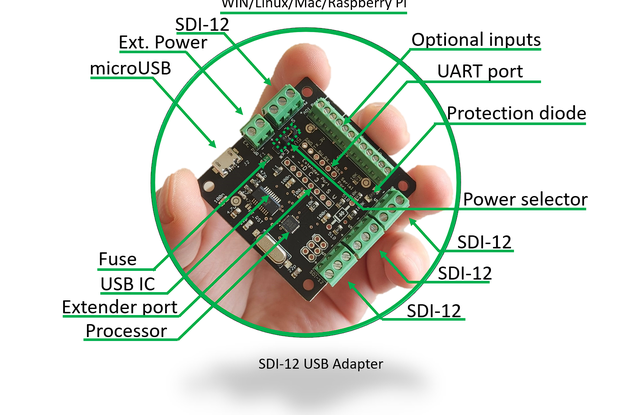
$55.00
Free Shipping!
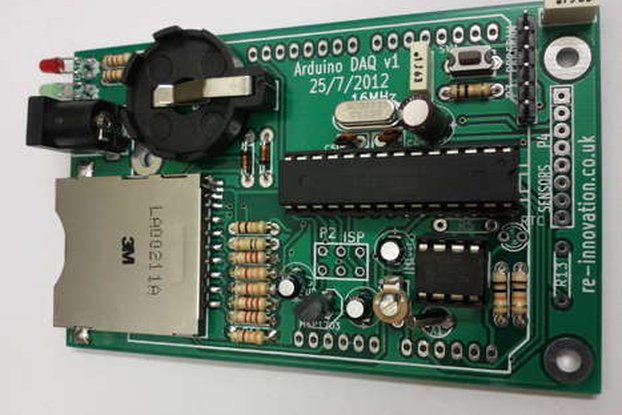
$35.00
Free Shipping!
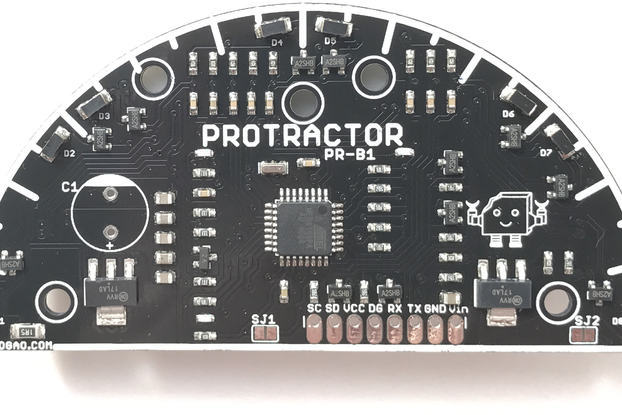
$35.00
Free Shipping!

$18.00
Free Shipping!
By clicking Register, you confirm that you accept our Terms & Conditions
We recognize our top users by making them a Tindarian. Tindarians have access to secret & unreleased features.
We look for the most active & best members of the Tindie community, and invite them to join. There isn't a selection process or form to fill out. The only way to become a Tindarian is by being a nice & active member of the Tindie community!
