
This product is no longer available for sale.
The seller may be offering an improved version or it may be hanging out on the beach, enjoying the retired life.
Note: Also works with the VA Tester This allows you to monitor other voltage sources from 0-26VDC and 3.2A and use the OLED Backpack and its feature set: VA Tester Update: Check out the new firmware …
Read More…Introducing the USB Tester OLED Backpack! This is an add-on for the USB Tester which can be found here: https://tindie.com/shops/FriedCircuits/usb-tester/. Instead of having to connect your Digital Multi-Meter to the USB Tester you can attach this backpack and get the readout directly on the display. The backpack consists of two PCBs: the first PCB has the microcontroller with sensing circuits and the second contains the OLED display and driver. The OLED display is made by Adafruit Industries and mates directly to the USB Tester OLED Backpack. The left side of OLED display will show the instantaneous bus voltage, shunt voltage drop, device voltage, and current usage. The right side will display a short term graph of the last minute or so of current usage.
Note: This listing is for the OLED display and backpack. If you don’t own the USB Tester you can buy a bundle here: USB Tester with OLED Backpack Bundle.
• Atmega 32u4 (All unused pins are broken out)
• INA219B Current IC from TI
• INA219B can measure up to 3.6Amps in its current configuration. (Adjustable in library code)
• LED Threshold Warning indicator (configurable via desktop application)
• Can be powered from the same source as the measuring device or from a separate USB port
o Does not affect measurements
• Header connection to OLED display
• Arduino Leonardo bootloader for easy hacking
• Comes programmed
• Source code will be available for download
• 128x32 pixel monochrome OLED Display
• SPI Interface to Microcontroller
• Daylight readable
• Low power with OLED technology
• Able to display graphics and characters
• 1x Backpack addon with microcontroller
• 1x SPI OLED Display from Adafruit Industries (includes males headers)
• 2x Female headers for backpack
If you need a USB Cable: 3ft White Mini USB Cable
One of the important features added during development of revision 2 was an LED to indicate the proximity to the mA set point. Once the current draw reaches the set point, the LED will illuminate. The set point can be set in the Java app. You can change the behavior by modifying the source code available on the source code tab.
The OLED backpack can also be connected to a desktop running Windows\OSX(Needs testing)\Linux. This connection will let you set the set point, view and record the current, voltage, and wattage via a free Java application download. The source code is included with the Java application so you may modify it to meet your needs. All of the pins that aren't being used have been broken out for use in your own projects. One example might be to use the extra pins as triggers. You could set a pin high if the current reaches a certain limit.
The original design called for a switch to select between external / PC power and shared power for the USB Tester backpack. This turned out to be unnecessary since it doesn't affect the current measurement the way the power is routed. If both are powered from the same source there will be a reduction of about 40mA in maximum power you can draw for the device you are measuring.
Instead it will have a solder jumper if you ever needed to separate the power sources. It has a multipurpose button on the underside. One use could be used for controlling local data logging.
Note: The current sensor is not limited to 500mA so you could use the backpack to measure other higher current draw devices such as a phone charging or Raspberry Pi Model B. The sensor can measure up to 3.6Amps or less with higher resolution. This is all based on configuration setup in the library. You can view the datasheet for the current IC here: http://www.ti.com/lit/ds/symlink/ina219.pdf
You can find more photos here: http://www.mobilewill.us/2013/01/usb-tester-oled-backpack-v1-prototype.html
Follow us on twitter @friedcircuits.
Product: (None)
Documentation: (None)
Shipping: (None)
Communication: (None)
Bruce | Aug. 30, 2013
Kirkland, WA, United States of America
Ships from United States of America.
28 Reviews | 678 Orders
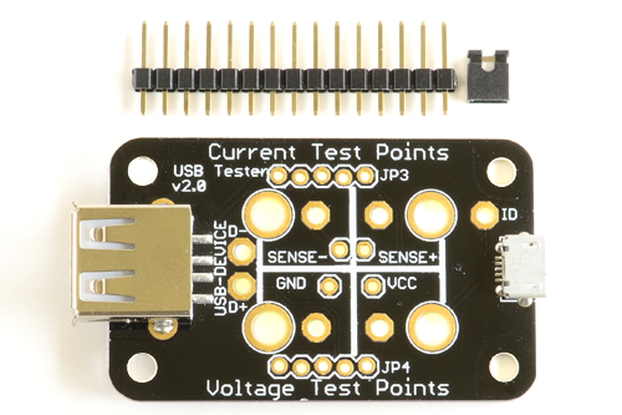
$18.00
Free Shipping!
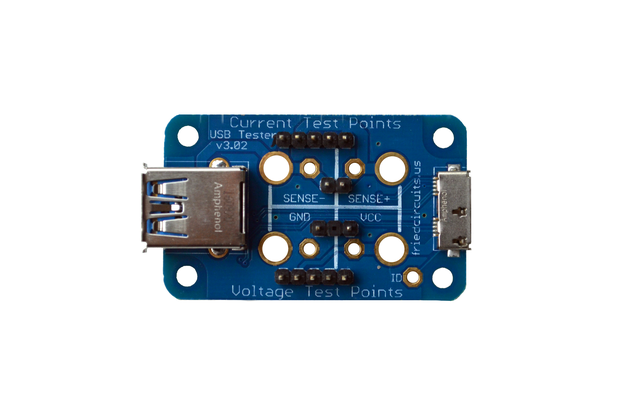
$20.00
Free Shipping!
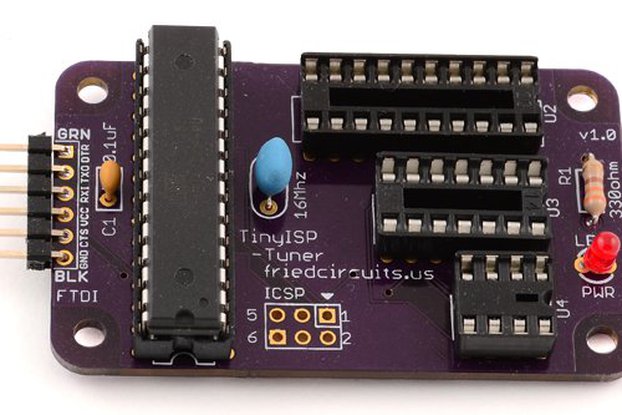
$16.00
Free Shipping!
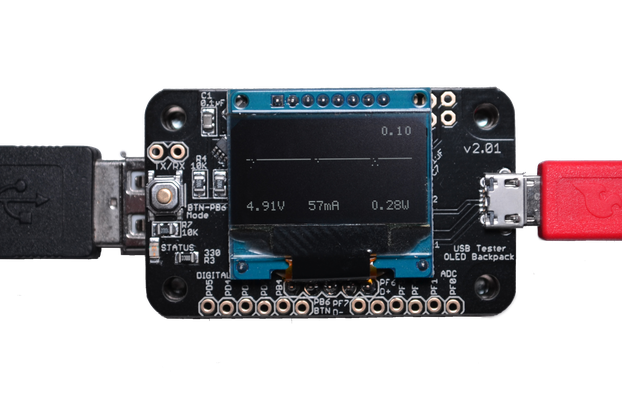
$64.00
Free Shipping!
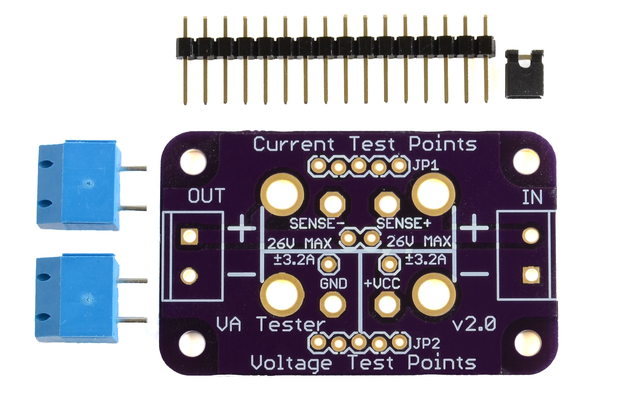
$14.00
Free Shipping!
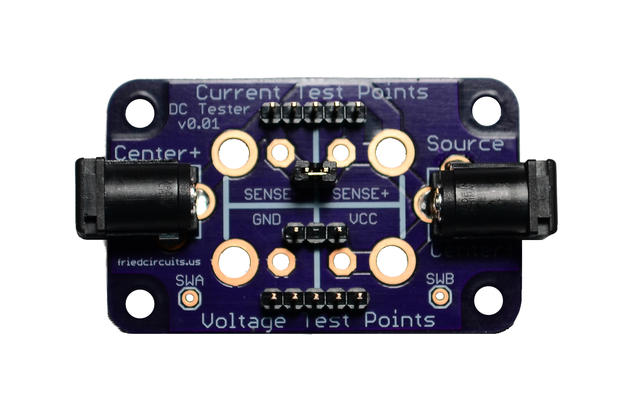
$11.00
Free Shipping!
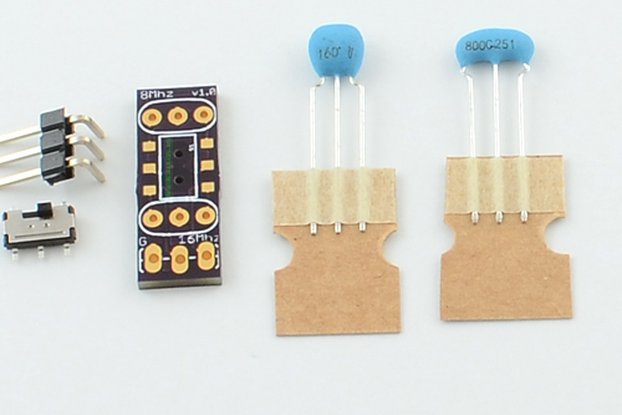
$9.00
Free Shipping!
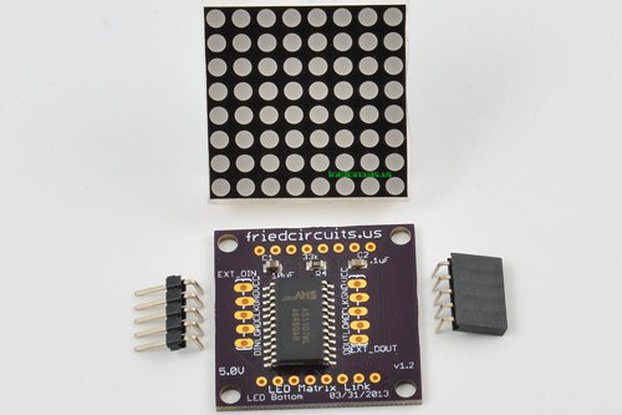
$16.00
Free Shipping!
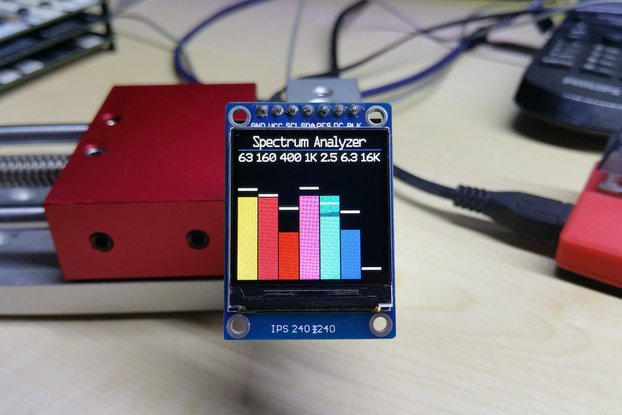
$59.95
Free Shipping!

$25.00
Free Shipping!
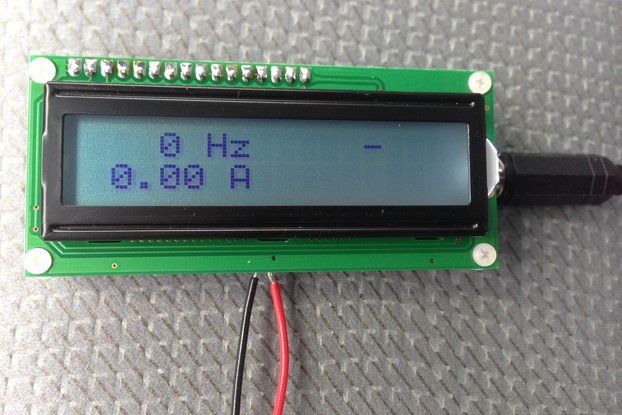
$40.00
Free Shipping!

$35.00
Free Shipping!
By clicking Register, you confirm that you accept our Terms & Conditions
We recognize our top users by making them a Tindarian. Tindarians have access to secret & unreleased features.
We look for the most active & best members of the Tindie community, and invite them to join. There isn't a selection process or form to fill out. The only way to become a Tindarian is by being a nice & active member of the Tindie community!
