WiFi Distance Sensor detects the distance between the sensor an objects in front of it and returns the value via TCP to a server IP address
Designed by Snaptekk in Canada
This product is no longer available for sale.
The seller may be offering an improved version or it may be hanging out on the beach, enjoying the retired life.

$20.00
Free Shipping!

$13.48
Free Shipping!

$29.99 $39.99
Free Shipping!

$28.00
Free Shipping!
All things connected. Affordable IoT sensors and prototyping modules. WiFi Relay control. WiFi Sensors: Temperature, Humidity, Gas, Color, Vibration, Movement, etc
WIFI Distance Sensor measures distance and sends the value to a selectable IP address and TCP port WE CAN CUSTOMIZE THE FIRMWARE TO MODIFY THE BEHAVIOR ACCORDING TO YOUR NEEDS, INCLUDING SUPPORTING P…
Read More…WIFI Distance Sensor measures distance and sends the value to a selectable IP address and TCP port
WE CAN CUSTOMIZE THE FIRMWARE TO MODIFY THE BEHAVIOR ACCORDING TO YOUR NEEDS, INCLUDING SUPPORTING PROTOCOLS LIKE MQTT, CONTACT US FOR PRICING AND DETAILS
WIFI Distance Sensor. It measures distance and sends a signal via WIFI to a selectable IP address and port number via TCP protocol. The board can be configured via a web browser to connect to your wireless router. The board can be connected to a serial interface for debugging or reprogramming of the MCU ESP8266, and comes with TX-RX connectors, reset and flash switches, making it flexible for experimenting and prototyping. Setting up the board:
• Connect the 5V power • Press board reset button 3 times • From your computer, check available wireless networks and connect to a network which name has the form ESP_STATION_xxxxxxx • When prompted, enter the password to the ESP_STATION. The preset password is ‘espadmin’ • Wait until your computer successfully connects to ESP_STATION_xxxxxxx • In your browser enter a string of the form: http://192.168.4.1/?SSID=Your_wifi_SSID&Password=Your_wifi_password&Server=Listening_server_address&Port=Listening_server_port and press return. For example: http://192.168.4.1/?SSID=ATT994&Password=bluefish&Server=192.168.1.73&Port=9999&Freq=5000
Wait a few seconds and the board should be all setup, connected to your wifi network and on stand by to send events when movement is detected by the sensor. On the receiving side, you will be receiving events on the Listening_server_address you selected and entered. The events will come on Listening_server_port, so all you have to do is listening on that port. The events received have the form:
value (a float number representing the distance in meters)
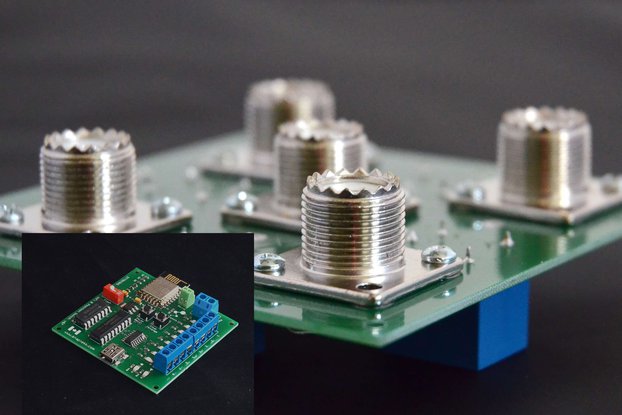
$50.00
Free Shipping!

$18.00
Free Shipping!
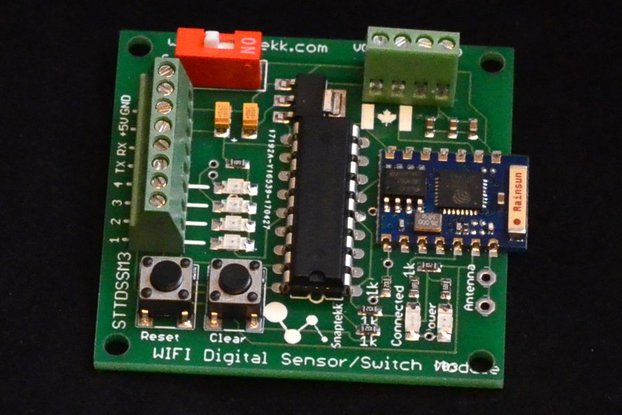
$18.00
Free Shipping!
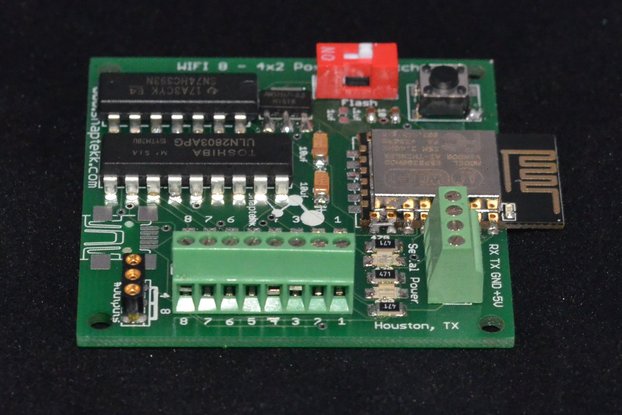
$20.00
Free Shipping!

$35.00
Free Shipping!
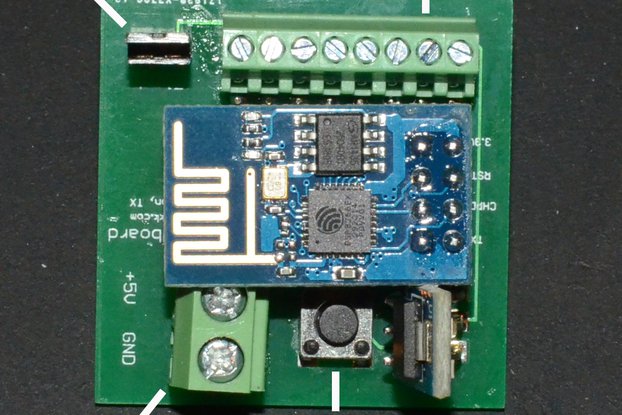
$5.00
Free Shipping!
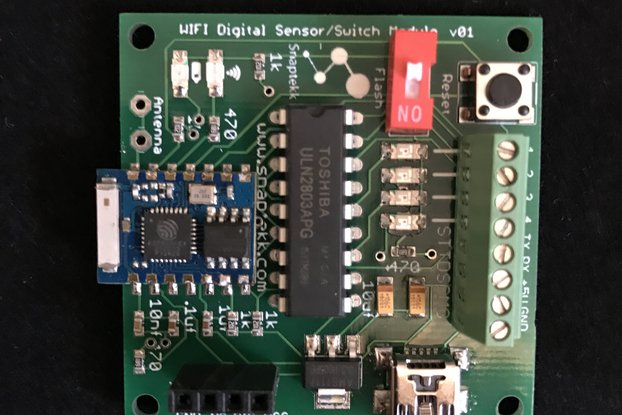
$18.00
Free Shipping!

$30.00
Free Shipping!

$65.00
Free Shipping!
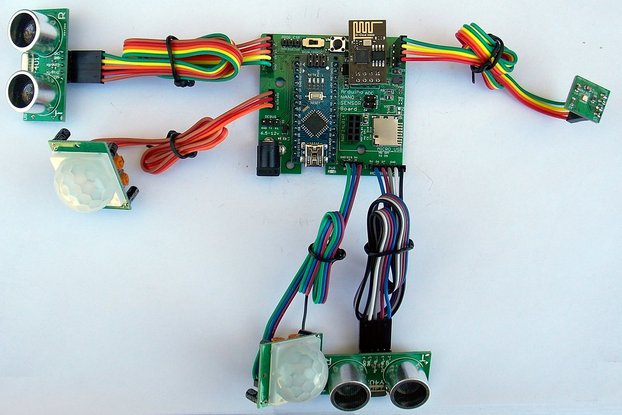
$18.50
Free Shipping!
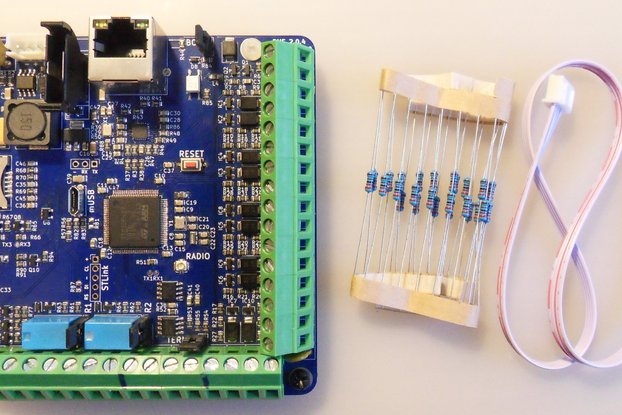
$98.00
Free Shipping!

$12.90
Free Shipping!
By clicking Register, you confirm that you accept our Terms & Conditions
We recognize our top users by making them a Tindarian. Tindarians have access to secret & unreleased features.
We look for the most active & best members of the Tindie community, and invite them to join. There isn't a selection process or form to fill out. The only way to become a Tindarian is by being a nice & active member of the Tindie community!
