Six digit side view Nixie clock Dolam nixie tubes, GPS or Wifi options available, Led underlighting, neon colons, 24/12 hour format date set
Designed by Oscilloscope clocks in United States of America
Buy with confidence.
Our Tindie Guarantee protects your purchase from fraud. Learn More
This is a store featuring my homemade electronic novelty clocks, made using obsolete electronic tubes, and my kits designed for diy for these clocks.
Made in the USA. A six-digit Nixie clock featuring IN-14 Dolan side view nixie tubes. The Led underlighting is selectable. The time can be automatically set using a GPS module option or Wifi module o…
Read More…Made in the USA. A six-digit Nixie clock featuring IN-14 Dolan side view nixie tubes. The Led underlighting is selectable. The time can be automatically set using a GPS module option or Wifi module option. It can display the date in mm/dd/yy format once per minute. Neon bulbs as colons match the neon nixie tube display. Uses all standard size components (not surface mount "throwaways") so it can actually be repaired as opposed to other designs. The microcontroller and decoder chips are in sockets for easy replacement. Homemade, not a commercial product. User selected 120VAC (U.S. standard) or 240VAC (some other countries) I will ship it anywhere in the world, but I cannot be responsible for problems and/or delays caused by customs in your country. International buyers, please send your address for a shipping quote. It is an entirely homemade novelty craft project from my workbench. Obviously, it is a novelty item meant for entertainment only, and since it is homemade, user discretion is strongly advised.
Instruction set for Nixie clock
When powered on, it will read 11:11:11 for five seconds. To enable GPS to auto set the time, press fast set once and the display will change to 33:33:33. To select a time zone, press LED COLOR button and the middle tube will display “1”. Press fast set to cycle through the time zones. When the correct number corresponding to the time zone needed is selected from the list below, press slow set twice to return to setup.
The display will change after a few seconds to 00:00:00. To enable the calendar to display, press either fast set or slow set once, and the display will change to 22:22:22 for three seconds. This means the calendar has been enabled. Next the display will read “11:11” while the firmware detects the frequency automatically (60HZ, 50HZ or 1PPS) The tubes should then display 1:11 for three seconds for 60HZ, or 0:00 for 50HZ. If the wrong frequency was erroneously detected, unplug, wait until the blue led goes off, and then plug back in. Next the tubes should display: 12 (12 hour format, the default setting) for three seconds. To choose 24 hour format, press the fast set button once, and the display should be: 24 for three seconds, then display will show 1:00:00 (or 12:00:00 if 12 hr. format) and normal time keeping begins, set buttons operate as fast set / slow set, (hours / minutes). *If the gps auto set is enabled, the date will already be set at this point. To set the calendar date: Press and hold fast set, then press and also hold the led color button (button in the back) at the same time, and the date will fast set. Release the led color button, but hold the fast set, and the date will display until fast set is released. Next hold down slow set & led color to slow set the date. Again, release led color while still holding down slow set and the date will display until slow set is released. The date should appear on the second’s count of 50 to 53. It is in mm/dd/yy format. Please refer to the youtube for illustration: youtube demo on my youtube channel "Howchon"
To manually turn the display on/off, push the toggle button and hold for no longer than one second until the display toggles.
To program the preset on/off times from normal time keeping mode: Press both buttons and the display will blank. Press the fast set button to increment hours to the desired on time ( : 1 after the hour indicates AM , : 0 indicates PM ) .Press slow set to confirm your choice , and the hour you selected will appear with :00 for PM , :11 for AM. To set the alarm for this time, press fast set again, and “1” will be displayed on the last nixie. (xx:xx:x1 ) Please refer to youtube for illustration: alarm demo
No country selected, please select your country to see shipping options.
No rates are available for shipping to .
Enter your email address if you'd like to be notified when Six digit IN-14 Nixie clock w/ GPS / WiFi option can be shipped to you:
Thanks! We'll let you know when the seller adds shipping rates for your country.
| Shipping Rate | Tracked | Ships From | First Item | Additional Items |
|---|---|---|---|---|
|
:
|
Buy with confidence.
Our Tindie Guarantee protects your purchase from fraud. Learn More
Finksburg, MD, United States of America
Ships from United States of America.
4 Reviews | 104 Orders

$265.00
Free Shipping!
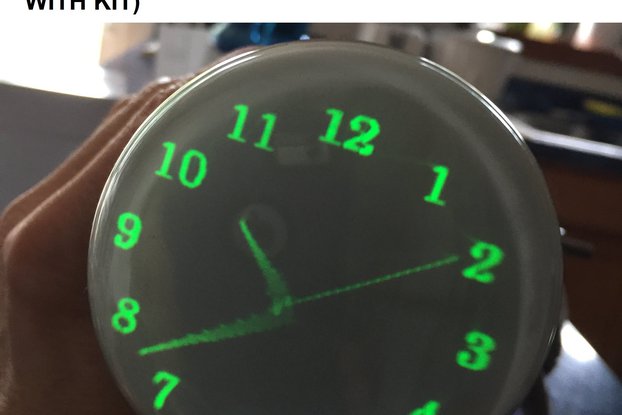
$130.00
Free Shipping!

$250.00
Free Shipping!

$105.00
Free Shipping!
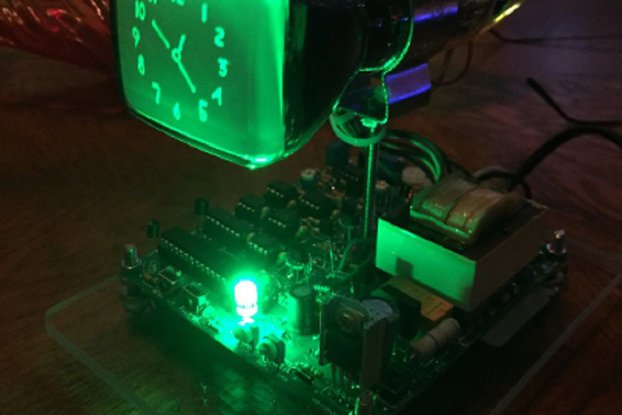
$275.00
Free Shipping!

$240.00
Free Shipping!
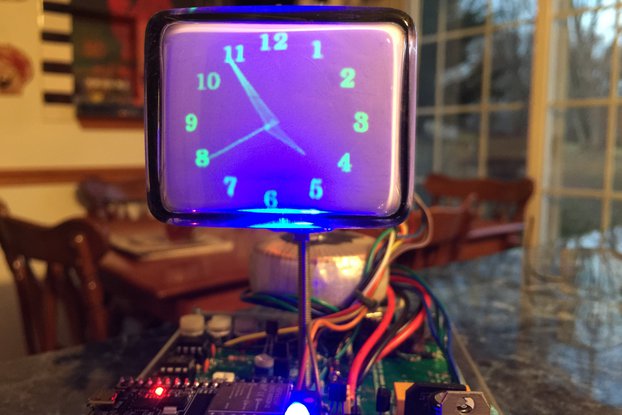
$250.00
Free Shipping!

$225.00
Free Shipping!

$200.00
Free Shipping!
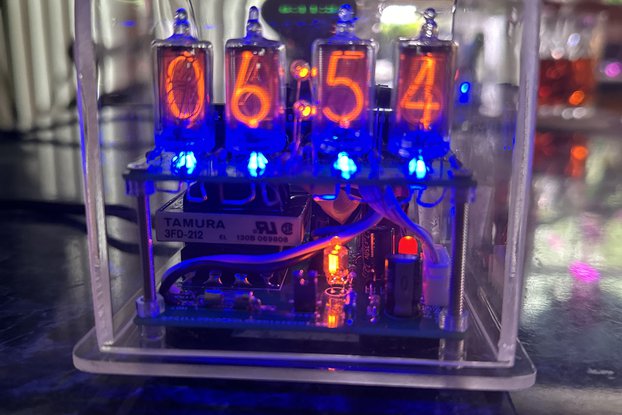
$175.00
Free Shipping!

$10.99
Free Shipping!

$200.00
Free Shipping!
By clicking Register, you confirm that you accept our Terms & Conditions
We recognize our top users by making them a Tindarian. Tindarians have access to secret & unreleased features.
We look for the most active & best members of the Tindie community, and invite them to join. There isn't a selection process or form to fill out. The only way to become a Tindarian is by being a nice & active member of the Tindie community!
