Minnow is a tool for using DAM (Debug Accessory Mode), providing an interface to SWD or JTAG and/or UART from the device
Designed by JBR Engineering in SwitzerlandThis seller is taking a break until Jan. 5, 2026. Sign up below to get an email when they're back!
No shipping info available.
Set destination country to see options
Shipping to starts at
Free shipping is available to !
Ships from
This item does not ship to .
More Info
Sign up and we'll send a reminder when the seller returns!
Minnow - USB-C DAM Tool Minnow is a tool for using DAM (Debug Accessory Mode), providing an interface to SWD or JTAG and/or UART from the device. It expands upon this concept to include a USB-UART an…
Read More…Minnow is a tool for using DAM (Debug Accessory Mode), providing an interface to SWD or JTAG and/or UART from the device. It expands upon this concept to include a USB-UART and some utility for use within test rigs. It could be considered SWD over DAM with a sprinkling of USB cereal - unlike usb-cereal it does not use the Chromebook UART mapping in favour of maintaining USB-C rotational symmetry.
Below is a copy of the README. You can also find out more on my blog post
Here is a quick video showing basic usage: https://youtu.be/QQiKsJ13bL0
Note the target device must be designed to enable DAM mode following the USB specification and Minnow DAM USB-C connections. I have made an example board that does this, see below.
If a cable is required between Minnow and the device (TS), the cable needs to be a complete USB-C extension cable with all Alternate Mode wires. USB 3.1+, DisplayPort, Thunderbolt and HDMI rated cables should include these. Here are a couple: usb-c-extension-cable-for-raspberry-pi-4 or Tripp Lite U421-20N-G2.
USB-C extension cables are not technically specification compliant but one is required for DAM because no compliant male-male cable will supply both CC1 and CC2 between the the DTS and TS. See USB Type-C: B.2.3.1.
The cable to the host can be a USB 2.0.
I've included an example design for the device end: https://github.com/tuna-f1sh/minnow/blob/main/example-dev/usb-dam.pdf. It can be used for testing and as a foundation for a project with DAM. There are clearly alternative design choices that can be made based on the requirements of the device but it is a good starting point. The layout was done in haste as a means to test the Minnow board!
Essentially the target must detect when the CC lines are pulled up with the values specified in the USB specification (500mA @5V 10kΩ on CC1 and 22kΩ on CC2). Because the CC lines might also have 5k1 pull-downs, a potential divider is created:
The example board uses two op-amps configured as non-inverting amplifiers to buffer this to a logic AND, which enables a 4-channel switch to connect the debug lines to the Alternate Mode pins.
USB host to device; device powered; full SWD on debug headers; VCCIO from VTARGET.
By default, VCCIO for the FT230 is supplied from VTARGET (< 10 uA current demand from logic gates) to ensure the same logic level as the target. VCCIO controls the logic level for the GPIO and UART. Cut JP5 1-2 and link 2-3 to use JP6 source - default 3V3 1-2, 2-3 VEXT for external source (1V8 for example). If using a VCCIO source less than 3V3, one should take the LEDs out of circuit by removing R1 and R2 as they are pulled to 3V3.
Logic level is sourced from VCCIO; VTARGET from the device by default. If no device is attached, there is no logic level and so nothing to sink the LEDs or send UART for that matter. Consider this a feature not a bug since they don't blink if nothing is output/listening 🙂. To change this, VCCIO can be self-supplied with JP5 2-3 - see 'VCCIO Selection'.
One must switch SW1:1 ON to enable USB -> FT230 rather than device. Also be aware that the default configuration VCCIO is supplied from the device and without this there is no logic on the UART/GPIO pins. See 'VCCIO Selection'. It's the reason I didn't include a GPIO to the device power since it would not work without an external VCCIO source.
First switch the VCCIO source from VTARGET - see 'VCCIO Selection' - as logic will be required without the device. Add the resistor R15 (680R or anthing to protect GPIO) to link CB3 to the load switch. It's active LOW.
The cable to the device is probably not a USB 3.1+ (or a bad one) and does not include the alternate mode pins. Use a cable tester to continuity test the cable or find a better one! See 'Cable'.
See ftx-prog, the main FTDI utilities page or the pyftdi module. The GPIO pins can be changed at runtime or non-volatile with the EEPROM - see './power-gpio.py' as an example of toggling power to the device.
I personally use the 'ftconf.py' script as part of pyftdi to provision new devices using './provision.py'.
No country selected, please select your country to see shipping options.
No rates are available for shipping to .
Enter your email address if you'd like to be notified when Minnow USB-C Debug Accessory Mode Tool (DAM) can be shipped to you:
Thanks! We'll let you know when the seller adds shipping rates for your country.
| Shipping Rate | Tracked | Ships From | First Item | Additional Items |
|---|---|---|---|---|
|
:
|
No shipping info available.
Set destination country to see options
Shipping to starts at
Free shipping is available to !
Ships from
This item does not ship to .
More Info
Sign up and we'll send a reminder when the seller returns!
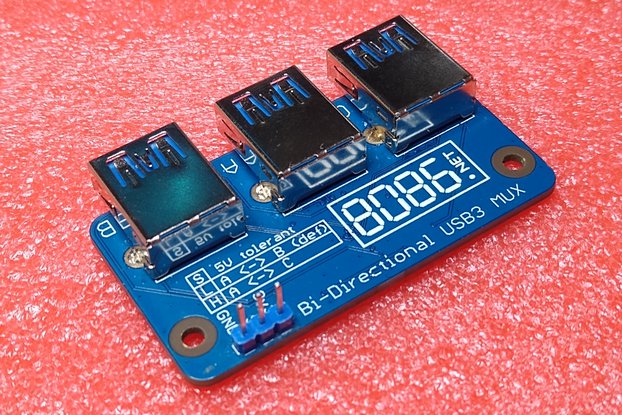
$15.00
Free Shipping!

$7.00
Free Shipping!

$59.00
Free Shipping!

$24.99
Free Shipping!
By clicking Register, you confirm that you accept our Terms & Conditions
We recognize our top users by making them a Tindarian. Tindarians have access to secret & unreleased features.
We look for the most active & best members of the Tindie community, and invite them to join. There isn't a selection process or form to fill out. The only way to become a Tindarian is by being a nice & active member of the Tindie community!
