nanoDLA Logic Analyzer ARM FPGA Debugging Tool Protocol Analysis 24MHz Sampling Rate 8 Channels Open Source Sigrok PulseView
Designed by MuseLab in China
Buy with confidence.
Our Tindie Guarantee protects your purchase from fraud. Learn More
Introduction nanoDLA is a hardware and software open source logic analyzer developed and produced by Muse Lab. It is exquisite and compact in appearance with rich functions. It supports up to 24Mhz s…
Read More…Introduction
nanoDLA is a hardware and software open source logic analyzer developed and produced by Muse Lab. It is exquisite and compact in appearance with rich functions. It supports up to 24Mhz sampling rate and more than 100 kinds of protocol analysis. 8 channels can sample data simultaneously. Efficiency could be greatly improved in scenarios such as problem location, complex systems with multiple components, timing analysis and performance analysis.

Features
● Open source hardware , provide hardware schematic
● Open source software :
provide source code to compile firmware by yourself
Use open source PulseView as PC software to analyze sampling data, which is rich in functions and easy to use
● Supports more than 100 kinds of protocol analysis
● Support up to 24Mhz sampling rate and 8 channels can sample data simultaneously
● Support input logic level [-0.5v,5.25v]. low level is [-0.5v, 0.8v], high level is[2v, 5.25v]
● Support operating system like Windows, Linux, Mac, Android
● Small Size: 7.2cm x 2.4cm x 1.4cm
Software Installation
● Install PulseView
Download installation package from https://github.com/wuxx/nanoDLA/tree/master/software and double click the installation package to install

● Install Driver
Plug nanoDLA to PC USB port. nanoDLA will be recognized as other device in device manager

Search “Zadig” in the the start menu of PC, then open it
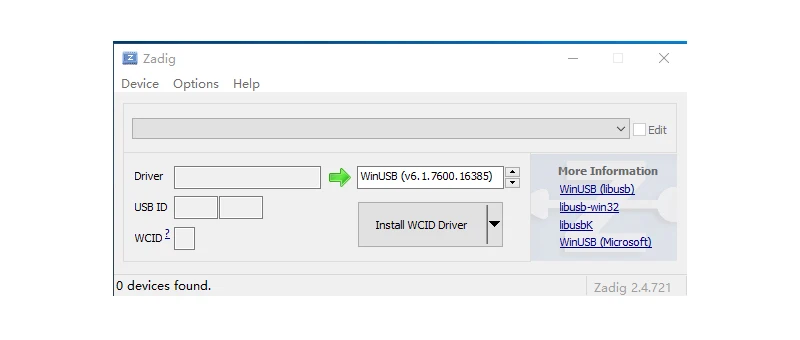
Click “Options” and toggle on “List All Devices”. Choose device named “fx2lafw”, whose USB ID is 1D50:608C and select “WinUSB” in the driver blanket. Then click “Install Driver” button.

 When the driver is installed successfully, there would be a alert as below,
When the driver is installed successfully, there would be a alert as below,

After finishing installation of driver, nanoDLA will be recognized as a USB device in device manager
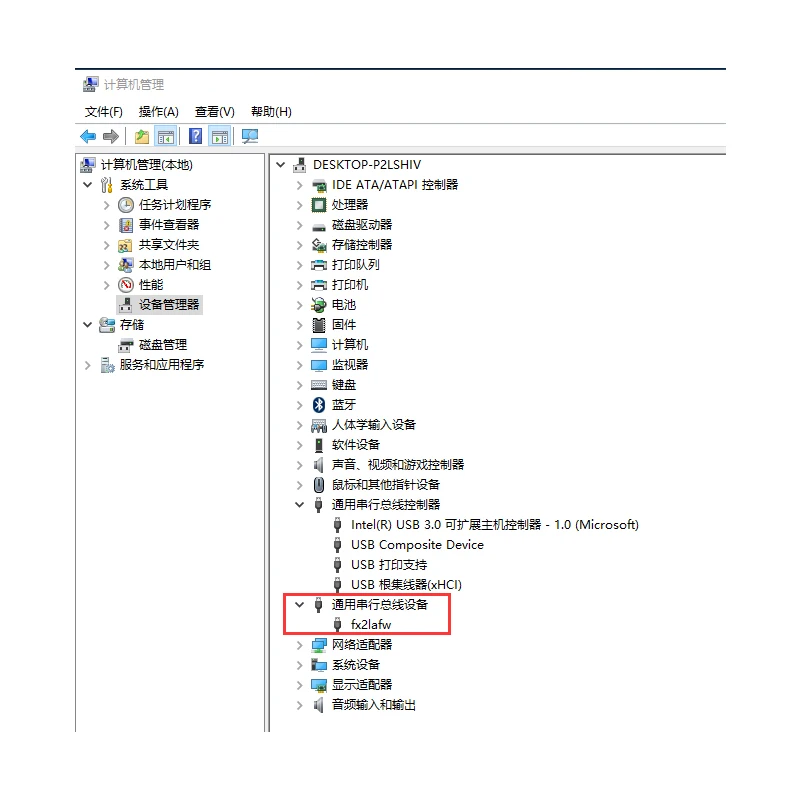
How to Use
Plug nanoDLA to PC USB port and open PulseView software

Configure channels and sampling rate, the click “Run” button in the top left corner to sample data
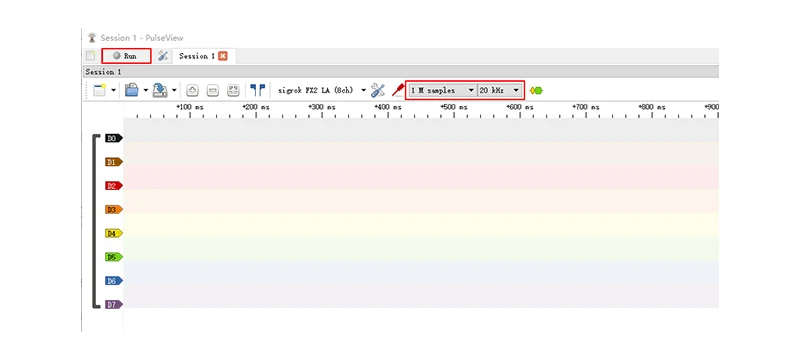
After signals are sampled, you can use decoder to decode them. Let’s take UART sampled data as an example. Click the decoder menu and select UART protocol, then configure UART parameters such as channels, baud rate, data bits, parity type. Afterwards, the data sampled will be decoded.

Documentation
● Supported Protocols
https://github.com/wuxx/nanoDLA/blob/master/decoder_list.md
● User manual
https://github.com/wuxx/nanoDLA/blob/master/README.md
● Software
https://github.com/wuxx/nanoDLA/tree/master/software
Shipping List
● Kit 1: nanoDLA Logic Analyzer x 1

● Kit 2: nanoDLA Logic Analyzer x 1 + Test Hook x 10
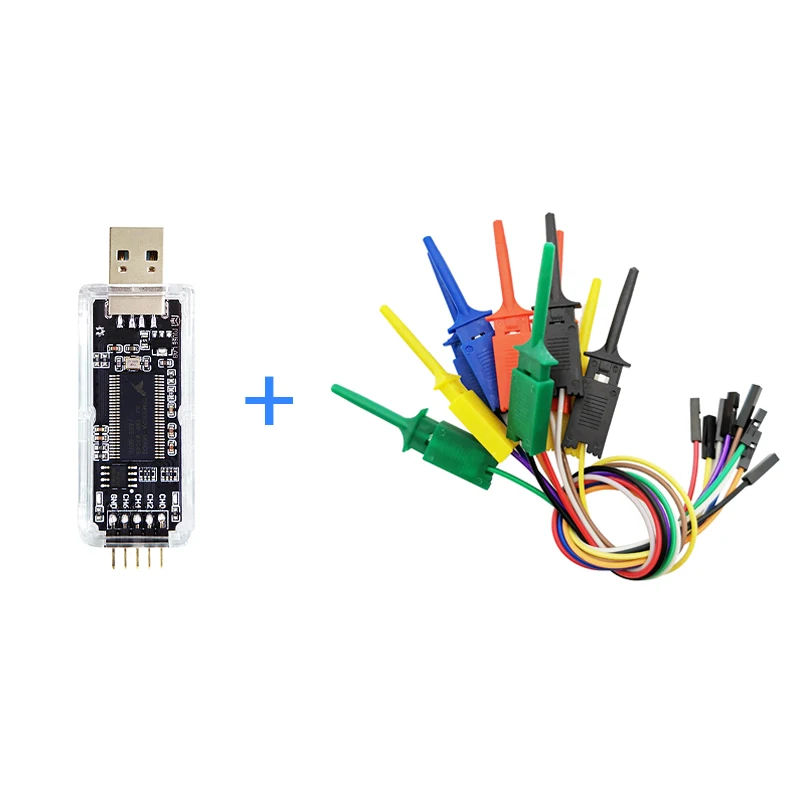
● Kit 3: nanoDLA Logic Analyzer x 1 + 1.5 meter USB Cable x 1

● Kit 4: nanoDLA Logic Analyzer x 1 + Test Hook x 10 + 1.5 meter USB Cable x 1

No country selected, please select your country to see shipping options.
No rates are available for shipping to .
Enter your email address if you'd like to be notified when nanoDLA Logic Analyzer can be shipped to you:
Thanks! We'll let you know when the seller adds shipping rates for your country.
| Shipping Rate | Tracked | Ships From | First Item | Additional Items |
|---|---|---|---|---|
|
:
|
Buy with confidence.
Our Tindie Guarantee protects your purchase from fraud. Learn More
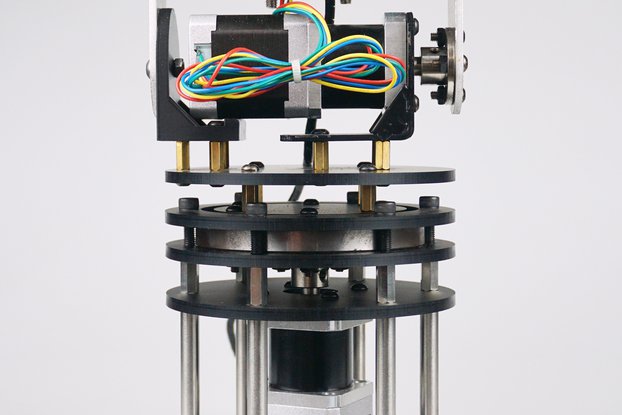
$325.00
Free Shipping!

$6.80
Free Shipping!
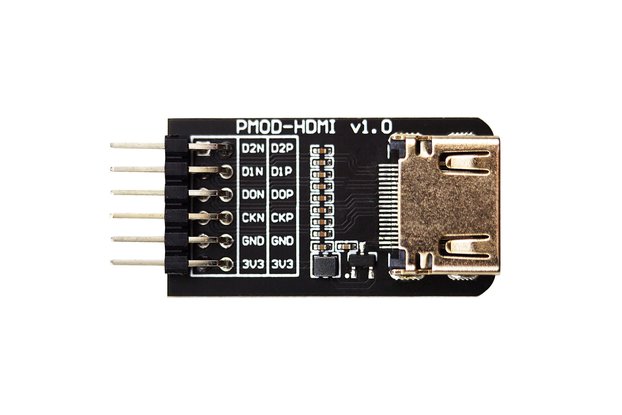
$2.80
Free Shipping!

$19.00
Free Shipping!
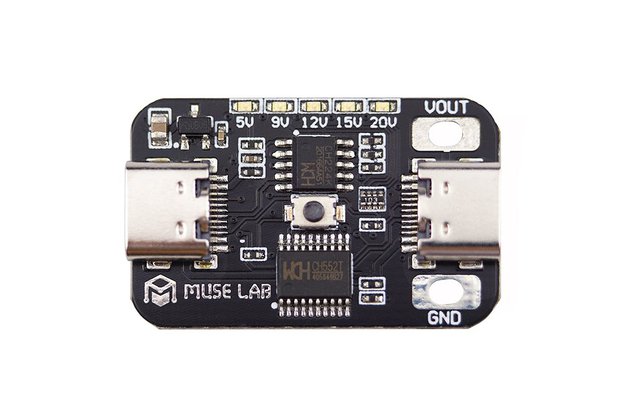
$5.00
Free Shipping!
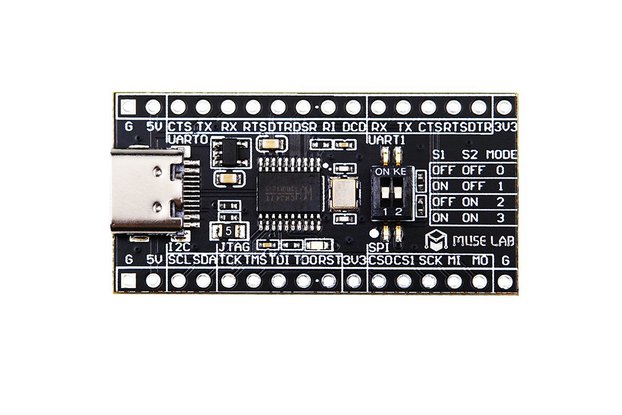
$4.80
Free Shipping!
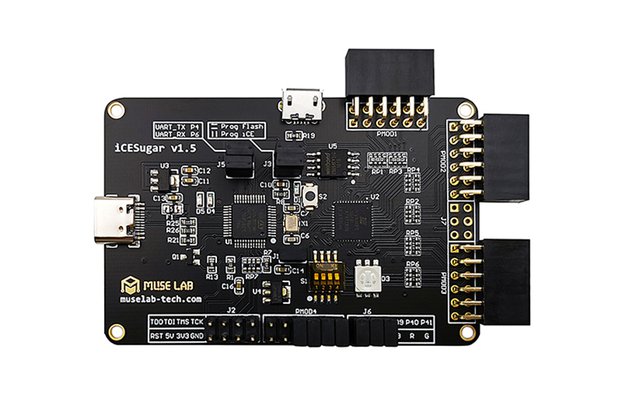
$32.00
Free Shipping!

$14.80
Free Shipping!

$29.99
Free Shipping!

$79.00
Free Shipping!
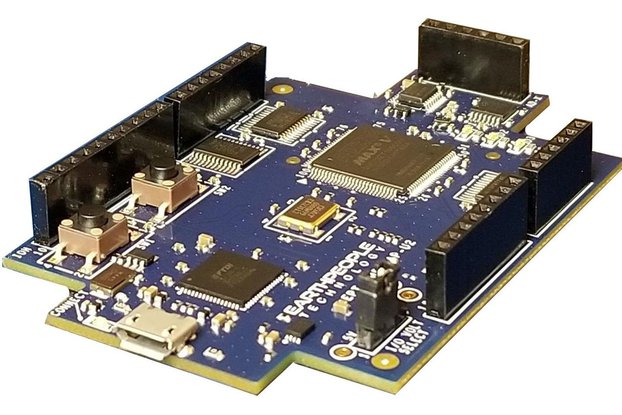
$24.99
Free Shipping!

$3460.00
Free Shipping!
By clicking Register, you confirm that you accept our Terms & Conditions
We recognize our top users by making them a Tindarian. Tindarians have access to secret & unreleased features.
We look for the most active & best members of the Tindie community, and invite them to join. There isn't a selection process or form to fill out. The only way to become a Tindarian is by being a nice & active member of the Tindie community!
