An adapter board for connecting a Nintendo Wii Nunchuck controller to your Arduino Pro Micro or BlueMicro840
Designed by BlueMicro in Canada
This product is no longer available for sale.
The seller may be offering an improved version or it may be hanging out on the beach, enjoying the retired life.

$46.00
Free Shipping!
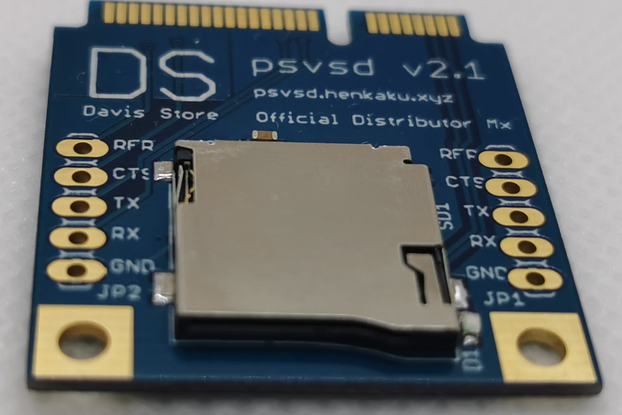
$24.99
Free Shipping!

$20.00
Free Shipping!
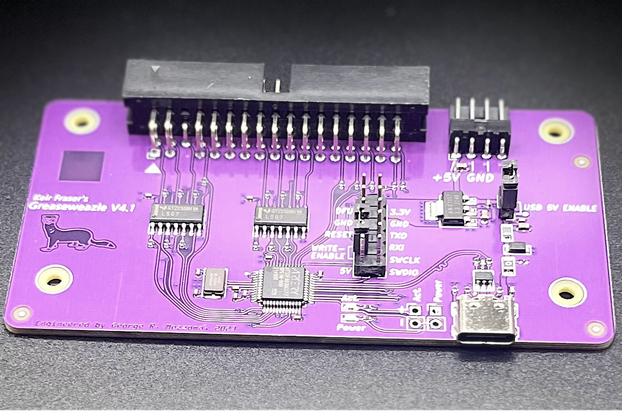
$30.69
Free Shipping!
What is it? The Wii Nunchuck - Arduino Pro Micro Adapter is a simple board where you can solder an Arduino Pro Micro, connect it to your computer, program the Pro Micro with the program of your choic…
Read More…The Wii Nunchuck - Arduino Pro Micro Adapter is a simple board where you can solder an Arduino Pro Micro, connect it to your computer, program the Pro Micro with the program of your choice and use it as an input device.
The PCB has notches that are designed to fit with the connector of your Nunchuck and lock it in place.
I wanted to build a wireless mouse with a Nunchuck and my BlueMicro840 controllers. When I saw how easy it was to interface an Arduino or an D1 Mini, I immediately thought that we needed something for the Pro Micro.
This adapter board makes it very easy to get started interfacing a Nunchuck with yourcomputer using an Arduino Pro Micro.
Just like other BlueMicro Products, this adapter is compatible with BlueMicro840. This means, by using this adapter, a LiPo battery and a BlueMicro840, you can make a Bluetooth Nunchuck!
Please note: to use this board you will need an Arduino Pro Micro board or a BlueMicro840 board.
NOTE: Does not include the Wii Nunchuck. You will need to get your own.
The most important thing to note is that the Nunchuck needs to be connected a certain way, there is a notch on the metal part of the Nunchuck that should be on the same side as the message "Notch Up" on the PCB.
For assembly, this board is designed for both the Arduino Pro Micro as well as the BlueMiro840.
Arduino Pro Micro The Pro Micro should be installed with the USB Connector facing away from the Nunchuck socket and with the USB connector on top of the Pro Micro (Not between Pro Micro PCB and Adapter board). It should be installed on the same side of the adapter board as where most components are installed. Standard header pins generally supplied with the Pro Micro is generally sufficient. The reset button should still be accessible. See picture for reference. The reset button is on the same side as the "Notch Up" text on the adapter board.
BlueMicro840 The BlueMicro840 should be installed with the USB Connector facing away from the Nunchuck socket and with the USB connector on top of the BlueMicro840 (Not between BlueMicro840 PCB and Adapter board). It should be installed on the same side of the adapter board as where most components are installed. Sockets and pins should be used to allow the BlueMicro840 to be removed and to allow for sufficient space between the PCBs to install a small rechargeable LiPo battery (not included). The reset button should still be accessible. See picture for reference. The reset button is on the same side as the "Notch Up" text on the adapter board. Installing the Battery: The Adapter PCB has a small slide switch to connect/disconnect the battery from the BlueMicro840. There are two pads (labelled + and -) for you to solder a battery to the adapter board. Note that the BlueMicro840 is designed to work with small LiPo batteries and has an integrated charger. You will need to put a solder jumper on the BlueMicro840 between the Raw pin and the battery input to make the connection.
The adapter uses the default i2c pins of the Arduino Pro Micro so that no special configuration is needed (Nunchuck's address is 0x52).

$50.00
Free Shipping!
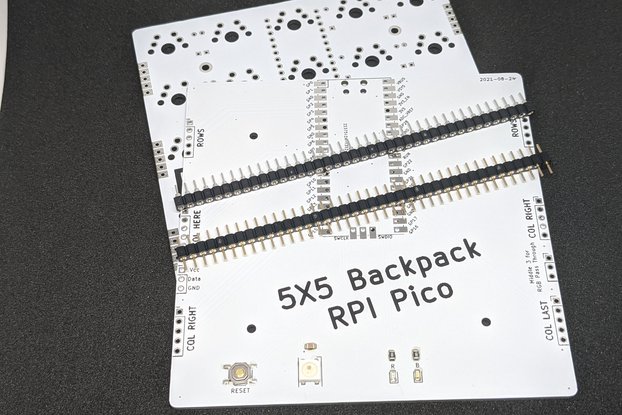
$16.00
Free Shipping!

$49.99
Free Shipping!

$59.99
Free Shipping!

$49.00
Free Shipping!
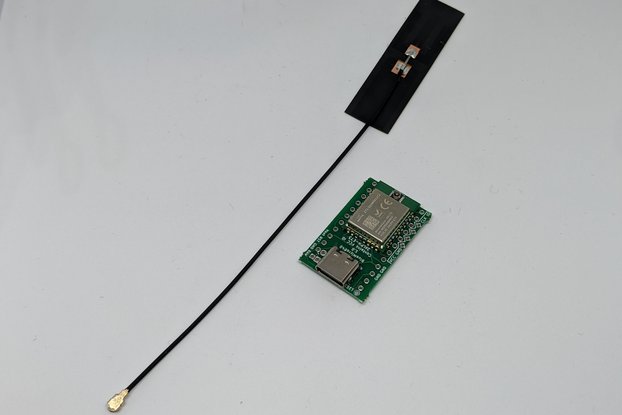
$29.00
Free Shipping!

$120.00
Free Shipping!
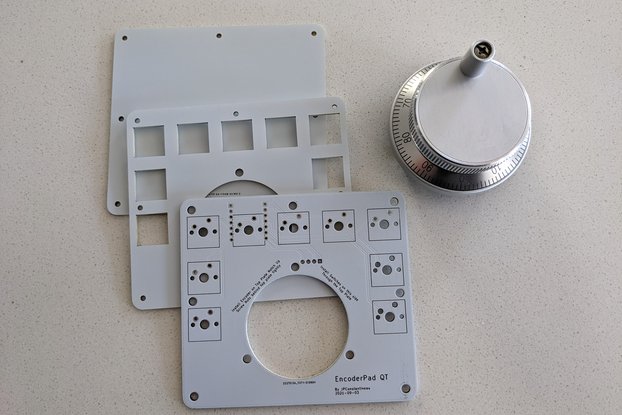
$44.99
Free Shipping!
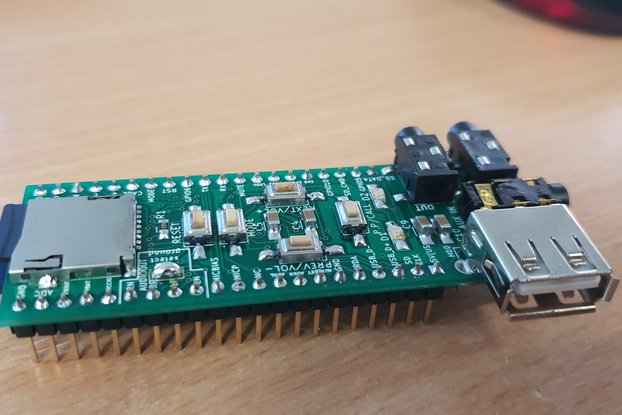
$8.00
Free Shipping!

$14.00
Free Shipping!
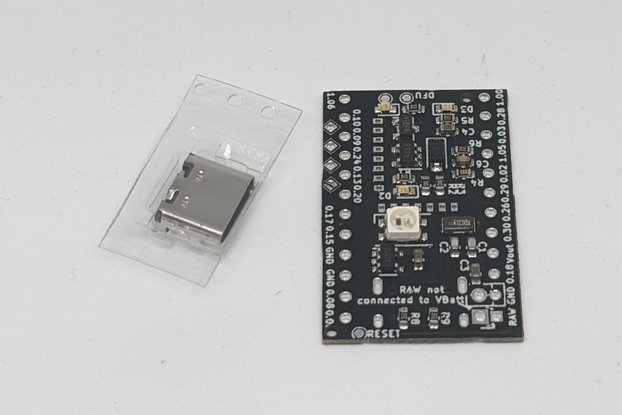
$5.00
Free Shipping!
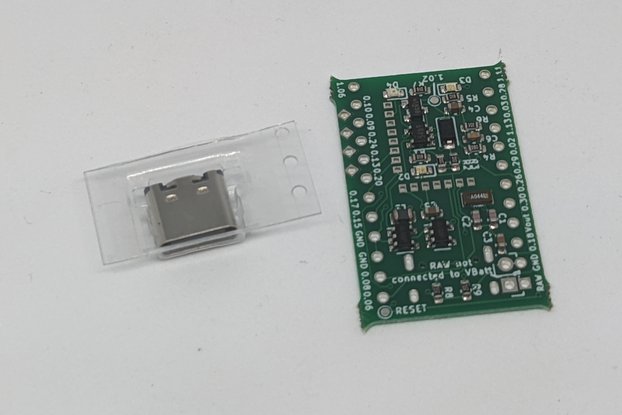
$5.00
Free Shipping!
By clicking Register, you confirm that you accept our Terms & Conditions
We recognize our top users by making them a Tindarian. Tindarians have access to secret & unreleased features.
We look for the most active & best members of the Tindie community, and invite them to join. There isn't a selection process or form to fill out. The only way to become a Tindarian is by being a nice & active member of the Tindie community!
