Transform your Flipper Zero into a MacroPad / Keyboard!
Designed by MakeItHackin in United States of America
Buy with confidence.
Our Tindie Guarantee protects your purchase from fraud. Learn More
Introducing the FlipBoard... a Flipper Zero MacroPad Expansion Module! Elevate your Flipper Zero experience to new heights with our innovative add-on that seamlessly integrates macro functionality i…
Read More…Watch the video demonstration at the bottom of this page and check out @CodeAllNight's YouTube channel for tutorials.
Say goodbye to repetitive tasks and hello to efficiency with our FlipBoard Expansion Module. Designed exclusively for the Flipper Zero, this sleek attachment empowers you to program custom macros and automate complex sequences of actions with just a touch of a button. Whether you're a gamer looking to streamline your commands or a tech enthusiast simplifying your daily routines, the FlipBoard Expansion Module is your go-to solution.
Installing the FlipBoard Expansion Module is a breeze – simply download/install the FlipBoard app, attach the module to your Flipper Zero, and you're ready to go. The intuitive interface allows you to effortlessly program macros directly on the Flipper Zero device itself. Customize your macros to suit your unique needs, from executing intricate keyboard shortcuts to automating device commands, all with the convenience of a single press.
Embark on a journey of limitless customization with the FlipBoard. Define LED colors for individual button states (up/down), assign distinct music notes, and unleash 15 different actions through key combinations. Whether you're exploring full or non-standard keyboard keys, revel in hundreds of ways to personalize your FlipBoard. But that's not all – program a message string as a macro for an even more tailored experience. It's not just a device; it's your compact powerhouse of personalization with a message. Currently, the FlipBoard only supports United States keyboard functions, but future updates may include other regions.
The FlipBoard features responsive clicky mechanical key switches and transparent keycaps that provide both visual appeal and a satisfying click with every press. Equipped with Kailh hot plug sockets, users have the freedom to customize their typing experience by easily swapping out key switches according to their preferences. Whether you crave the distinctive click of the provided switches or desire a personalized touch, the FlipBoard puts the power of customization right at your fingertips.
Immerse yourself in the mesmerizing world of Blinky mode – a dazzling display of flashing lights that turns your FlipBoard into a visual spectacle. Choose from a variety of patterns and color combinations to match your mood, style, or environment. Additionally, Blinky mode allows you to show custom text/bitmaps on the Flipper Zero's display! Pair with the 3D Printed Badge Adapter for Flipper Zero (available separately) to wear the Flipper around your neck.
Crafted with durability in mind, the FlipBoard Expansion Module is built to withstand the rigors of daily use. The high-quality materials ensure longevity, while the precision engineering guarantees a responsive and reliable performance. Rest easy knowing that your investment is well-protected, and your Flipper Zero is ready for any task you throw at it.
As we continue to innovate and evolve the FlipBoard, our commitment to enhancing your Flipper experience remains unwavering. Stay tuned for exciting updates, as we have plans to introduce additional features in future firmware updates. Get ready to explore new possibilities and unlock fresh features with each update. Planned updates include: Musical Keyboard, assign Flipper actions to macros (SubGHz, Infrared, etc), Mouse Mode, and Bluetooth connectivity.
Choose your preferred assembly experience with the FlipBoard – available in two convenient options. Opt for the fully assembled version if you're eager to dive straight into the customizable world of FlipBoard. Alternatively, for the DIY enthusiast, our kit option provides an engaging assembly process, requiring only a small Phillips head screwdriver for an assembly time of 5-10 minutes.
The FlipBoard app has been designed to support the official Flipper Zero firmware, ensuring a seamless integration of features. For those seeking alternative firmware experiences, the FlipBoard may also function on unofficial firmware such as RogueMaster, Unleashed, Extreme, and more. Stay informed and explore the latest firmware compatibility updates by referring to the FlipBoard's GitHub repository, providing you with the flexibility to tailor your Flipper experience to your preferences.
Experience seamless compatibility across major operating systems with the FlipBoard. Macros have been tested and proven effective on Windows, Mac, and Linux platforms.
Meet the brilliant minds behind the creation of the FlipBoard – a harmonious collaboration between software virtuoso, @CodeAllNight, and hardware maestro, @MakeItHackin. The software wizardry of @CodeAllNight brings life to the FlipBoard, ensuring a seamless and dynamic user experience. On the hardware front, @MakeItHackin's ingenuity lays the foundation for the device's robust design and functionality. To explore the intricacies of the code and contribute to the project, check out the FlipBoard's GitHub repository. For in-depth tutorials and captivating demos, head over to @CodeAllNight's YouTube channel. Join the vibrant community and discuss all things FlipBoard on @CodeAllNight's Discord server.
No country selected, please select your country to see shipping options.
No rates are available for shipping to .
Enter your email address if you'd like to be notified when FlipBoard MacroPad Keyboard for Flipper Zero can be shipped to you:
Thanks! We'll let you know when the seller adds shipping rates for your country.
| Shipping Rate | Tracked | Ships From | First Item | Additional Items |
|---|
International orders may incur taxes/fees. Those fees will need to be paid by the customer. Tindie and MakeItHackin do not collect these fees.
If customer uses a third party shipping forwarder/carrier, MakeItHackin is not responsible for delays, lost items, or fees, which are caused by the forwarder. MakeItHackin is only responsible for shipping the item to the forwarder.
Product: (5.00)
Documentation: (5.00)
Shipping: (5.00)
Communication: (5.00)
Ilker | Nov. 2, 2024
Jayson | Jan. 22, 2024
Buy with confidence.
Our Tindie Guarantee protects your purchase from fraud. Learn More

$35.00

$30.00
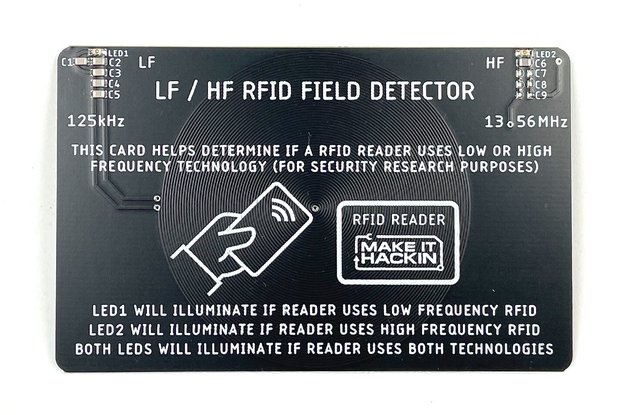
$10.00

$25.00

$25.00

$25.00

$25.00

$45.00
By clicking Register, you confirm that you accept our Terms & Conditions
We recognize our top users by making them a Tindarian. Tindarians have access to secret & unreleased features.
We look for the most active & best members of the Tindie community, and invite them to join. There isn't a selection process or form to fill out. The only way to become a Tindarian is by being a nice & active member of the Tindie community!
