SAMR34 based LoRa®/LoRaWAN® capable RAK4260 module on a Feather styled LPWAN evaluation board.
Designed by MakerTronika Labs in Germany
This product is no longer available for sale.
The seller may be offering an improved version or it may be hanging out on the beach, enjoying the retired life.
What is it? This is a SAMR34 based LoRa®/LoRaWAN® dev-board with all the necessary components for fast prototyping. It's a successor of my previous Penguino SAMR34 design. The new design uses the RAK…
Read More…This is a SAMR34 based LoRa®/LoRaWAN® dev-board with all the necessary components for fast prototyping. It's a successor of my previous Penguino SAMR34 design. The new design uses the RAK4260 module from @RAKWireless and improves on some aspects, such as a USB Type-C, a RGB LED, a user button, battery protection & voltage supervision, and optional flash & per-provisioned secure element IC pads.
Current HW version is v.1.2 and it's offered in green soldermask (ENIG). All the design files can be found on my GitHub.
From v.1.2 onward the Penguino board also features CH340E USB-to-UART converter to further ease the development.
Some specs:
The official eval board from RAKwireless is not designed to be low power board. Moreover, it uses proprietary WisBLOCK connectors to add extra sensors and there aren't many readily available sensors with that connector. Adafruit Feather style however, is more breadboard friendly and there are many suitable add-on boards (Feather Wings) to choose from.
This dev-board is ready to be integrated into a portable, battery-powered IoT device for solving real-world problems. Some more measurement figures for the breakout board alone @3.7V Vbat (w/o the Radio Module).
Some power measurement figures for the dev-board @3.7V Vbat w/o RF module fitted(Results will be added soon!).
When the Vbat voltage dips below 3.1V Voltage supervisor IC will disable the LDO and current consumption will be around ~4 μA.
As a development environment one can choose between the officially supported Atmel Studio v7 (ASF) or the unofficial Arduino port for a similar board from Electronic Cats.
Luckily, there's also a Platform.IO port of Atmel Software Framework for SAMR34 with handful of examples, which works fine too.
If you plan to use Atmel Studio 7 then please follow this installation instructions that I put together to correctly setup the ASF v3 (Atmel-Software-Framework) development environment. Unfortunately ASF v4 with ATMEL START is currently not supported for SAMR34 devices.
The board can be flashed using an ATMEL-ICE or a J-Link SWD programmer/debuggers.
USB-Type-C connector is default connected to CH340 UART converter to establish serial link with the module, however if you want to use the on-board USB, there are couple of jumper bridges you can cut and reroute the USB data lines directly to the MCU. To activate the on-board USB as Virtual COM Port (VCP) one should use Atmel USB Device CDC Application example provided by the ASF. There are several VCP example projects with and without the LoRaWAN® stack. I'll include some examples on the documentation page (see below for the link).
The case on the main picture is the Snap case from Thingiverse and it's not included in the purchase. If you really want one, please indicate it during the checkout and I have couple of them and can include one in the package. Other suitable cases are listed here.
If you have any questions please don't hesitate to contact me.
Product: (5.00)
Documentation: (4.50)
Shipping: (4.50)
Communication: (5.00)
Prof. Jithin | Dec. 12, 2020
Rony | Nov. 29, 2020
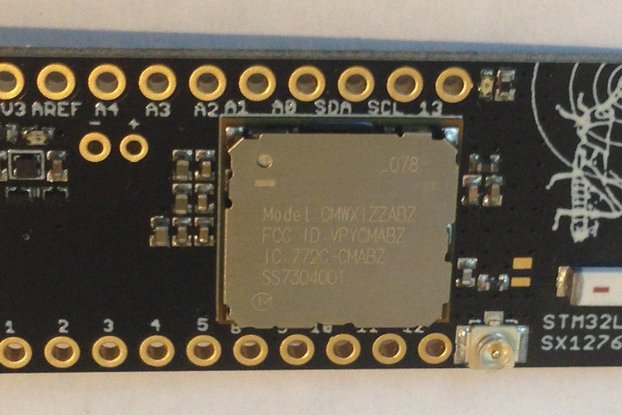
$39.95
Free Shipping!
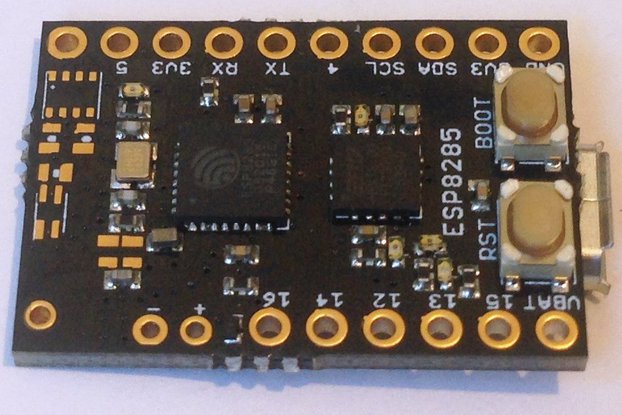
$9.95
Free Shipping!
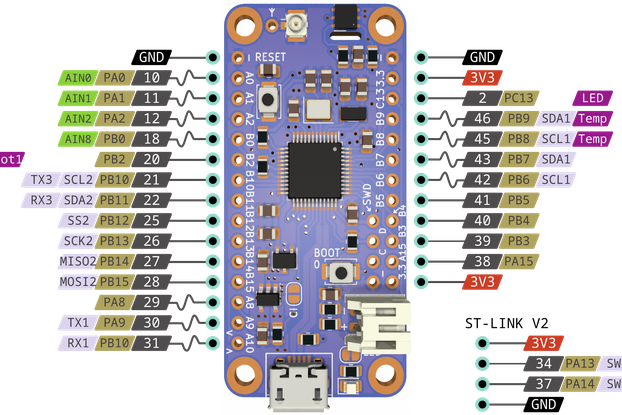
$8.00
Free Shipping!
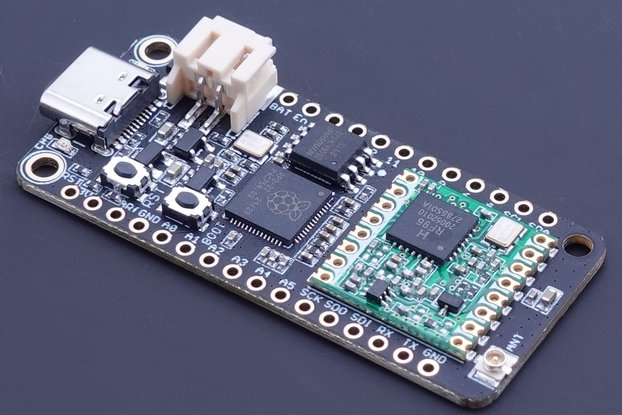
$24.95
Free Shipping!
By clicking Register, you confirm that you accept our Terms & Conditions
We recognize our top users by making them a Tindarian. Tindarians have access to secret & unreleased features.
We look for the most active & best members of the Tindie community, and invite them to join. There isn't a selection process or form to fill out. The only way to become a Tindarian is by being a nice & active member of the Tindie community!
