New Atari ST/E hard disk interface - High Performance (1 MB/s), Low Cost. Faster and more SD card compatible than SatanDisk
Sold By Masteries store
Buy with confidence.
Our Tindie Guarantee protects your purchase from fraud. Learn More
Manufacturing is resumed, device is being restocked #### What is it? A new bootable low cost Hard Disk interface compatible with Atari ST family computers, and tested on a 520ST TOS 1.04, 1040STFM …
Read More…Manufacturing is resumed, device is being restocked
#### What is it?
A new bootable low cost Hard Disk interface compatible with Atari ST family computers, and tested on a 520ST TOS 1.04, 1040STFM TOS 1.04, 1040STE TOS 1.06, 1040STE TOS 1.62 and 1040STE with TOS 2.06; with ok results.
This device uses a micro SD card as storage. The format is FAT16, readable&writable by a PC computer and the Atari ST/E :)
A ready to use SD card image download link is provided.
Fully assembled and tested via hard disk benchmark software (AHPT94.prg)
#### Why did you make it?
I starting manufacturing this hard disk device, due to alternatives are extremely expensive or not under manufacturing.
Lower cost and better SD card compatibility than old Satan disk device, and much lower price than UltraSatan. Its the Atari ST/E hard disk suitable for the masses,
#### What makes it special?
Its high performance (read around 1 MB/s and write around 700 KB/s) and very low cost price.
As well, it is compatible with SDHC cards; that means you can use almost any micro SD card size.
#### Tested micro SD cards
However, this is a list of tested micro SD cards:
List of tested micro SD cards:
-Working ones:
Kingston de 8 GB clase 4 Kingston de 4 GB clase 4 Intenso de 8 GB clase 4 Intenso de 16 GB clase 6 Intenso de 4 GB clase 10 Intenso de 8 GB clase 10 Kingston de 16 GB clase 10 Sandisk de 16 GB clase 6 Kingston 2GB class ?? (no lo indica; ero es la "reputada" SD-C02G - Probada por Jltursan ) Kingmax 2GB class ?? (sin pistas - Probadas por Jltursan) Nisu 2GB Class 6 (no tiene marca que la identifique - Probada por Jltursan) Toshiba 16 GB Class 10 UHS-1 (Una UHS 1 que funciona, probada por Real Larry (AF) ) Tarjetas Mitos 4 GB Class 10 (https://de.aliexpress.com/item/1005002096781542.html, probada por Real Larry (AF) ) Tarjetas Mitos 1 GB (https://de.aliexpress.com/item/1005002096781542.html, tested by Philgood1351fr (EAB) and Masteries ) Intenso de 32 GB clase 10 (Probada por Real Larry (AF) ) Kingston 1 GB (tested by Shaoth) Kingston 2 GB (tested by Shaoth) Philips 64 GB UHS-1 A1 V10 Micro SDXC (tested by Shaoth) Sandisk Extreme Plus 64 GB UHS-3 Micro SDXC (tested by Shaoth) Samsung Evo Plus 128 GB UHS-3 Micro SDXC (tested by Shaoth) SanDisk Ultra class 10 16GB (Tested by Synt4x_3rr0r) 64GB Kingston Canvas Select Plus (U1 V10) (Tested by Woogle) 32GB Kingston Canvas Select Plus (Tested by BinaryBrother) 16GB INMSDH16G-100V10 (Tested by Wanman) Samsung Evo plus 128GB microSD SDXC U3 class 10 A2 (Tested by Bilbobaggins)
-Non working ones:
Cloudisk de 512 MB (tested by Masteries) Sin marca de 4 GB (Tested by Masteries) MediaRange de 8 GB clase 10 (tested by Masteries) Sandisk 32 GB clase 10 UHS-1 (tested by Masteries) SanDisk 16 GB MicroSDHC UHS-1 (reported by Philgood1351fr (EAB) ) Sandisk 1 GB card non class specified (tested by Masteries)
#### How to operate the device
1- Flash or deploy provided SD card image into an SD/SDHC card (usually HP laptop SD card readers are not suitable)
2- Insert the SD card into the hard disk unit SD card slot
3- Connect the unpowered hard disk unit, into the ACSI port of the unpowered Atari ST/E computer
4- Power up the hard disk unit (5 to 5.5 Volts power source, use the attached USB cable to provide power)
5- Few seconds after step 4, power up the Atari ST/E computer
6- Hard disk unit, and SD card partition will be usually detected; due to its a bootable image
7- If the Atari ST/E falls into an empty desktop, perform a reset of the computer. Normally the system will go to step 6 in these cases.
8- Enjoy!
(Never power up the ST/E computer with an unpowered hard disk attached!)
How to videos:
https://www.youtube.com/watch?v=UZLnA-Tv_rA
https://www.youtube.com/watch?v=8JoFszJbUpk
How to write the SD card image:
https://drive.google.com/file/d/1zqqTdZNJ4WG8ZVn1asN-dnae7U1vJ_CE/view?usp=sharing
#### Performance

#### More videos
Accesing more than 1 GB disk space: https://youtu.be/8JoFszJbUpk
Playing games: https://youtu.be/uRT_0jq9o8w
Writing to hard disk: https://youtu.be/nERQGIlClAg
An user review: https://youtu.be/Qn9IwKo-EoA
No country selected, please select your country to see shipping options.
No rates are available for shipping to .
Enter your email address if you'd like to be notified when Hard Disk Interface for Atari ST/E can be shipped to you:
Thanks! We'll let you know when the seller adds shipping rates for your country.
| Shipping Rate | Tracked | Ships From | First Item | Additional Items |
|---|---|---|---|---|
|
:
|
Product: (5.00)
Documentation: (5.00)
Shipping: (5.00)
Communication: (5.00)
Oleg | March 20, 2024
Morgan | July 31, 2023
Buy with confidence.
Our Tindie Guarantee protects your purchase from fraud. Learn More

$22.99
Free Shipping!
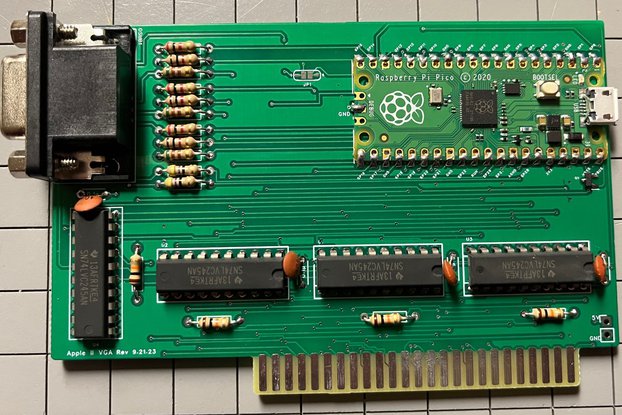
$40.00
Free Shipping!

$12.00
Free Shipping!
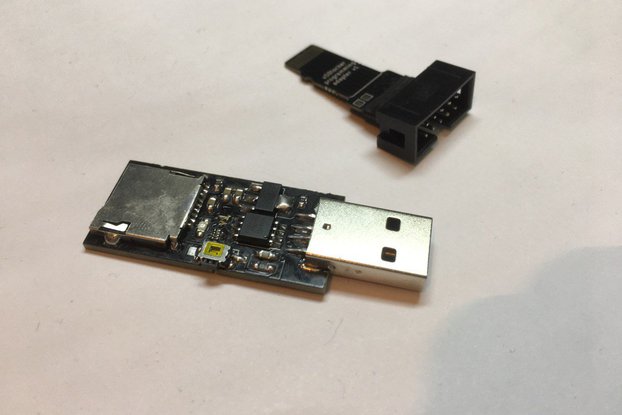
$12.00
Free Shipping!
By clicking Register, you confirm that you accept our Terms & Conditions
We recognize our top users by making them a Tindarian. Tindarians have access to secret & unreleased features.
We look for the most active & best members of the Tindie community, and invite them to join. There isn't a selection process or form to fill out. The only way to become a Tindarian is by being a nice & active member of the Tindie community!
