A fully customizable and open sourced macro Keyboard aimed at designers, photo and video editors.
Designed by MikePDiy in TaiwanNo shipping info available.
Set destination country to see options
Shipping to starts at
Free shipping is available to !
Ships from
This item does not ship to .
More Info
Sign up to get notified when this product is back in stock!
The shop is on a break until 04.03.2025 as I am on holiday. I will return after 04.03.2025and the orders placed until now will be shipped according to plan ! Thank you !
Introduction and background The idea to make this macro keyboard came to me when I was learning CAD and I found myself needing to use multiple keys shortcuts that included also middle mouse button pr…
Read More…The idea to make this macro keyboard came to me when I was learning CAD and I found myself needing to use multiple keys shortcuts that included also middle mouse button presses for orbiting around the 3D object. That was the moment when I went out to search for an accessory that can ease my life but to my surprise what was available on the market was also quite expensive to the point that I felt it was not worth it as I am not a CAD/CAM designer by trade but I wanted to learn a skill to aid my maker skill set. So what's the next thing a maker will do ? Indeed a maker will make it's own spin of an accessory. When making this keyboard I wanted to build something that fulfilled a few requirements :
-Easy to use for any user with out without technical knowledge
-Easy to set and use on any common Operating System ( Windows/MacOS/Linux ... )
-No special software required to change the key's functionality
-Multiple key presses combined with mouse key presses on a single key
-Multiple ways of controlling the mouse pointer
-Open source as much as possible at least on the software side
-Hackable for the user that wants to do that without any special tools at least for the software side
-3D printable case for the users that want to customize it
-Open source STL file of the board so the users can build their own spin of the case
Hardware
- 5 x MX Key Blue switches ( soldered to the PCB)
- 2 x Rotary encoders with 24 positions per rotation, push button function(click) if it is pressed and a blue led illumination. Left is for horizontal mouse pointer movement and Right is vertical mouse pointer movement
- 1 x Analog Joystick with push button function
- Type-C USB port that works correctly with type-C to type-C cables or type-C to USB-A cables
- 1 x Reset button on the bottom to allow quick software upgrade with drag and drop files
- Lightweight Design
Software
- Based on open source bootloader and libraries
- Easy configuration by editing a text file for each individual button
- It can act as a shortcut keyboard => no matter how long you press the button it only clicks once
- It can act as a keyboard => as long as you keep a button pressed the programmed buttons in the configuration file will be pressed; example : in Fusion360 oribiting around a 3D object is done by holding pressed SHIFT+Mouse Middle Button and moving the mouse pointer; this can be achieved by keeping pressed one button on the macro keyboard and moving: your own mouse, the joystick on the macro keyboard or the rotary encoders
- 2 firmware versions, one for Shortcut keyboard functionality and one for Keyboard functionality .
In both firmware versions the keyboard can also type text for you i.e.: in case you want to use to type frequently used phrase or passowrd (It's NOT SAFE to save your password in a shortcut keyboard and use it like this but sometimes convenience wins and the option is here but it's your choice if you want to use it or not)
- Access to the source code that was written for the Arduino IDE but it can be used in other IDE's
- .uf2 firmware releases with the original firmware released by me but also future updates in case there will be bugs that need to be fixed.
Buying this keyboard you will get :
- A fully assembled keyboard just like the one in the pictures above
- The case is 3D printed in transparent PLA and it has metal inserts to take the screws
- 4 silicone pads to stick under the keyboard to give it grip to the surface that it sits on
I will ship the product in 3-4 days after the order is placed with the exception of weekends or national holidays in Taiwan.
Since the pandemic started more than a year ago Taiwan has closed it's borders and the postal service relies on passenger planes to deliver the packages. We have now just a few locations that the postal services will reach and those are listed on the Taiwan Post's website in English here .
No country selected, please select your country to see shipping options.
No rates are available for shipping to .
Enter your email address if you'd like to be notified when MacroKB Shortcut Keyboard can be shipped to you:
Thanks! We'll let you know when the seller adds shipping rates for your country.
| Shipping Rate | Tracked | Ships From | First Item | Additional Items |
|---|---|---|---|---|
|
:
|
All the orders placed until Friday 5:00PM on GMT time zone will be shipped the following Wednesday or Thursday. Please understand that this is the schedule and if there is any urgent request I might be able to help but it is not guaranteed.
No shipping info available.
Set destination country to see options
Shipping to starts at
Free shipping is available to !
Ships from
This item does not ship to .
More Info
Sign up to get notified when this product is back in stock!

$23.00
Free Shipping!
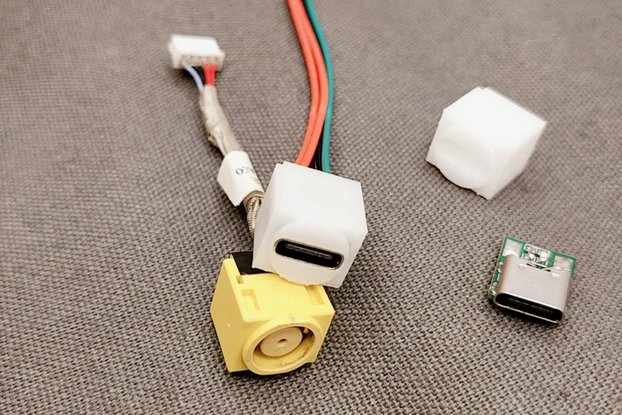
$23.00
Free Shipping!

$23.00
Free Shipping!
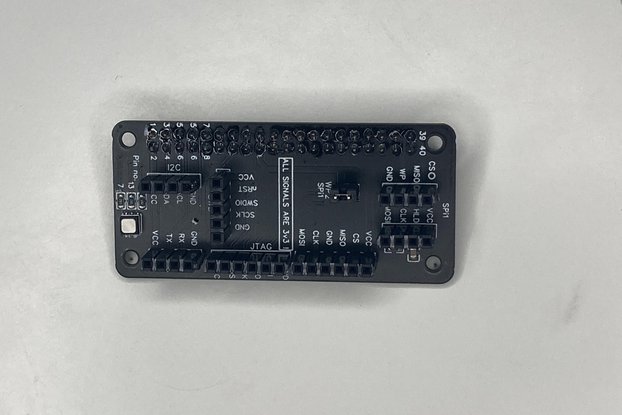
$10.00
Free Shipping!

$23.00
Free Shipping!

$23.00
Free Shipping!

$23.00
Free Shipping!

$23.00
Free Shipping!
By clicking Register, you confirm that you accept our Terms & Conditions
We recognize our top users by making them a Tindarian. Tindarians have access to secret & unreleased features.
We look for the most active & best members of the Tindie community, and invite them to join. There isn't a selection process or form to fill out. The only way to become a Tindarian is by being a nice & active member of the Tindie community!
