High-speed Cortex M4F processor is completely programmable over USB with Arduino IDE; fully integrated Bluetooth BLE.
Designed by neoPLC in United States of AmericaNo shipping info available.
Set destination country to see options
Shipping to starts at $0.00 ($0.00 USD)
Free shipping is available to !
Ships from
This item does not ship to .
More Info
Sign up to get notified when this product is back in stock!
A revolution in Arduino-compatible boards for engineers and hobbyists who want to be treated like adults. Completely programmable over USB with the Arduino IDE, the high-speed Cortex M4F processor wi…
Read More…A revolution in Arduino-compatible boards for engineers and hobbyists who want to be treated like adults. Completely programmable over USB with the Arduino IDE, the high-speed Cortex M4F processor with floating point unit allows blazing fast calculation and communication. Fully integrated Bluetooth BLE soft-device for App-Connected projects and wireless board-to-board communication. New open-source neoPLC board design allows stacking, soldering, clipping boards together into any shape that fits your project, with no wiring mess. Complete libraries and fully compatible with all neoPLC expansion boards.
SPECS: Cortex M4F (with FPU), S132 BLE Softdevice, 512kB RAM, 64kB Flash, neoPLC standard i2c headers + 6 GPIO pins for digital input/output, PWM output, ADC input, and interrupts. 3.3V operation.
DATASHEET: [nRF52832]
Quickstart Code:

SOFTWARE SETUP:
Download and install the newest Arduino IDE for free here.
(Mac only) Download and install the required USB driver here.
Open the Arduino IDE. Find 'Arduino/file/preferences’, then paste the following line into the ‘Additional board manager URLs’ space, on its own line: https://deftdynamics.github.io/neoPLC-arduino/package_neoPLC_index.json
To install the whole neoPLC microcontroller core: Select Tools/Board/Board Manager... Search for ‘neoplc’; Install the neoPLC core by selecting it, and clicking ‘install’ in the bottom right; Restart Arduino, just to be safe
Choose your board from Tools/Board/neoPLC X.X
Connect your neoPLC microcontroller to a USB port, select it from Tools/Ports
Try our examples in ‘File/examples/examples for neoPLC’, or write your own code!
HARDWARE SETUP:
The neoPLC concept is based on eliminating the mess that arises when using boards from multiple vendors that are all shapes and size. We use a standard footprint, and standard i2c communication protocol which allows hundreds of sensors to share the same four wires for communication and power. I2C (pronounced eye-two-see or eye-squared-see) uses only four wires to power and communicate with a board: power (V+), ground (GND), Serial Data (SDA), and Serial Clock (SCL). The ‘master’ microcontroller provides power, ground, and drives the SCL clock to provide all sensors with a standard time pulse – think of it like a conductor with a baton. The master controller can send information to any connected ‘slave’ board on the data line SDA, and the slave can respond on that same wire. When the microcontroller sends a specific board’s name (or ‘address’) out on the SDA bus, that board alone will respond. So, many boards can share the same SCL and SDA bus, but only if they have unique addresses – otherwise everyone gets confused about who should be speaking! To allow both the master and slave to use the same SDA line, a unique wiring system is required where the SCL and SDA lines are ‘pulled up’ to V+ by resistors. These resistors are built into the neoPLC, but should be added manually when using neoPLC peripheral boards with other microcontrollers. The SCL and SDA pins on common microcontrollers are listed in the table below:
SDA & SCL:
neoPLC uC Microcontroller Board:

STACKING NEOPLC BOARDS:
The open-source neoPLC board layout standard was designed to allow flexible transitions from testing to prototyping. The layout has a few features which guarantee success. The boards can be clipped into a breadboard, clipped edge to edge, stacked on top of each other, and even soldered edge-to-edge:

CREATING A BLE CONNECTED APP (IOS):
Install XCode on your mac computer
If you are not already an iOS developer, sign up for a free Apple account, and a free developer provisioning profile as described here
To get you started, we have created BLE cores for both neoPLC boards and iOS that make it easy to connect and communicate. However, instead of long tutorials we believe in learning-by-doing, so we have provided very hackable demo code play with. To get started: a) Load the neoBLE example in the Arduino IDE onto your neoPLC uC. The LED should start blinking, indicating it is waiting for a connection; b) Test the official neoPLC Demo first – download it from the iOS app store, make sure your BLE is turned on, and use it to connect to the neoPLC uC; c) For creating your own app, the neoPLC iOS demo is found here. Open it in XCode by downloading, unzipping, and opening “neoPLC demo.xcodeproj”
Connect your iPhone to the computer and allow XCode time to find it. When it is connected, you will see an ‘iPhone’ icon in the top left of the XCode interface
Click the ‘Play’ button in the top left of XCode to load the app. Play with the app to see what is included and to make sure it works now before modifying anything.
Modify or copy the code to get started making your own app! While the Swift language is clean and similar to C, combining all the pieces needed to generate views in an App is overwhelming at first. We have added many comments around the app to help – start by reading through ‘setupViewController’, and play around with the view layouts in ‘Storyboard’. Good luck!
No country selected, please select your country to see shipping options.
No rates are available for shipping to .
Enter your email address if you'd like to be notified when Microcontroller: Arduino-compatible + Built-in BLE can be shipped to you:
Thanks! We'll let you know when the seller adds shipping rates for your country.
| Shipping Rate | Tracked | Ships From | First Item | Additional Items |
|---|
No shipping info available.
Set destination country to see options
Shipping to starts at $0.00 ($0.00 USD)
Free shipping is available to !
Ships from
This item does not ship to .
More Info
Sign up to get notified when this product is back in stock!
Mountain Brook, AL, United States of America
Ships from United States of America.
1 Review | 18 Orders
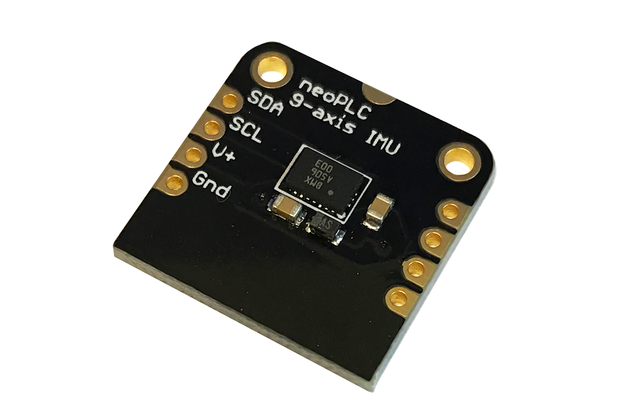
$15.49
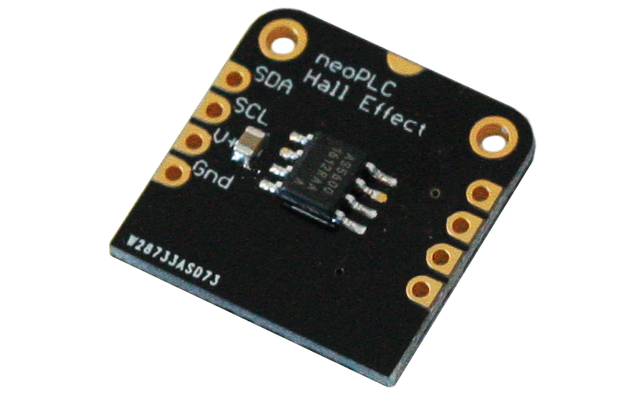
$14.49
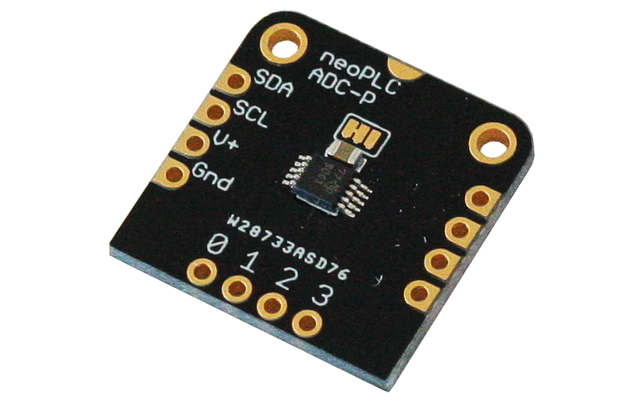
$14.49
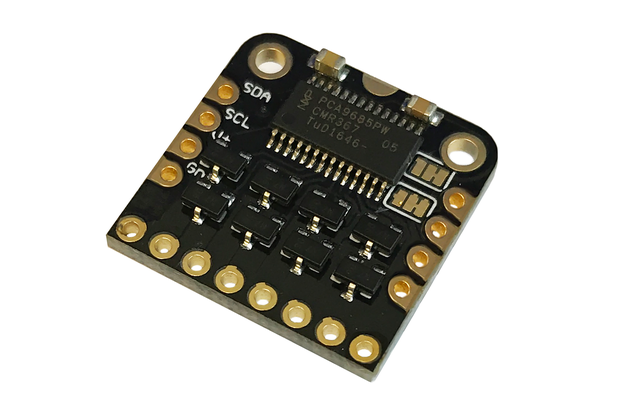
$14.49
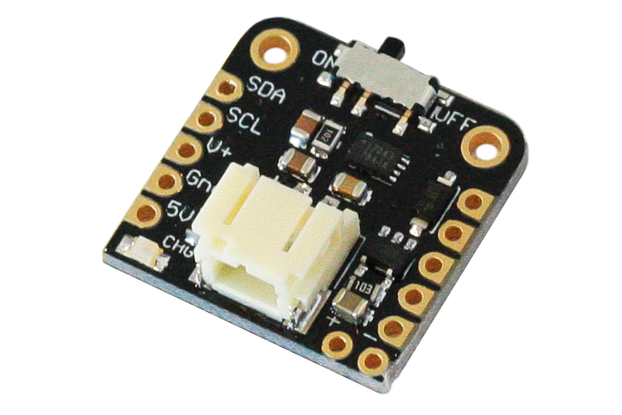
$14.49
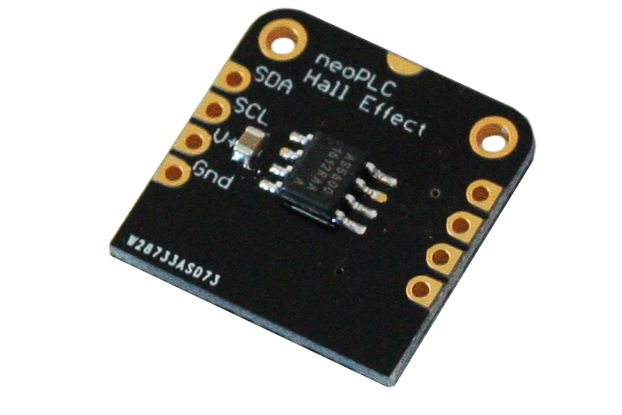
$15.49
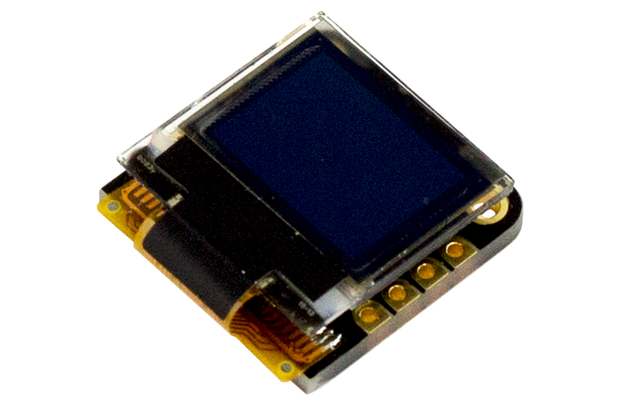
$15.49
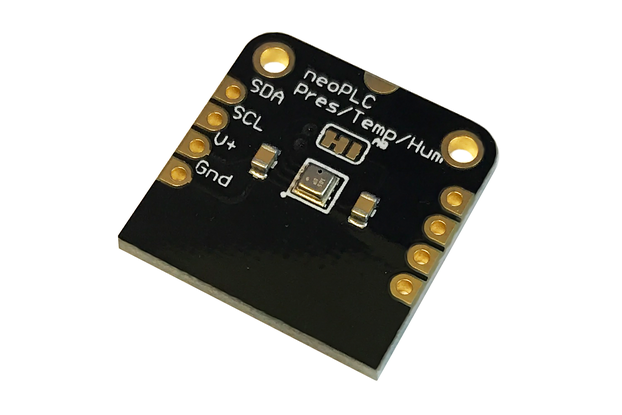
$14.49
By clicking Register, you confirm that you accept our Terms & Conditions
We recognize our top users by making them a Tindarian. Tindarians have access to secret & unreleased features.
We look for the most active & best members of the Tindie community, and invite them to join. There isn't a selection process or form to fill out. The only way to become a Tindarian is by being a nice & active member of the Tindie community!
