Shield for Arduino, for rendering color graphics and 3D lines. Has a keyboard port so you can make games, BASIC interpreters and emulators.
Designed by Nuclaer Tech in United States of AmericaThis seller is taking a break until Nov. 30, 2026. Sign up below to get an email when they're back!

This product is no longer available for sale.
The seller may be offering an improved version or it may be hanging out on the beach, enjoying the retired life.
Notice: My server is back up at http://git.nuclaer-servers.com You may need to clear your browser cache for it to work if you browsed the site before.
Does your project involve a monitor or keyboard, but the hardware’s giving you trouble? It’s annoying when wires keep falling out, or a solder joint breaks. It’s a time waster when you have to build…
Read More…Does your project involve a monitor or keyboard, but the hardware’s giving you trouble?
It’s annoying when wires keep falling out, or a solder joint breaks. It’s a time waster when you have to build the keyboard interface and TVout on a breadboard, then it can’t be moved without falling apart. Or, worse, when you have to cut off the keyboard’s PS2 connector to plug the wires into the arduino. And then there’s shield pin conflicts…
Yikes! This was me. Those were my horors. Finally, after tinkering with graphics technology for almost four years, I came up with a fine solution. I created my Arduino Desktop Shield, the NGT30.
The NGT30 renders graphics, it has a keyboard port and it has various advanced rendering functions to make your code run efficiently, keeping FPS high for games.
It is for the simple assembly of a project with keyboard input and VGA output with only four components: - Keyboard - Monitor - Arduino - NGT30
It is designed to be sleek, sturdy, and simple.
At the very basic, it can render text and graphics in color on a VGA monitor, and dd a PS2 keyboard connector to your Arduino.
The NGT30 can make 3d lines for rendering meshes, or whatever a programmer wants, and has the capability to store sprites for efficient rendering later. Make games or even implement fonts with these sprites.
There aren’t many pin restrictions. The GPU uses only two arduino pins. And, each pin can be selected to avoid pin conflicts.
Notably, it automatically scrolls down when text is rendered beyond the bottom of the screen.
Here is a simple Hello World program which will additionally display the card software/hardware version on the screen.
#include
NMT_GFX ngt;
void setup(){
ngt.begin(11,10); // rx, tx pins for 115200 baud UART
ngt.print("Hello!\nThis is an arduino writing\non screen with a ");
ngt.println(ngt.get_card_ver()); // send the card version back to the shield and print it on the screen.
}
void loop(){} // nothing else
or, rather, things I worked on leading to this shield.
As far back as I can remember I wanted to build a computer.
When I had my first microcontrollers I always tried to build computers with them. What do computers have?
Naturally I wanted to connect screens and keyboards to my microcontrollers.
Good ole TVout. Get two resistors, a breadboard, and an NTSC output port and you had monochrome video. Looking back, this sucked. I mean, TVout is great, but for me the circuits were unreliable, hard to transport, and delicate. If I knew about the propeller chip at that point at least I would have had colors. I made some games but it wasn’t what I really wanted in the end.
I didn’t have PS2 ports to plug keyboards into, so I cut the end off the cable and connected the wires to the arduino. That was a crude design. Worked, but also ruined the keyboard.
The propeller was nice because it gave me color NTSC (and later VGA). I also built the propeller into permanent circuits capable of NTSC output, which evolved into a standard for my graphics technology. This even powered graphics for my early FPGA designs.
Finally: a single, solid, reliable device for video output. Bulky, but had almost all the bells and whistles. No SMD yet, no keyboard yet, but it was the first clean design. It was also the first design with VGA output. I still used the keyboards with stripped cables at this point.
All the bells and whistles. Like the NGT20, it is solid and reliable, but it isn’t bulky and also features 3D graphics and a keyboard port. One shield, one keyboard, one arduino, and one monitor. Nothing else is needed. No hanging resistors. No loose wires. No more stripped cables. No more crude designs.
Product: (5.00)
Documentation: (5.00)
Shipping: (5.00)
Communication: (5.00)
Timothy | Sept. 20, 2018
Austin, TX, United States of America
Ships from United States of America.
1 Review | 21 Orders
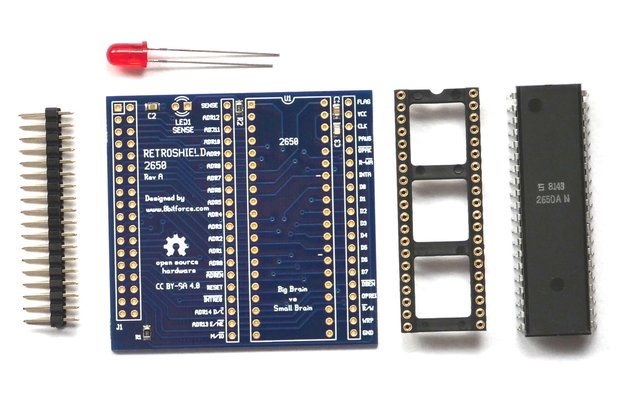
$36.50
Free Shipping!
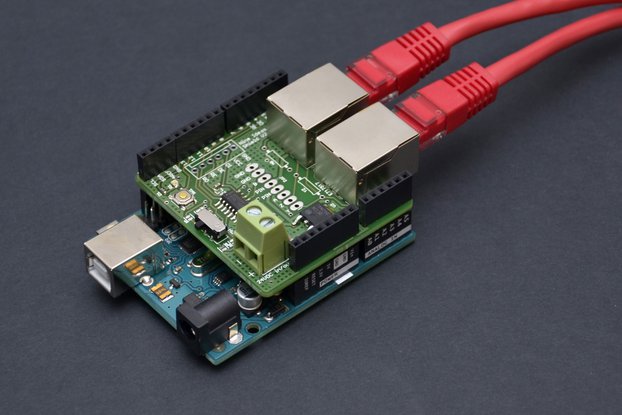
$30.00
Free Shipping!
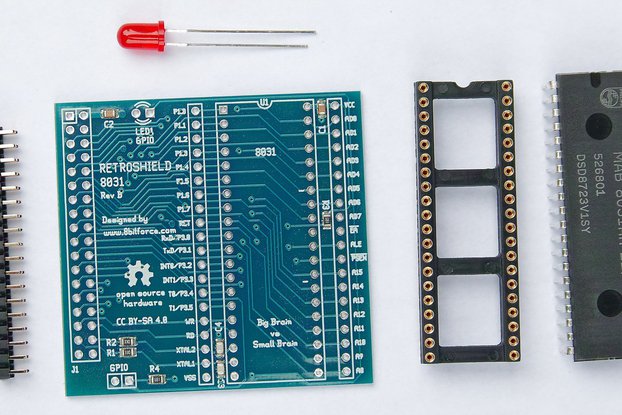
$24.00
Free Shipping!

$39.50
Free Shipping!
By clicking Register, you confirm that you accept our Terms & Conditions
We recognize our top users by making them a Tindarian. Tindarians have access to secret & unreleased features.
We look for the most active & best members of the Tindie community, and invite them to join. There isn't a selection process or form to fill out. The only way to become a Tindarian is by being a nice & active member of the Tindie community!
