Powerful 2-channel CAN Bus data logger designed for troubleshooting and analysis.
Designed by Perspic Solutions in Canada
Buy with confidence.
Our Tindie Guarantee protects your purchase from fraud. Learn More
Features 2 Channel CAN Bus data recorder Configurable via JSON file on SD Card Records to CSV or raw data file Log file analysis available in CSV or graphing via ASAMMDF GUI Optional baud rates from…
Read More…CAN Bus data transmission is widely used in vehicles, mobile equipment, and industrial communication systems. Modern vehicles often have multiple CAN Bus networks to pass data between ECUs, sensors, and control devices.
Troubleshooting system behavior is essential for ensuring proper operation of CAN Bus systems. Acquiring CAN Bus data is critical for understanding system behavior during testing, design, and reverse-engineering.
Enterprise-grade data acquisition systems are typically expensive, but the BusEye CL2 delivers advanced features at a fraction of the cost of comparable solutions.
No country selected, please select your country to see shipping options.
No rates are available for shipping to .
Enter your email address if you'd like to be notified when BusEye CL2 - CAN Datalogger (Open Case) can be shipped to you:
Thanks! We'll let you know when the seller adds shipping rates for your country.
| Shipping Rate | Tracked | Ships From | First Item | Additional Items |
|---|---|---|---|---|
|
:
|
Buy with confidence.
Our Tindie Guarantee protects your purchase from fraud. Learn More
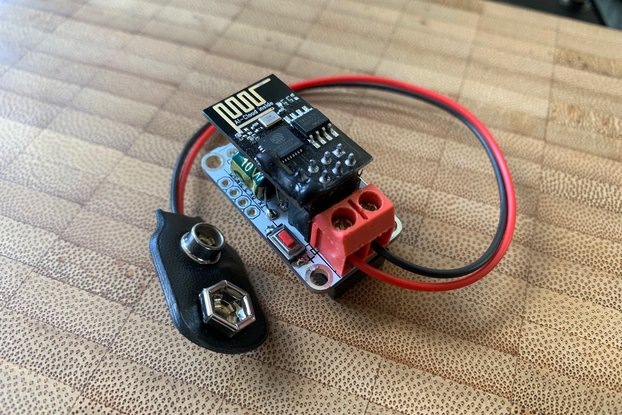
$23.00
Free Shipping!

$38.00
Free Shipping!

$481.95
Free Shipping!

$450.00
Free Shipping!
By clicking Register, you confirm that you accept our Terms & Conditions
We recognize our top users by making them a Tindarian. Tindarians have access to secret & unreleased features.
We look for the most active & best members of the Tindie community, and invite them to join. There isn't a selection process or form to fill out. The only way to become a Tindarian is by being a nice & active member of the Tindie community!
