** Project for sale! ** ** Project for sale! ** ** Project for sale! **
Designed by PicoTouchStore in CroatiaNo shipping info available.
Set destination country to see options
Shipping to starts at
Free shipping is available to !
Ships from
This item does not ship to .
More Info
Sign up to get notified when this product is back in stock!
This project is for sale, includes KiCad (schematic, PCB & BOM) and Arduino code. For questions and details please contact via my Tindie store! Raspberry Pi Automatic ON/OFF V3.0 SMD Automatic turn…
Read More…Automatic turn ON and turn OFF (safe shutdown) Raspberry Pi with ignition key.
March 2024:
- Due to lack of time, the module is no longer available. Thank you for understanding!
NEWS in 3.0 SMD version: - New PCB design
- New DC/DC step down converter
NEWS in 2.1 SMD version:
- The PCB is now in SMD design.
NEWS in 2.1 version:
On the HARDWARE side:
1. On the 12V constant power supply line use RBO08/RBO40;
2. On the ACC line use opto-coupler and TVS diode
3. For 5V power (module internal power) use LM2931 (Designed originally for automotive applications);
4. Double USB A output connector (5V)
On the SOFTWARE side:
allow user to programming custom time values via USB/TTL serial adapter:
There are some things that we need to solve if we want to use a Raspberry Pi in a car, boat, or something similar.
First is a power supply. In a car we have 12V and we need 5V. Second is to power ON and properly power OFF (to avoid corruption problems with the SD card).
There are some solutions on internet but I didn't find anything which included all my requirements.
Requirements are:
This module allows:
Technical details:
The module can be attached to the bottom of the Raspberry Pi, so the top side is free for another purpose.
*For connection power supply to Raspberry Pi use USB_A to micro_USB cable (male/male).
*For connection +3.3V and GPIO21 pins use jumper wires (2.54mm, female/female).
How it works:
INSTALLING PYTHON SCRIPT FOR SHUTDOWN:
For use this module you need to create a Python script and allow it to run at boot time.
Script and procedure are described in the documentation file.
CONNECTION:
MOUNTING(optional):
You can use standoff spacer for mounting this module on the Raspberry Pi.
POWER ON
After ACC/IGNITION is ON, the micro-controller is waiting for “timeON” delay time.
If the time does elapse, the micro-controller activated DC/DC power supply and Raspberry Pi will start to boot.
If the time does not elapse, the output power is not activated so the Raspberry Pi will not start.
If ACC is back to OFF position before elapsed “timeON”, the whole process starts at the beginning after ACC/IGNITION is ON again. This allows short temporary ACC/IGNITION ON without starting the Raspberry Pi (if you forget close your windows or something that requires ACC/IGNITION ON, Raspberry Pi will not start before “timeON” elapses).
After boot process has started ACC/IGNITION is temporarily disabled because of proper boot procedure (“timeBOOT” value).
POWER OFF
After ACC/IGNITION is OFF, the micro-controller is waiting for “timeOFF” delay time.
If the time elapses, the micro-controller sends a command to activate the script in the Raspberry Pi to properly shutdown.
After that turn OFF DC/DC power supply after “timeSHUTDOWN” values elapesd.
If the time does not elapse (“timeOFF”) output power is still activated so the Raspberry Pi continues running.
If ACC/IGNITION is back to ON position just after the shutdown script starts or in time before DC/DC is powered OFF (“timeSHUTDOWN”), Raspberry Pi will be start boot immediately without delay. This is the fast boot method.
PROGRAMMING times values:
Default times (if you not make changes) are:
To changes this values you need any USB/TTL serial adapter (CP2102, CH340G,...).
For serial monitor you can use Arduino IDE, or Realterm or similar. Settings for serial monitor: 9600,N,8,1 (CR+LF).
USB serial adapter / RaspberryPi Automatic ON/OFF serial_prog pins:
After set and open serial monitor, connect pins TX, RX and +5V.
Then connect GND.
When serial monitor start you will see:
If you successfully enter into settings mode, message “Time settings mode” will be on serial monitor.
If you don't enter into settings mode, message “Time elapsed, restart and try again” will be on serial monitor.
To restart, disconnect and connect GND (don't disconnect USB serial adapter from computer).
Programming mode use power supply from USB/TTL serial adapter only.
Message format to enter new value is:
Values for each time is 1-99(seconds).
Correct values example:
<5:8:30:30> or <05:08:30:30>
Incorrect values example:
<100:a:30:30>
This incorrect message will be translated to:
Each value which is not in range(1-99) or are not number/format will be replaced with default value.
Detail description,pictures and Python script are in the PDF file in Documentation section.
No country selected, please select your country to see shipping options.
No rates are available for shipping to .
Enter your email address if you'd like to be notified when Raspberry Pi Automatic ON/OFF V3.0 (NEW Version) can be shipped to you:
Thanks! We'll let you know when the seller adds shipping rates for your country.
| Shipping Rate | Tracked | Ships From | First Item | Additional Items |
|---|---|---|---|---|
|
:
|
Product: (4.82)
Documentation: (4.82)
Shipping: (4.55)
Communication: (4.73)
Trevor | April 16, 2023
Joseph | March 20, 2023
John | Dec. 1, 2022
Cyrille | June 4, 2022
Troy | Oct. 16, 2021
Daniel | Aug. 31, 2021
Keith | July 31, 2021
Joseph | March 23, 2021
Ben | Jan. 14, 2021
Cristian | June 27, 2020
Peter | Nov. 7, 2019
No shipping info available.
Set destination country to see options
Shipping to starts at
Free shipping is available to !
Ships from
This item does not ship to .
More Info
Sign up to get notified when this product is back in stock!

$45.99 $49.99
Free Shipping!

$20.00
Free Shipping!
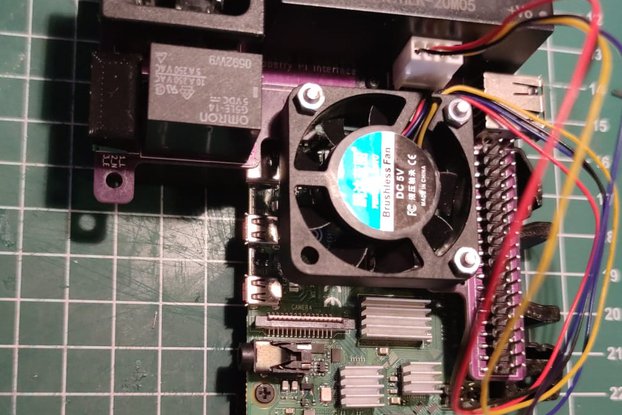
$47.00
Free Shipping!

$51.50
Free Shipping!
By clicking Register, you confirm that you accept our Terms & Conditions
We recognize our top users by making them a Tindarian. Tindarians have access to secret & unreleased features.
We look for the most active & best members of the Tindie community, and invite them to join. There isn't a selection process or form to fill out. The only way to become a Tindarian is by being a nice & active member of the Tindie community!
