improve performance of Mitsubishi Electric HVAC with a wireless temperature sensor and home automation integration.
Designed by ProtoART in Netherlands
Buy with confidence.
Our Tindie Guarantee protects your purchase from fraud. Learn More
ClimaControl Increase efficiency and comfort of your Mitsubishi Electric HVAC system and integrate it into your existing home automation setup like FHEM, Tasmota and Home Assistant or any other syste…
Read More…Increase efficiency and comfort of your Mitsubishi Electric HVAC system and integrate it into your existing home automation setup like FHEM, Tasmota and Home Assistant or any other system that can work with HTTP GET or MQTT.
Compared to DIY solutions, ClimaControl has been professionally tested and proven with hundreds of HVAC setups already and does not require the user to do any soldering. Avoiding the risk of damaging your HVAC unit. It is fully Plug-and-Play!
Wireless temperature sensor Many HVAC systems suffer from constant temperature fluctuations as the sensor inside the indoor unit heats up before the room heats up and as a consequence shuts down the unit. This is especially noticeable when the room is cold in the morning and you want to heat it up. The sensor will think the temperature has been reached and turns the heating off, while the room temperature might still be 3 degree celsius below the setpoint.
The same happens when you set your indoor unit at a low fan speed: it will sense the wrong temperature(as a lot of hot air stays close to the unit) and turns on and off every few minutes. The result is an unstable and uncomfortable room temperature.
The solution is a wireless temperature sensor which you can place at a strategic place in your room. This significantly improves the temperature stability in the room and saves energy by not turning the outdoor HVAC unit on and off too regularly.
Frost Protection Frost protection can be enabled to make sure the room stays at a minimum temperature during holidays. When frost protection is enabled, the ClimaControl will monitor the temperature of the room and turn on the indoor unit as soon as the temperature drops below a certain threshold. When the setpoint has been reached, the indoor unit will turn off again.
Home Assistant ClimaControl supports the auto discovery feature in Home Assistant making it Plug & Play.
MQTT protocol MQTT is fully supported with state and set topics a user can subscribe to.
Home Automation ClimaControl has HTTP GET support to control your indoor unit. You can also request a JSON string which contains the status of your indoor unit. This feature is working with Loxone home automation systems. MQTT support for Home Assistant is currently being tested and will be rolled out through an over-the-internet update as soon as it is available.
HTTP GET communication Examples:
Command URL Sensor pairing(indoor) /config?type=link&sensor=infoor Pair included sensor Sensor pairing(outdoor) /config?type=link&sensor=outdoor Pair optional outdoor sensor Power /config?type=heatpump&power=ON (or 1) Turn unit ON/OFF Mode(cool, dry, fan, auto, heat) /config?type=heatpump&mode=auto Set mode Temperature /config?type=heatpump&temperature=21 Set temperature Fan /config?type=heatpump&fan=5 Change the fan speed Vane /config?type=heatpump&vane=2 Vertical vane direction Wide vane /config?type=heatpump&widevane=1 Horizontal vane direction Remote temperature /config?type=heatpump&remotetemperature=21 Alternative to the supplied wireless sensor. Update this value at minimum every 15 seconds. Status LED Brightness /config?type=othersettings&ledbrightness=10 1-100% Frost Protection temperature /config?type=othersettings&frostprotval=15 Turn on HVAC unit in heating mode below this value until a temperature +2C has been reached. Unit will then turn off. Frost Protection enabled /config?type=othersettings&frostprotena=true
The kit connects to the CN105 port of your indoor unit. You can find the location of this port in the installation manual of your indoor unit. You would need one kit for each indoor unit you want to control or want to have a wireless sensor connected to. Using this kit to include it into your home automation system is optional and the kit can work without home automation if you only want to use the wireless temperature sensing feature.
If you already have a Mitsubishi MelCloud wifi controller connected and still want to use MelCloud you can connect it to the second port of the ClimaControl module.This way you can still control your HVAC using MelCloud, use the external sensor and use the home automation features of the ClimaControl module.
The below list of Mitsubishi Electric HVAC units have been confirmed to be working. However we believe that all Mitsubishi Electric HVAC units that have a CN105 port are compatible with our kit. You can check if you have a CN105 port in the installation manual of your indoor unit.
MSZ-GE MSZ-GB MSZ-SF MSZ-FD MSZ-AP MSZ-GE MSZ-EF MSZ-GC MSZ-GL MSZ-GV MSZ-FH MSZ-LN MSZ-FE MSZ-FA MSZ-HR MSY-GE SEZ-KD MLZ-KP MLZ-KA MLS-KP MFZ-KA MFZ-KJ PEAD-RP100 PEAD-M140JA PEA-RP140EA2 SEZ-KD MPEZS-60VJA PVA-A36AA7 MXZ-8C48NAHZ NAXWST18A112AA
No country selected, please select your country to see shipping options.
No rates are available for shipping to .
Enter your email address if you'd like to be notified when ClimaControl for Mitsubishi Airco's (Air-to-Air) can be shipped to you:
Thanks! We'll let you know when the seller adds shipping rates for your country.
| Shipping Rate | Tracked | Ships From | First Item | Additional Items |
|---|---|---|---|---|
|
:
|
Buy with confidence.
Our Tindie Guarantee protects your purchase from fraud. Learn More
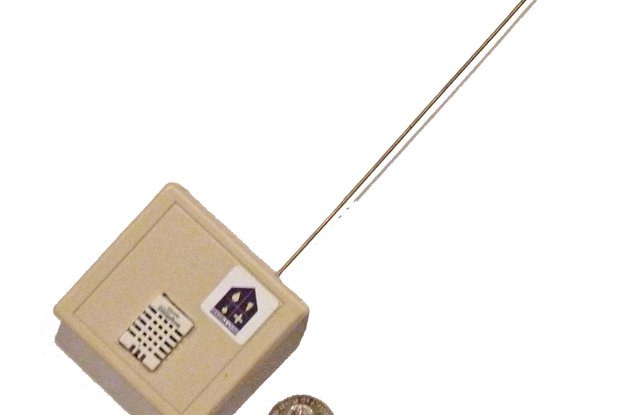
$15.70
Free Shipping!
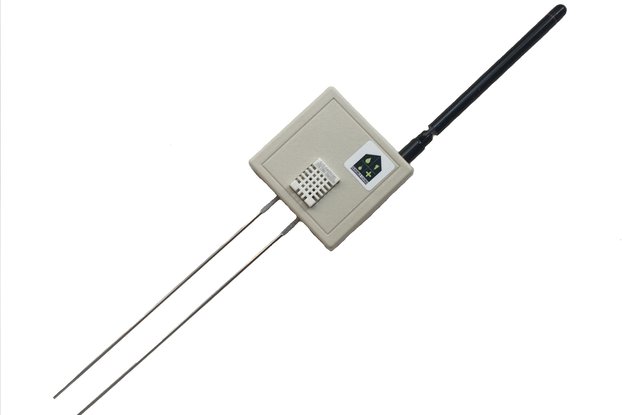
$30.00
Free Shipping!

$14.50
Free Shipping!

$199.00
Free Shipping!
By clicking Register, you confirm that you accept our Terms & Conditions
We recognize our top users by making them a Tindarian. Tindarians have access to secret & unreleased features.
We look for the most active & best members of the Tindie community, and invite them to join. There isn't a selection process or form to fill out. The only way to become a Tindarian is by being a nice & active member of the Tindie community!
