Build a VT terminal for your z80 computer
Sold By Retro Computer DojoNo shipping info available.
Set destination country to see options
Shipping to starts at
Free shipping is available to !
Ships from
This item does not ship to .
More Info
Sign up to get notified when this product is back in stock!
UTerm (micro-Term) is a VT100-like terminal for the Z80-MBC2 . It has a VGA out and PS/2 keyboard connector, a power supply for the Z80-MBC2 and a "transparent" serial-USB port. uTerm can be mounted …
Read More…uTerm (micro-Term) is a VT100-like terminal for the Z80-MBC2 . It has a VGA out and PS/2 keyboard connector, a power supply for the Z80-MBC2 and a "transparent" serial-USB port.
uTerm can be mounted horizontally or vertically to the Z80-MBC2.
With the uTerm the Z80-MBC2 becomes an "autonomous" compute
View Gallery 9k 16 57 43 Team (1)
Just4FunJust4Fun
Join this project's team
Souce Repository (Github)
hardware completed project Z80-mbc2 VT100 VGA Related lists Z80
Projects involving Z80 microprocessors
This project was created on 05/01/2019 and last updated a year ago. Description uTerm (micro-Term) is a VT100-like terminal for the Z80-MBC2 (https://hackaday.io/project/159973). It has a VGA out and PS/2 keyboard connector, a power supply for the Z80-MBC2 and a "transparent" serial-USB port. The video terminal is based on the ChibiTerm (https://hw-by-design.blogspot.com/2018/07/low-cost-vga-terminal-module-project.html). Details
uTerm is an add-on card for the Z80-MBC2 single board computer to add a VT100-like terminal, a power supply and a "transparent" serial-USB port for a serial-USB adapter.
Here a previous version of uTerm vertically inserted into the Z80-MBC2 board:
and here assembled horizontally:
With the uTerm the Z80-MBC2 becomes an "autonomous" computer:
A couple of videos running "famous" CP/M games:
THE "TRANSPARENT" SER_USB PORT (J5)
The uTerm has a "transparent" USB-serial adapter connector, so you can upload firmware to the Z80-MBC2 (using Arduino IDE) or load an Intel-Hex file (with iLoad) or use XMODEM to exchange files with a PC (running a terminal emulator that supports XMODEM file transfer) while the uTerm is in use.
Both the "mixed" power supply scenarios (USB-serial adapter not powered from USB but Z80-MBC2 powered and vice-versa) are managed by the HW, so you don't need to worry about it. In the following photo a serial-USB adapter is connected with a cable to the transparent SER_USB port:
This allows to use two keyboards and two monitors in the "same" time (one keyboard and monitor attached directly to the uTerm, and another keyboard and monitor of the terminal emulator on a PC connected with the serial-USB).
Or you can use the monitor attached to the uTerm and the keyboard of the terminal emulator on a PC. This is exactly the "configuration" I used in the following photo. As you can see, there isn't any keyboard attached to the uTerm (previous version attached to the Z80-MBC2 with a cable):
CHANGING THE COLOR (JP2-JP3)
It is possible choose among 4 colors (green, white, cyan, amber) for the output VGA signal. To select the color use the JP2 and JP3 jumpers. In the following photos are shown the setting for JP2 and JP3 to select the color as white or green respectively:
THE AUX_P CONNECTOR (J3)
This connector is intended for a better power supply connection for the Z80-MBC2. The use of this connector is recommended only if the uTerm and the Z80-MBC2 are connected with a cable. If they are directly connected (vertically or horizontally) the use of J3 is optional.
CUSTOM 3D PRINTED ANGLED BRACKETS
For a solid vertical mounting two 3D printed angled brackets have been created:
Please note that the left and the right angled bracket are different:
The .STL files are in the Files section.
CUSTOM 3D PRINTED STRAIGHT BRACKETS
For a solid horizontal mounting two 3D printed straight brackets have been created:
The .STL files are in the Files section.
uTerm is based on the ChibiTerm (https://hw-by-design.blogspot.com/2018/07/low-cost-vga-terminal-module-project.html), and the original software was modified to avoid any "interference" using the "transparent" serial-USB port.
The FW is available as source or a binary file ready to be flashed into the STM32. The source files are in the linked repository on Github. The binary file ready to upload is in the Files section.
uTerm serial is set to 115200 baud to meet the speed of the Z80-MBC2 with the current IOS revision. Only the US keyboard is supported. It has a 80 columns x 30 rows screen.
No country selected, please select your country to see shipping options.
No rates are available for shipping to .
Enter your email address if you'd like to be notified when VT Terminal Board can be shipped to you:
Thanks! We'll let you know when the seller adds shipping rates for your country.
| Shipping Rate | Tracked | Ships From | First Item | Additional Items |
|---|---|---|---|---|
|
:
|
No shipping info available.
Set destination country to see options
Shipping to starts at
Free shipping is available to !
Ships from
This item does not ship to .
More Info
Sign up to get notified when this product is back in stock!

$32.99
Free Shipping!

$95.00
Free Shipping!
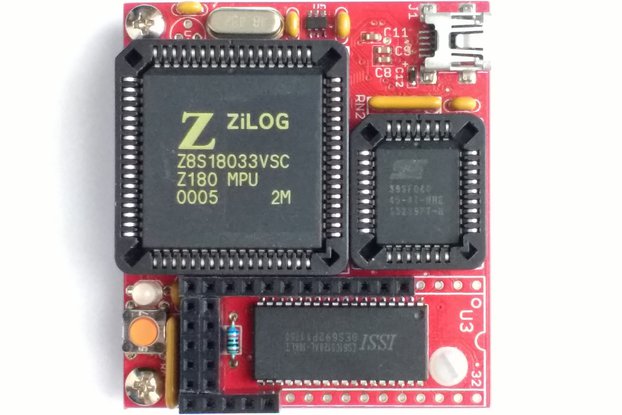
$40.00
Free Shipping!
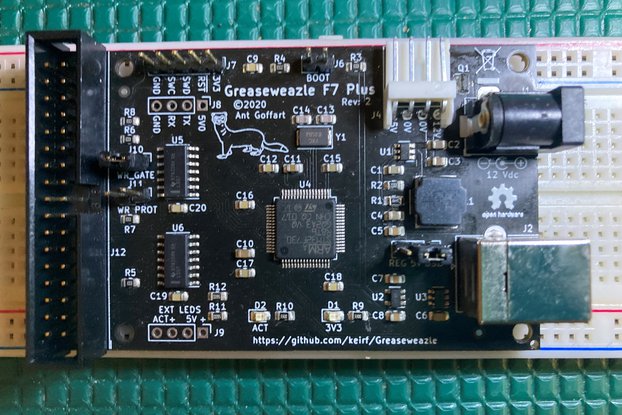
$100.00
Free Shipping!
By clicking Register, you confirm that you accept our Terms & Conditions
We recognize our top users by making them a Tindarian. Tindarians have access to secret & unreleased features.
We look for the most active & best members of the Tindie community, and invite them to join. There isn't a selection process or form to fill out. The only way to become a Tindarian is by being a nice & active member of the Tindie community!
