This Receiver plugs into the controller port of your Nintendo 64 console. It allows you to use most modern BT controllers with your N64.
Designed by RetroTime in Germany
This product is no longer available for sale.
The seller may be offering an improved version or it may be hanging out on the beach, enjoying the retired life.
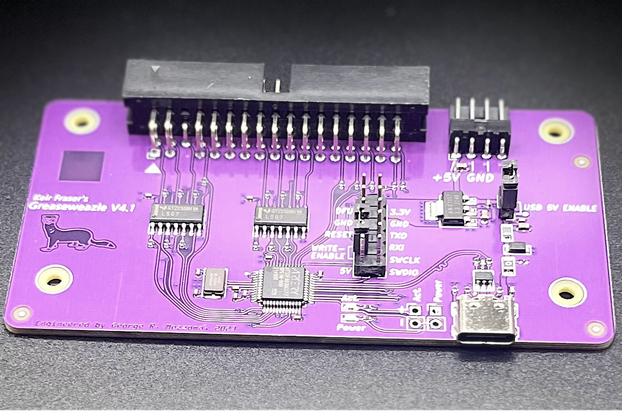
$30.69
Free Shipping!
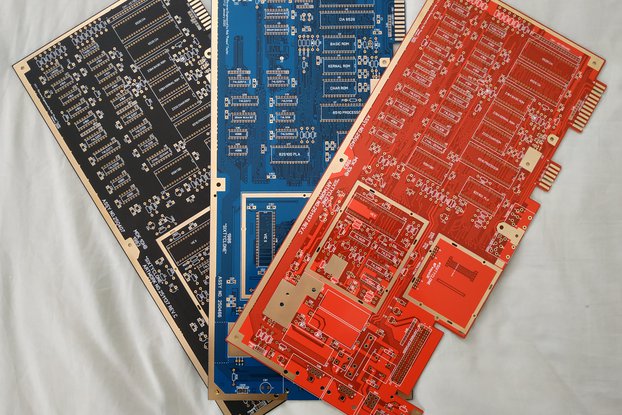
$35.00
Free Shipping!

$28.49 $29.99
Free Shipping!

$29.00
Free Shipping!
**NOTE: Due to high demand, this product will be mass produced soon. You can buy it on 8bitmods Thanks to everybody who supported me here, through tindie** Did you ever want to play your Nintendo 64 …
Read More…**NOTE: Due to high demand, this product will be mass produced soon. You can buy it on 8bitmods
Thanks to everybody who supported me here, through tindie**
Did you ever want to play your Nintendo 64 games with a wireless controller, but couldn't find a viable solution by companies like 8BitDo? You don't need to wait any longer. Here is a bluetooth controller adapter for the Nintendo 64 that allows you to connect bluetooth controllers like the PS4, PS5, XBOX, Nintendo Switch and most other BT based controllers. Even the Nintendo Switch Online Nintendo 64 Controller works!
This adaptor is made possible by the amazing Blueretro project by Darthcloud: GitHub
Features:
Pairing:
Button functions:
Short press (outside BT inquiry mode): Disconnect all Bluetooth devices from the adapter. Short press (BT inquiry mode): Cancel Bluetooth inquiry mode. 3 sec hold: Enable Bluetooth inquiry mode (new pairing). 10 sec hold: Factory resets the Adaptor to default configuration and clears BT pairing keys.
LED Status:
Solid: An error occurred, try shutting off your console and re-plug the adaptor. Pulsing: Bluetooth inquiry mode active (pairing). Off: No errors, Bluetooth inquiry mode disabled, controller connected.
Web Config Information:
Web Config is only available if no controller is connected. Supported only in Desktop or Android Chrome.
How to access the Web Config:
Power on system and connect via Web Bluetooth at BlueRetro Config to configure adapter. Button remapping and preset instructions can be found here.
Updating firmware via Web Config (OTA FW update):
Download the latest firmware from the BlueRetro GitHub page. Unzip the firmware file. Open a tab/window in your web browser and navigate to Blueretro Update Click “Connect BlueRetro” button. Select the “BlueRetro_n64_spiffs.bin” from the unzipped firmware folder. The “Live Output” will scroll through with the update process. On a PC, the update can take around 5 minutes. On Android, the update can take significantly longer.
Additional Information
Depending on the state of your Nintendo 64 Power Supply, it may have a hard time to power 4 adaptors simultaneously. In my tests with four adaptors on one system, everything worked out fine, but be aware that it could cause problems.
Max. order of 4 adaptors per customer!

$34.00
Free Shipping!

$39.00
Free Shipping!

$59.00
Free Shipping!

$94.00
Free Shipping!
By clicking Register, you confirm that you accept our Terms & Conditions
We recognize our top users by making them a Tindarian. Tindarians have access to secret & unreleased features.
We look for the most active & best members of the Tindie community, and invite them to join. There isn't a selection process or form to fill out. The only way to become a Tindarian is by being a nice & active member of the Tindie community!
