Simple handheld device to convert between hexadecimal, decimal, and binary
Designed by Perry Leumas in United States of America
Buy with confidence.
Our Tindie Guarantee protects your purchase from fraud. Learn More
Unless you are a haxor xtraordinare you may find yourself needing to convert between hexadecimal, decimal, or binary numbers. Even if you are able to easily convert numbers in your head sometimes a f…
Read More…Unless you are a haxor xtraordinare you may find yourself needing to convert between hexadecimal, decimal, or binary numbers. Even if you are able to easily convert numbers in your head sometimes a few seconds to check your numbers saves hours of debugging later. While coding I find it necessary to check my number conversions but found that on screen calculators are tedious to use. I prefer the tactile feel of a purpose built device, which is why both my home and work desks have calculators within hands reach. Unfortunately none of these calculators were able to easily convert between number bases being instead designed for math. I decided it was necessary (and fun) to build a purpose build device.
Base Convert is a device specifically designed to be able to convert 16 bit unsigned numbers between binary, decimal, and hexadecimal. The unit features separate displays for each number base for easy comparison between the three bases. User input is possible using 16 alphanumeric keys and an input mode selector switch. The device is powered by 4 AA alkaline batteries with an estimated 100 continuous hours of battery life.
Base Convert is easy to use. Slide the selector switch from off to the base that you wish to input with the keypad. Then use the alphanumeric keypad to input the number in the base selected, all three displays will update after each keypress. For binary input each button has a secondary label indicating which key toggles which bit, for example key 5 toggles bit 5. The display can be cleared at any time.
Base Convert comes fully assembled and programmed. The unit does not ship with 4x AA batteries unless you chose it as an option before adding it to your cart. All design files and code is available on GitHub at the links provided in the documentation section.
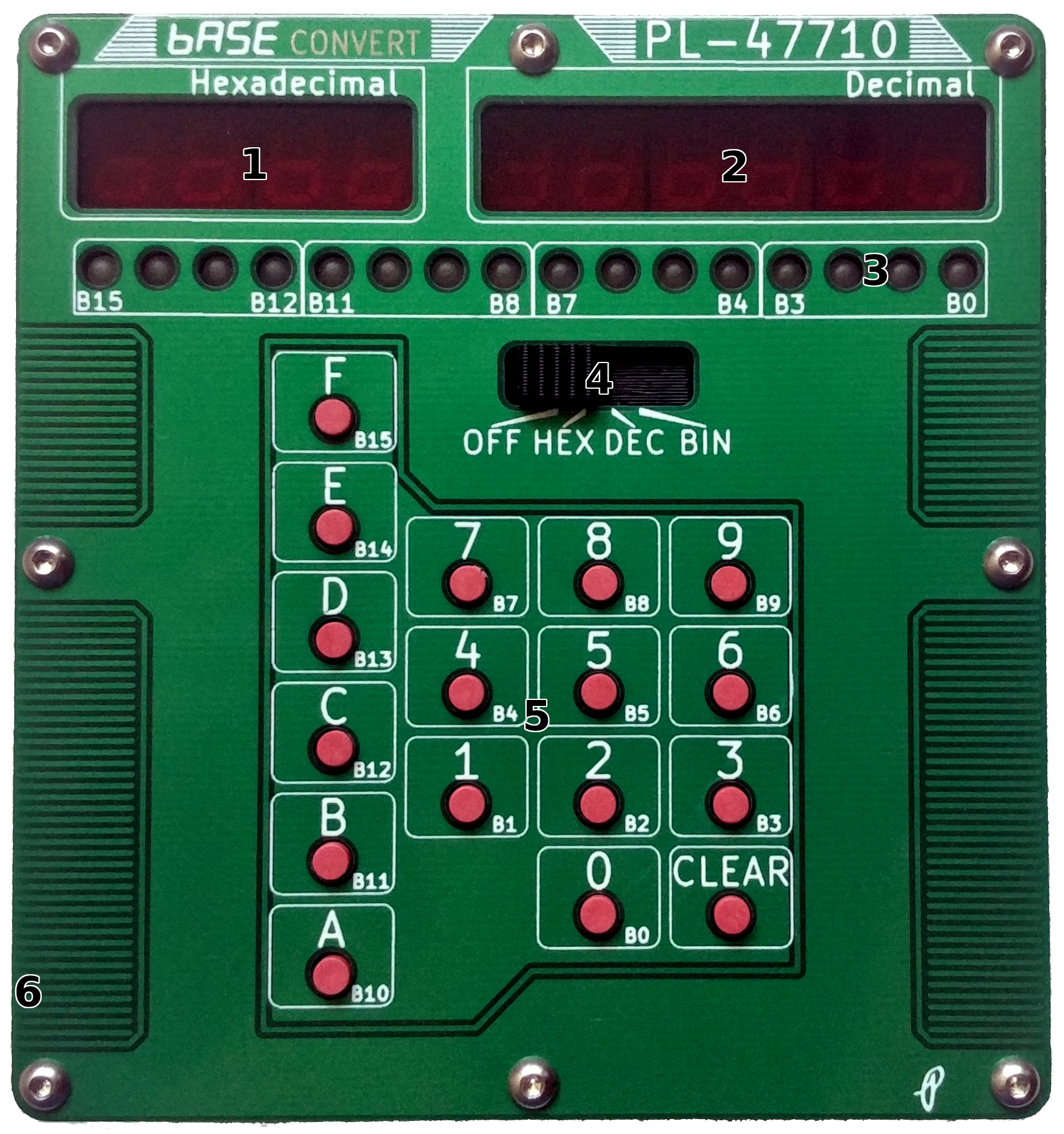
Using a 1.5mm hex bit remove the eight M2.5 button head hex bolts holding the back panel to the unit. Install 4x AA batteries into the battery holder attached to the main PCB. Follow the polarity imprinted on the battery holder. The device does have reverse polarity projection that should project it from damage but it is still advisable to not reverse the polarity of the batteries. Replace the back panel after installing the batteries.
To turn on the unit slide the selector switch from the OFF position to any of the three input positions. The display will illuminate at the default vale of 0.
Slide the selector switch to HEX. The right most decimal on the hexadecimal display will illuminate when the unit is in hexadecimal input mode. Use the alphanumeric keypad to input a hexadecimal number, all three displays will update after each key press. If the hexadecimal number exceeds 4 digits the left most digit will be dropped to shift in the right most digit. Clearing the display by pressing the CLEAR button will set the hexadecimal number to 0.
Slide the selector switch to DEC. The right most decimal on the decimal display will illuminate when the unit is in decimal input mode. Use the alphanumeric keypad to input a decimal number, all three displays will update after each key press. If the decimal number will exceed 65,535 with the requested key press the device will no longer shift in new decimal digits while in decimal input mode. Clearing the display will set the decimal number to 0.
Slide the selector switch to BIN. There is no indicator on any of the displays to indicate that the unit is in binary input mode. Use the alphanumeric keypad to toggle the bits of the binary number displayed on the binary display, all three displays will update after each key press. Pressing the CLEAR button will set the binary number to 0.
| Item | Specification |
|---|---|
| Hex Display | 4 digit, 7 segment red LED |
| Decimal Display | 6 digit, 7 segment red LED |
| Binary Display | 16 red LEDs |
| User Input | 16 digit alphanumeric keypad |
| Power | 4 AA Alkaline |
| Battery Life | 100 hrs estimated |
| Width | 94mm / 3.7" |
| Height | 100mm / 3.94" |
| Thickness | 35mm / 1.38" |
| Weight, with 4xAA | 275g / 9.65oz |
No country selected, please select your country to see shipping options.
No rates are available for shipping to .
Enter your email address if you'd like to be notified when Base Convert can be shipped to you:
Thanks! We'll let you know when the seller adds shipping rates for your country.
| Shipping Rate | Tracked | Ships From | First Item | Additional Items |
|---|---|---|---|---|
|
:
|
Buy with confidence.
Our Tindie Guarantee protects your purchase from fraud. Learn More
Victor, NY, United States of America
Ships from United States of America.
7 Reviews | 96 Orders
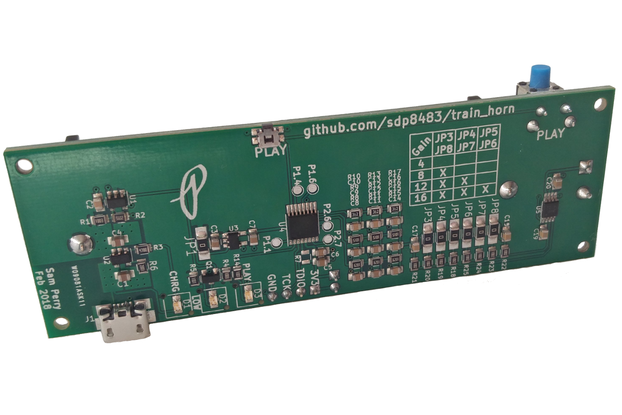
$22.14
Free Shipping!

$5.62
Free Shipping!

$4.93
Free Shipping!
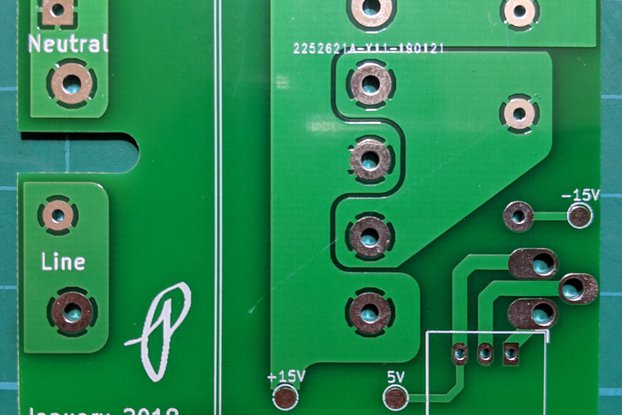
$4.99
Free Shipping!
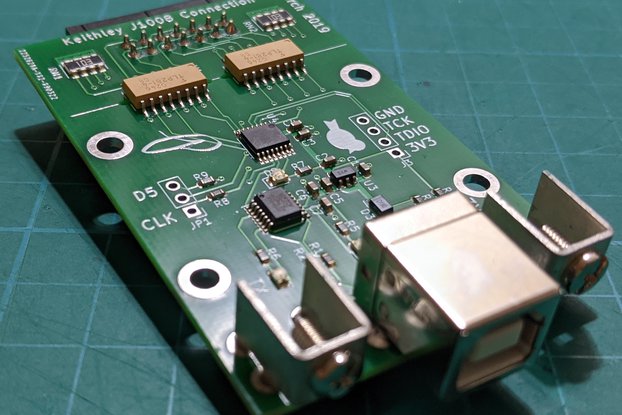
$25.69
Free Shipping!

$19.80
Free Shipping!

$16.85
Free Shipping!

$59.99
Free Shipping!

$12.85
Free Shipping!
By clicking Register, you confirm that you accept our Terms & Conditions
We recognize our top users by making them a Tindarian. Tindarians have access to secret & unreleased features.
We look for the most active & best members of the Tindie community, and invite them to join. There isn't a selection process or form to fill out. The only way to become a Tindarian is by being a nice & active member of the Tindie community!
