A Mod-able RGB Laser Segment WiFi Clock
Designed by Unexpected Maker in Australia
This product is no longer available for sale.
The seller may be offering an improved version or it may be hanging out on the beach, enjoying the retired life.
A Mod-able RGB Laser Segment WiFi Clock that uses the Laser 7 Segment process from my Laser Segment Displays This clock automatically obtains and keeps time from the internet and displays it in beaut…
Read More…A Mod-able RGB Laser Segment WiFi Clock that uses the Laser 7 Segment process from my Laser Segment Displays
This clock automatically obtains and keeps time from the internet and displays it in beautiful colors through laser cut acrylic segments… all housed in a black laser cut and 3D printed case.

When you first plug in your Laser WIFI Clock it will start up and display CONF in green and it will boot as a Wifi Access Point (AP) called “LaserWifiClock” . You simply connect to that Wifi via your phone or computer and select your Wifi router from the list provided and enter your wifi password. These details will get saved inside the clock (even after a power outage) and the clock will then reboot and connect to the internet using GMT-0 as its default timezone.
The clock connects to your wifi router and uses the internet to connect to a NTP server to get the correct time. It does this every hour by default, but you can change that in the settings web page the clock serves along with a whole bunch of other settings.
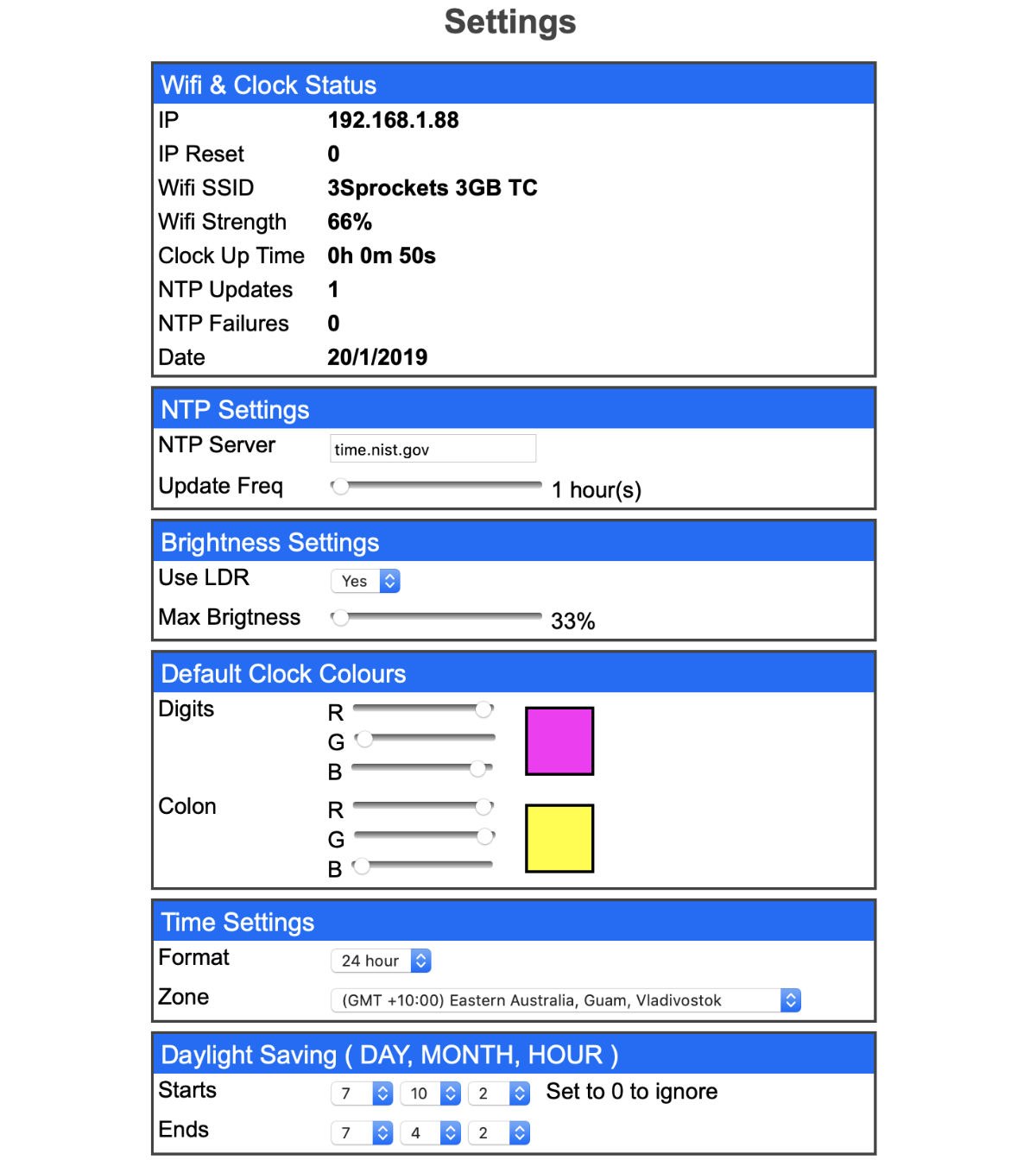
To obtain the IP address of the clock, once it’s connected to the internet, simply double press the button above the USB connector and the clock will show you it’s IP address. Then just navigate to that address in a web browser, and you will have access to all of the clock settings.
Yes, if you push the button above the USB connector, it will change the visual display from a built in list of pre-programmed effects and colors. The clock even has a LDR (Light Dependent Resistor) on the back to allow it to dim itself in lower ambient light so it doesn't blind you in the dark.
The clock comes with a Micro-B USB connector for power, but it also includes an onboard serial IC to allow you to re-flash the onboard ESP8266 via either the Arduino IDE or via MicroPython.
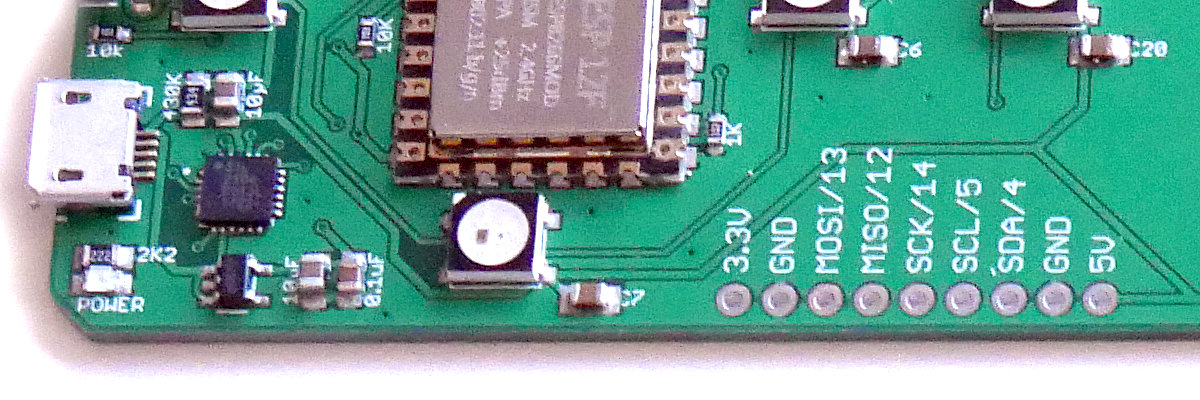
Not only that, but the PCB also breaks out 5V, 3.3V, GND and the I2C and SPI pins from the ESP8266 to allow you to attach extra peripherals or sensors to the board if you wish, as well as a 3 pin extension header to allow you to attach more Laser 7 Segment displays to the clock.
Yes, though my implementation is not conventional :-) There is a start and end date + time for the daylight saying range that you set your your region and then the time will auto adjust when inside those times. I implemented this method because I could not find any reliable NTP libraries that actually worked properly with daylight savings... if you know of a good one, let me know!
No, it's specifically designed as a Wifi clock. You must have Wifi to set it up and though the clock can continue to run for many hours without connectivity, eventually, it will complain if no Wifi is present.
That said, it's Mod-able... if you want to add a battery backed RTC module to the clock and make it a non-wifi clock, you can. The code is open source and it's packing an ESP8266 so you can turn it into whatever you want :-)
Everyone was making clocks and I didn't want to be left out? Honestly, I love the bling of RGB LEDs and I also love Wifi enabled devices, so I thought I'd bring them both together in a Wifi RGB clock that people could both play with and mod.
Yes you can 3D print your own case from the included STL (check below for github links) or you can purchase a case from me with the purchase options above. The case itself has angled feet so the clock tilts back a little to make it easier to see, as well as 2 screw hook holes at the back for those of you that want to mount the clock on a wall.
Everyone deserves the experience & joy peeling the paper off each acrylic piece and assembling each digit and I didn't want to take away that pleasure from you all! Also, I didn't want the acrylic to get scratched or damaged in shipping ;)
I have made the clock design open hardware and software, and I have included everything you need in the repository, including:
Arduino Example Code
Eagle Design files
Gerbers
DXF files for laser cutting the face plates and segments
You can find the repository in the documentation link below.
Check out my youtube channel to see the history of the Laser Wifi Clock as well as lots of other videos about the projects I work on!

$49.00
Free Shipping!

$89.00
Free Shipping!
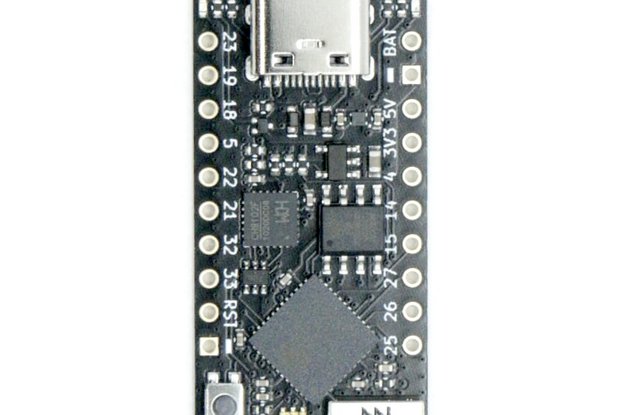
$20.00
Free Shipping!

$9.90
Free Shipping!
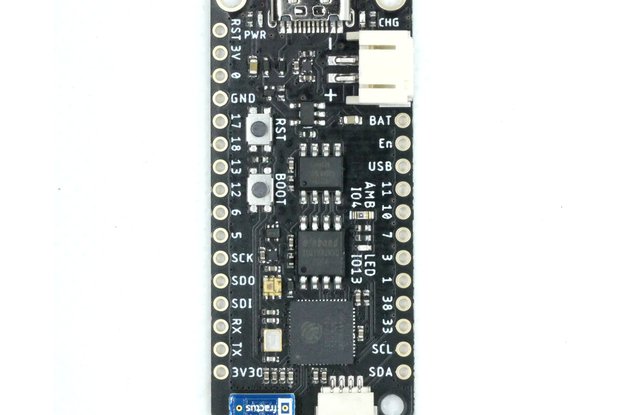
$22.00
Free Shipping!

$17.00
Free Shipping!

$20.00
Free Shipping!
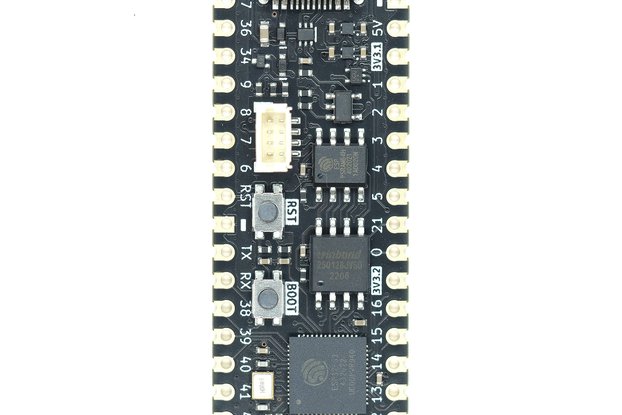
$24.00
Free Shipping!
By clicking Register, you confirm that you accept our Terms & Conditions
We recognize our top users by making them a Tindarian. Tindarians have access to secret & unreleased features.
We look for the most active & best members of the Tindie community, and invite them to join. There isn't a selection process or form to fill out. The only way to become a Tindarian is by being a nice & active member of the Tindie community!
