A SMART Response XE handheld computer with Tiny Basic Plus pre-programmed
Designed by Subsystems in United States of America
Buy with confidence.
Our Tindie Guarantee protects your purchase from fraud. Learn More
Subsystems...diving deep into learning!
Note: I am currently not shipping internationally due to expense and customs issues. Thank you.
This is now shipping with the Arduino Basic interpreter from Robin Edwards My love of retro computing has sent me on the journey to have a small handheld device that runs a BASIC interpreter. I was…
Read More…This is now shipping with the Arduino Basic interpreter from Robin Edwards
My love of retro computing has sent me on the journey to have a small handheld device that runs a BASIC interpreter. I was so happy to run across the SMART Response XE!
This was a popular classroom device that allowed teachers to setup lessons, quizzes, whatever into a program and then the students would use these devices to interact with the curriculum. The advent of wide spread cell phone use has made these devices obsolete. However, they are rugged, excellent on battery life, and best of all, COME WITH AN ARDUINO PROCESSOR!!!
Yes, this humble device includes the Atmel ATmega128RFA1 processor with 128k RAM, 4k EEPROM, and external 1Mbit memory chip. It also includes an RF transceiver, but unfortunately, doesn’t use a common BLE or Zigbee interface.
In the battery compartment there are interestingly placed holes. When you crack one of these open, you will find programming pads that align with the holes allowing the units to be programmed without removing the case. This is good, because these units were meant for the classroom and are really hard to open.
I was thrilled to discover that Larry Bank had crafted an Arduino library for interfacing with the keyboard, screen, and external memory.
https://github.com/bitbank2/SmartResponseXE
I had been using the BASIC interpreter available called Tiny Basic Plus. The code was based off of the Tiny Basic Interpreter by Gordon Brandly. It was modified for Arduino by Mike Field, Scott Lawrence, and others and made available to the community. This was a great interpreter but was missing some key features like floating point math and arrays. I have had Robin Edwards (https://github.com/robinhedwards/ArduinoBASIC) interpreter on the back burner as the format was different than Tiny Basic and I knew it would take a bit for me to understand. I had some time, so I finished the port to the XE.
The code preserves all of the original commands from Arduino Basic and adds or modifies the following:
BYE: Bye will shut down the computer and display, and put the processor to sleep. In this state it consumes very little power. To wake it up, press the power button on the top of the unit.
BATT: The Batt command will return the battery voltage in millivolts. For this port, I made it an operator like RND. You can see the voltage by using PRINT BATT or can assign it in your program (a=BATT)
INKEY: This was changed to return the ASCII value instead of a string. This allows you to get the value of the function keys. They return -16(F0) to -7(F9). You can get the function key number as INKEY+16.
MSAVE: This will save the current program into external memory. You must follow the command with the data slot you want to use. There are 10 slots labeled 0 through 9. To save the program to memory slot 5, use the command MSAVE 5.
MLOAD: Retrieves the program from memory. If you want to load the program in slot 5, use the command MLOAD 5.
Del: The delete key is in the most logical place for the Enter key. In the library, Larry Bank mapped this key to Enter and I think it is the right answer. I tried using the navigation pad right pad for enter and it never felt right. Use the Del key for Enter. Deletion is now mapped to the navigation pad left pad.
ATN: This is the atan function in Arduino. The code needed a reverse trig function.
The BREAK key (to interrupt program execution) is the square root key (third over on the bottom row).
When available, these will be in good condition and I will have programmed them with the Arduino Basic software. You will get a fully assembled, preprogrammed device, showing minor wear and they may have numbers drawn on them in permanent marker or other writing by the original schools. It requires 4 AAA batteries.
If I run out, or you are an international buyer, or you just want to experiment with this device yourself, I recommend getting one on eBay and following my Instructable to program it.
No country selected, please select your country to see shipping options.
No rates are available for shipping to .
Enter your email address if you'd like to be notified when SMART Response XE with Arduino Basic can be shipped to you:
Thanks! We'll let you know when the seller adds shipping rates for your country.
| Shipping Rate | Tracked | Ships From | First Item | Additional Items |
|---|---|---|---|---|
|
:
|
I am not currently shipping internationally due to the expense and customs issues I have experienced. Thanks for your understanding. I have had customers use the services https://www.myus.com/ and https://qwintry.com/en/gb successfully. I ship to the local address and they ship internationally to you.
Product: (5.00)
Documentation: (4.86)
Shipping: (5.00)
Communication: (4.86)
Pavel | March 28, 2025
W. | Jan. 19, 2025
Douglas | March 1, 2024
David | Oct. 11, 2023
Svetoslav | March 14, 2022
Richard | Dec. 20, 2021
Anne P | Aug. 4, 2021
Buy with confidence.
Our Tindie Guarantee protects your purchase from fraud. Learn More
Augusta, GA, United States of America
Ships from United States of America.
28 Reviews | 658 Orders
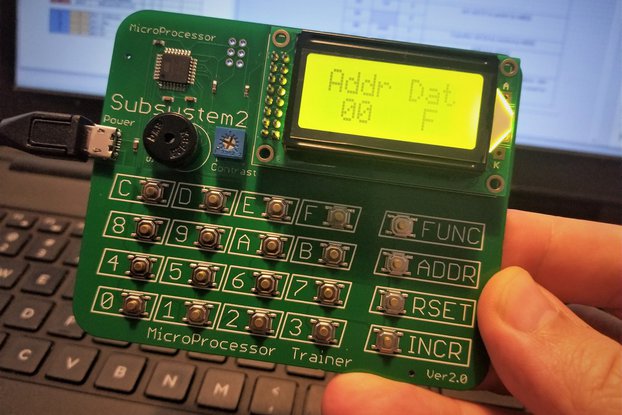
$40.00
Free Shipping!
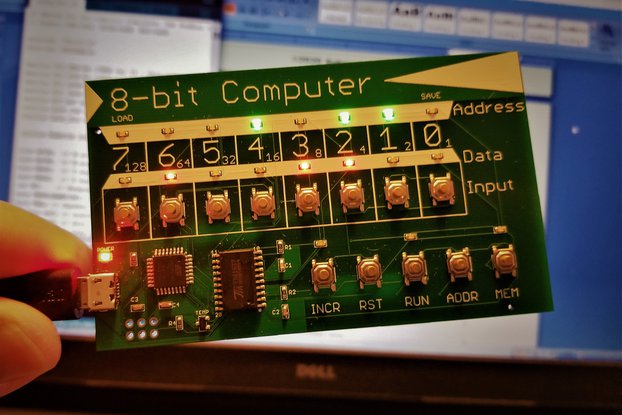
$25.00
Free Shipping!
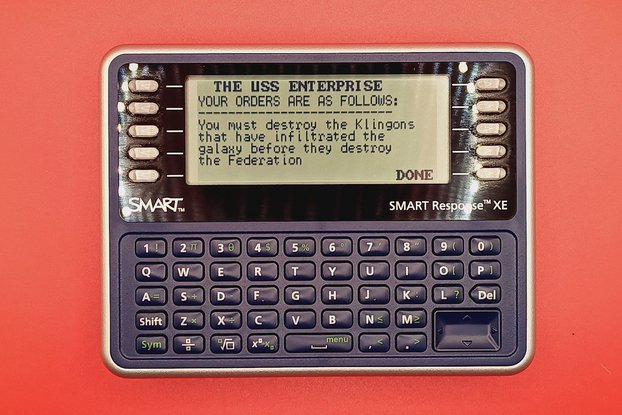
$20.00
Free Shipping!
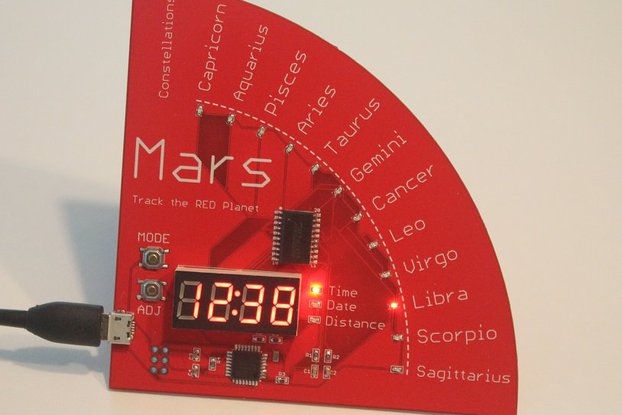
$30.00
Free Shipping!
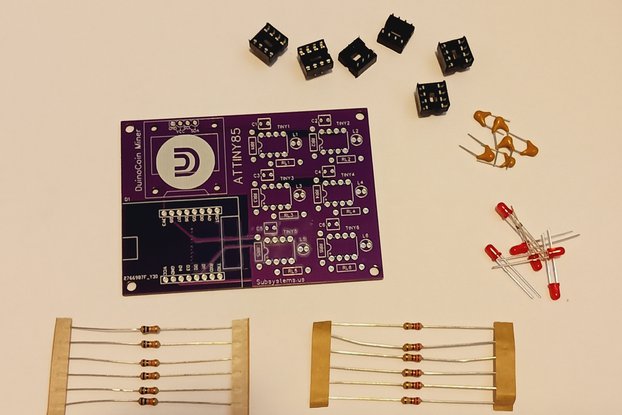
$20.00
Free Shipping!

$59.00
Free Shipping!

$45.00
Free Shipping!

$25.00
Free Shipping!
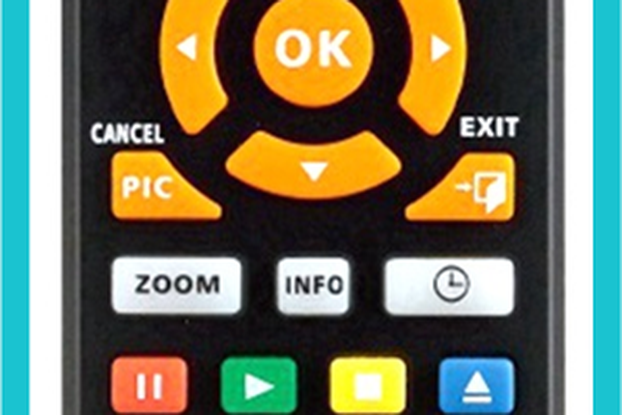
$29.99
Free Shipping!

$150.00
Free Shipping!
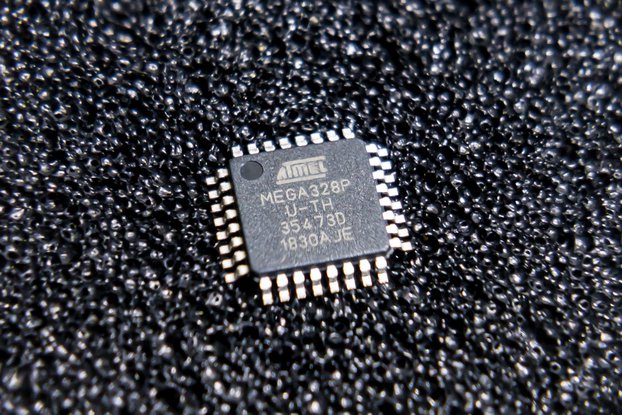
$5.00
Free Shipping!

$7.00
Free Shipping!
By clicking Register, you confirm that you accept our Terms & Conditions
We recognize our top users by making them a Tindarian. Tindarians have access to secret & unreleased features.
We look for the most active & best members of the Tindie community, and invite them to join. There isn't a selection process or form to fill out. The only way to become a Tindarian is by being a nice & active member of the Tindie community!
