2-way radio module test board. 16 channel, USB interface, Voice broadcast channel number; it can used for 0.5W, 1W, 2W module demostration
Sold By Walkie talkie moduleThis seller is taking a break. Sign up below to get an email when they're back!
No shipping info available.
Set destination country to see options
Shipping to starts at
Free shipping is available to !
Ships from
This item does not ship to .
More Info
Sign up and we'll send a reminder when the seller returns!
SR_DEMO_B Walkie Talkie Transceiver /Data transfer Module Demo Board specification ( for 1WV module) What you get: The cost is just for 1 pcs. The demo board with one antenna, but without spea…
Read More…SR_DEMO_B Walkie Talkie Transceiver /Data transfer Module
Demo Board specification ( for 1WV module)
What you get:
The cost is just for 1 pcs.
The demo board with one antenna, but without speaker and battery; speaker(1w/8ohm); Battery voltage is around 4V/1.5A, Li_ion battery is recommend.
We provide the technical support for both hardware and software, more than it, we can provide the demo code for your reference.
Specification for demo_B:
FRS-DEMO-B is designed for Walkie Talkie transceiver module demo as below:
SR_FRS_0W5U: 0.5W/400M-480M
SR-FRS-1W350: 1W/350M-390M
SR-FRS-1WU:1W/400M-480M
SR_FRS_1WV: 1W/136M-174M
SR-FRS-2WU:2W /400M-480M
It can be used for voice intercom and data transfer demonstration. Also it can be used for development based on the demo board. It is easy to set all the module parameter via the USB interface. When select the channel, it would voice broadcast the current channel number. You may quickly evaluate our module performance by the demo board, Just make a little modify, it can be directly applied into your real production.
The Demo board performance:
It has the power switch, volume adjust, channel selection switch.
16 channels can be selected by the encoder switch.
It is easy to switch the VOX(Sound control transmit) by a VOX switch, the VOX level can be set via the PC.
Voice broadcast for the channel number, Chinese/English could be selected.
Monitor function by press [MON]key.
Voice intercom demo.
Data transfer demo.
One group user interface: SQ, LINE_IN, LINE_OUT, PTT, GND
Could restore to the factory parameter setting
The demo board parameter can be set via the USB interface, for the setting instruction please contact us to get the serial communication protocol.
Tx frequency, Rx frequency can be set alone.
Tx CTCSS, Rx CTCSS can be set alone.
Rf output power can be set by software.
Compounding setting.
Transmit Busy lock setting.
Squelch level setting.
GBW bandwidth setting.
MIC sensitivity setting.
Scramble setting.
Volume setting.
VOX level setting.
TOT setting(Timer of transmit)
Auto power save setting.
Data transfer.
All setting can be kept when power off.
The demo board function define picture:
The demo board size:45mm X 90 mm.
DC power supply:3.3V-5V.
USB type: MICRO USB.
User interface:SQ, Line _in, Line_out, PTT, GND. When use Line_in,Should push the MIC selection to “EXT”position.
LED:
Red led: DC power indication;
Yellow: Transmit status indication
Blue: Receive signal indication
The demo board operation
The voice intercom:
Please mount the power, antenna, speaker. Push the MIC select switch to ‘INT’ position.
Power on the demo board , the power indication LED(red) turns on, then rotate the volume adjust switch to a proper position. After about 1seconds, the demo board would voice broadcast the current channel number.
Adjust the channel selection switch, ensure the transmitter and receiver are at the same channel.
Hold on the [PTT] key, and the transmit indication LED(yellow) turns on. You may talk to the opposite side. After finished the talking, release the [PTT] key, and the system automatically into the receive status. When you receive the signal from the opposite side, the receive indication LED(blue)turns on.
At weak signal area, you may hold on the[MON] key, the system into monitor mode, release the [MON]key, the monitor mode is cancelled.
The frequency and the CTCSS for every channel can be set alone via the USB interface.
The sound control(VOX):
Push VOX switch to ON position and the VOX function is enabled. You may talk without [PTT]key and the system will change automatically into transmit status.
During the VOX valid status,the transmit indication LED(Yellow) turns on. When VOX enabled, the [PTT] key is still valid.
Push VOX switch to OFF position. Once the VOX function is disabled, you can only intercom by press the [PTT] key.
The VOX sensitivity can be set via the USB interface.
NOTES:
For detailed specs, please contact us.
The demo board is subject to be upgraded without notice.
No country selected, please select your country to see shipping options.
No rates are available for shipping to .
Enter your email address if you'd like to be notified when FRS_DEMO_B demo board (for 1W VHF module) can be shipped to you:
Thanks! We'll let you know when the seller adds shipping rates for your country.
| Shipping Rate | Tracked | Ships From | First Item | Additional Items |
|---|---|---|---|---|
|
:
|
We strongly suggest DHL to be your first choice. For China post, the delivery term is very long , and it may be lost.
Product: (5.00)
Documentation: (5.00)
Shipping: (5.00)
Communication: (5.00)
Thomas | Oct. 17, 2017
No shipping info available.
Set destination country to see options
Shipping to starts at
Free shipping is available to !
Ships from
This item does not ship to .
More Info
Sign up and we'll send a reminder when the seller returns!

$25.00
Free Shipping!

$25.00
Free Shipping!
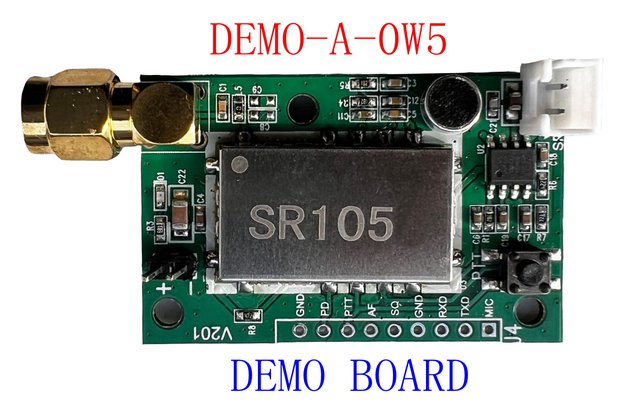
$16.00
Free Shipping!
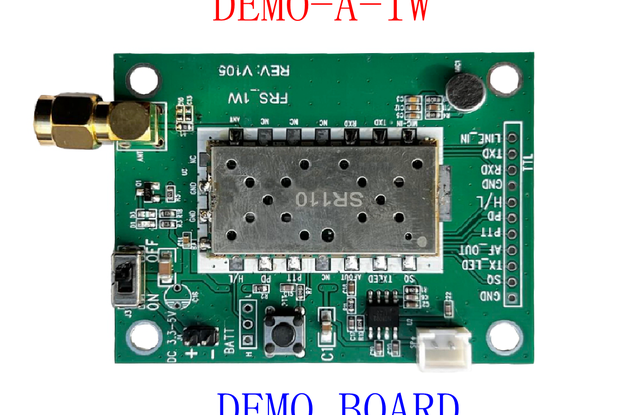
$15.00
Free Shipping!
By clicking Register, you confirm that you accept our Terms & Conditions
We recognize our top users by making them a Tindarian. Tindarians have access to secret & unreleased features.
We look for the most active & best members of the Tindie community, and invite them to join. There isn't a selection process or form to fill out. The only way to become a Tindarian is by being a nice & active member of the Tindie community!
