Small form factor alternative to TI Launchpad for WIFI prototype applications
Designed by SWR-Tech in United Kingdom
This product is no longer available for sale.
The seller may be offering an improved version or it may be hanging out on the beach, enjoying the retired life.

$132.00
Free Shipping!

$13.48
Free Shipping!

$39.99
Free Shipping!

$19.90
Free Shipping!
What is it? Small form factor alternative to the much larger TI Launchpad for WIFI prototype applications Why did you make it? Needed a powerful/scalable platform for various SmartHome projects. T…
Read More…Note on Connector Assembly - Non power-plane signals will be straightforward to assemble however power pads (GND/VCC) on the connectors will connect to internal power planes to provide improved signal integrity throughout the board. Connecting to large copper areas of course can present problems when hand soldering. When it's not for example possible to pre-heat the board then turn up the temperature on your soldering iron (330C+) to make a good joint.
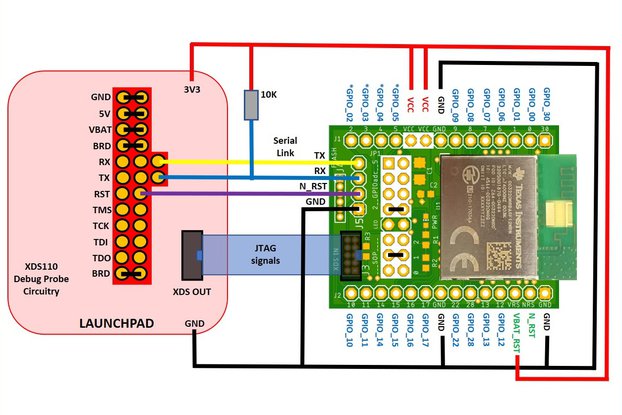
a) The jumpers on the LP can be set such that the XDS110 debug probe circuitry and serial link (which also allows FLASH programming) are connected to the 32xxMAK board instead of to the CC32xx device on the LP. Remove the following links on the Launchpad jumper block to isolate the LP CC32xx device:
b) For the JP1 jumpers on the 32xxMAK board:
c) Use (short) wire links to connect all other signals as shown. Put in several GND connections to improve signal integrity. Note that the TX, RX and RST signals going to connector J5 can also be found on the 14-way SIL connectors J1&J2. This may make the wiring easier.
d) The 10K pull-up resistor on the RX signal to the 32xxMAK board is important and is a ‘must-have’ (it effectively enables UNIFLASH operation)
e) Connect the 10-way JTAG XDS ribbon cable between the 2 boards.
f) Power up the boards (via LP USB connector), run CCS and start developing ! I would recommend using ‘httpget’ or ‘button_led’ examples for a simple start.
g) Next try programming one of the examples into the 32xxMAK serial FLASH. You can then run the board on its own.
Finally one tip I would give (though it is entirely up to the developer) is to avoid using GPIO1 or GPIO2 in your application, but just leave them dedicated to the serial link which I’ve found most helpful while debugging.
By clicking Register, you confirm that you accept our Terms & Conditions
We recognize our top users by making them a Tindarian. Tindarians have access to secret & unreleased features.
We look for the most active & best members of the Tindie community, and invite them to join. There isn't a selection process or form to fill out. The only way to become a Tindarian is by being a nice & active member of the Tindie community!
