I2C interface Capacitive Soil Moisture, Temperature . Arduino and Raspberry Pi libraries
Designed by Tinovi in Latvia
Buy with confidence.
Our Tindie Guarantee protects your purchase from fraud. Learn More
3 in 1 I2C Non-Contact Capacitive Soil Moisture, Temperature sensor Arduino and Raspberry Pi client software libraries. Dust and waterproof Calibration functions for EC(experimental) and Dielec…
Read More…Arduino and Raspberry Pi client software libraries.
Dust and waterproof
Calibration functions for EC(experimental) and Dielectric permittivity
Low cost and easy to use.
Fairly accurate readings
| Parameter | Min. | Typical | Max. |
|---|---|---|---|
| Supply voltage (VCC), V | 2.5 | 3.3 | 3.5 |
| Working current(VCC=3.3V), mA | - | 11 | 14 |
| Operating Temperature Range, Celsius | -20 | 25 | 60 |
Dielectric permittivity (ε) (Temperature corrected) resolution: 0.1ε (avg.Tolerance 5%) and range 1 (air) to 80 (water)
(Experimental) Electrical Conductivity (mS/m) resolution: 0.01 mS/m (avg.Tolerance 30%)
Temperature (°C) resolution: 0.1°C and range: -20 to 60°C (avg.Tolerance 3%)
Degree of water saturation in the soil (%) resolution:0.1% and range: 0 – 100%
Volumetric water content - VWC calculation from Dielectric permittivity ε. VWC = 0.002974 * pow(ε,2) + 0.07424 * ε -1.295;
Raspberry Pi pin #1 - sensor red (3.3v)
Raspberry Pi pin #3 - sensor green (SDA)
Raspberry Pi pin #5 - sensor white (SCL)
Raspberry Pi pin #9 - sensor black (GND)
Raspberry Pi pin #9 - sensor shield(GND)
see this manual
This sample software demonstrates how to make a command-line interface for the sensor. The sensor default I2C address is 0x63.
To get the software to execute following on Raspberry Pi:
git clone https://github.com/tinovi/i2cRaspberry
cd i2cRaspberry
chmod 777 *.sh to add permissions for execute
./mk.sh to make demo executable
./read.sh to read data from the sensor
./svcs 0x63 addr 0x65 to change default address 0x63 to new I2C address: 0x65
SDA and SCL lines require pullup resistors ~4.7k
Arduino pin #3V3 - sensor red (3.3v)
Arduino pin #A4 - sensor green (SDA)
Arduino pin #A5 - sensor white (SCL)
Arduino pin #GND - sensor black (GND)
Arduino pin #GND - sensor shield (GND)
SDA and SCL lines require pullup resistors ~4.7k
This sample software demonstrates how to read data from the sensor.
The sensor default I2C address is 0x63.
Download Arduino library from there.
For esp32 please use the esp32 git branch of library repo.
No country selected, please select your country to see shipping options.
No rates are available for shipping to .
Enter your email address if you'd like to be notified when I2C Soil Moisture, Temperature sensor can be shipped to you:
Thanks! We'll let you know when the seller adds shipping rates for your country.
| Shipping Rate | Tracked | Ships From | First Item | Additional Items |
|---|---|---|---|---|
|
:
|
Product: (5.00)
Documentation: (4.00)
Shipping: (5.00)
Communication: (5.00)
Brian | March 13, 2020
Buy with confidence.
Our Tindie Guarantee protects your purchase from fraud. Learn More

$48.00
Free Shipping!

$78.00
Free Shipping!
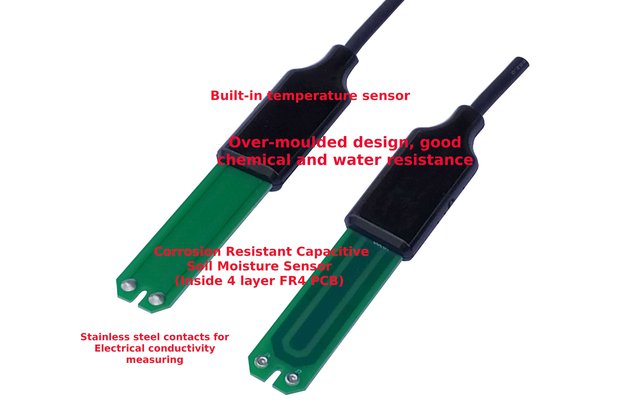
$30.00
Free Shipping!

$69.00
Free Shipping!

$55.00
Free Shipping!

$60.00
Free Shipping!

$60.00
Free Shipping!

$80.00
Free Shipping!
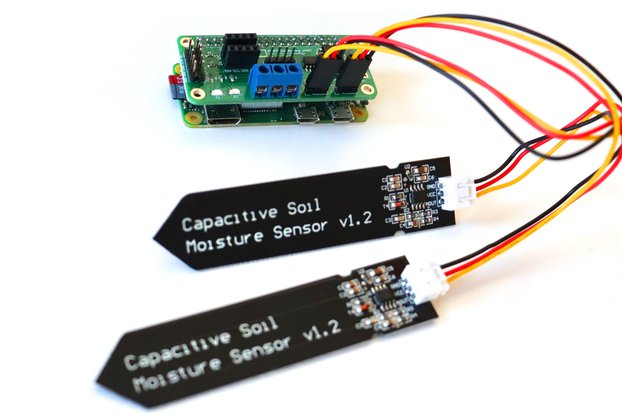
$28.00
Free Shipping!
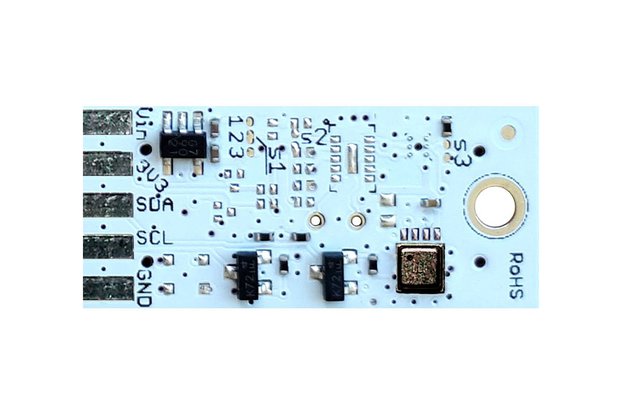
$23.97
Free Shipping!
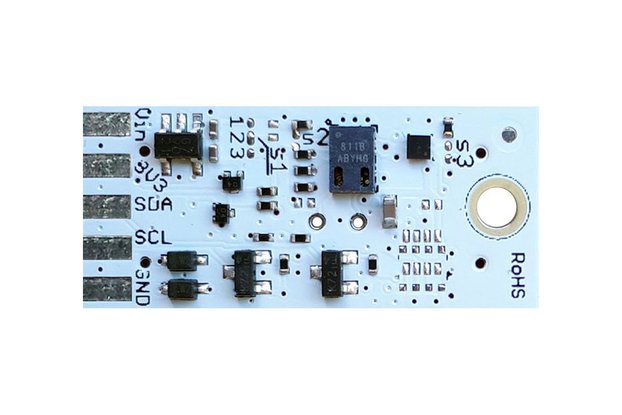
$26.99
Free Shipping!
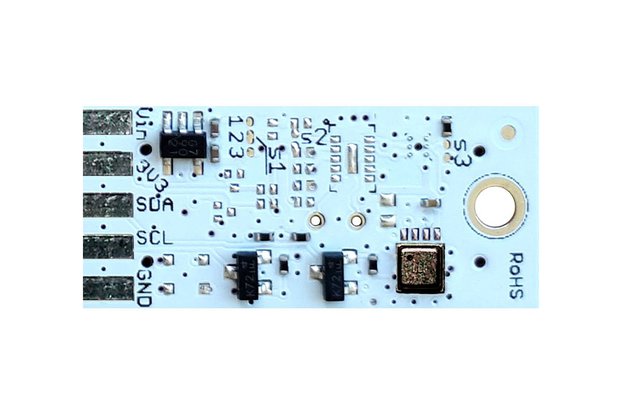
$18.99
Free Shipping!
By clicking Register, you confirm that you accept our Terms & Conditions
We recognize our top users by making them a Tindarian. Tindarians have access to secret & unreleased features.
We look for the most active & best members of the Tindie community, and invite them to join. There isn't a selection process or form to fill out. The only way to become a Tindarian is by being a nice & active member of the Tindie community!
