A running graph showing the CPU load of your PC, to be mounted on your PC using 5.25" drive bay. KIT suitable for novices.
Designed by TurboLEDz in Canada
Buy with confidence.
Our Tindie Guarantee protects your purchase from fraud. Learn More
What is it? Keep an eye on your CPU at all times: Show its status on the front of your PC! A running graph scrolls from right to left, showing the load as a 🟩🟩🟩🟩🟧🟧🟥🟥 bar graph. This is a kit, suitabl…
Read More…Keep an eye on your CPU at all times: Show its status on the front of your PC! A running graph scrolls from right to left, showing the load as a 🟩🟩🟩🟩🟧🟧🟥🟥 bar graph.
This is a kit, suitable for novice makers. The PCB comes with pre-soldered SMD components, and the customer will have to solder the through-hole components.
It comes with Open Source Linux daemon, and an Open Source Windows service application.
I want computers to have a 1970 NASA aesthetic, but in a functional manner. None of those meaningless fan-lights, but a running graph that conveys useful information.
The next time your computer is slow? Once glance at your PC case and you will know if it is the CPU or something else.
If the top segment (red) is lit, you know that your computer is currently using all its CPU cores.
Your PC can look like a Cray Super computer!
The partially assembled kit comes with:
The optional mounting kit includes a 5.25" bracket, spacers, screws and a Micro-USB cable that plugs into your motherboard.
Open Source drivers are available for Windows 10 and Linux (pre-built Debian package and Windows MSI available.)
Only through-hole components are left to solder, which means that this kit is suitable for beginners. If you have soldered PCBs before, this kit will be a breeze. (Just pay attention to the polarity of the LEDs when you solder them!)
When plugged in, the unit will show a running test wave, which will be replaced with CPU load data once the UNIX daemon or Windows Service starts.
Use a 5-pin (4 pins connected) header to plug it into your motherboard. Note that some motherboards have 9-pin USB headers which are two USB ports into one header. Just use either bottom or top row. Check your motherboard manual for polarity.
Power consumption:
20mA with all LEDs off. 330mA with all LEDs on.
No country selected, please select your country to see shipping options.
No rates are available for shipping to .
Enter your email address if you'd like to be notified when TurboLEDz 88s CPU Load Graph (KIT) can be shipped to you:
Thanks! We'll let you know when the seller adds shipping rates for your country.
| Shipping Rate | Tracked | Ships From | First Item | Additional Items |
|---|---|---|---|---|
|
:
|
Buy with confidence.
Our Tindie Guarantee protects your purchase from fraud. Learn More
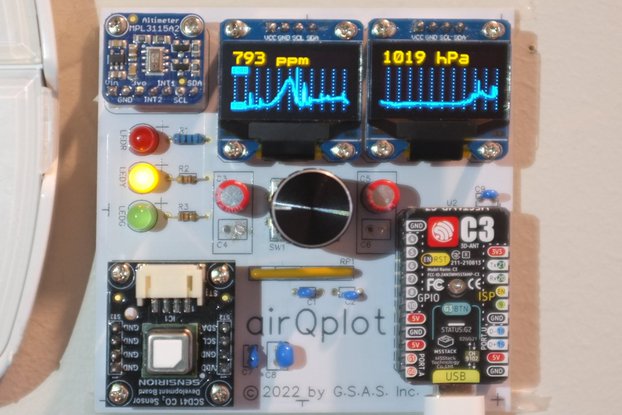
$349.00
Free Shipping!

$129.00
Free Shipping!

$148.00
Free Shipping!
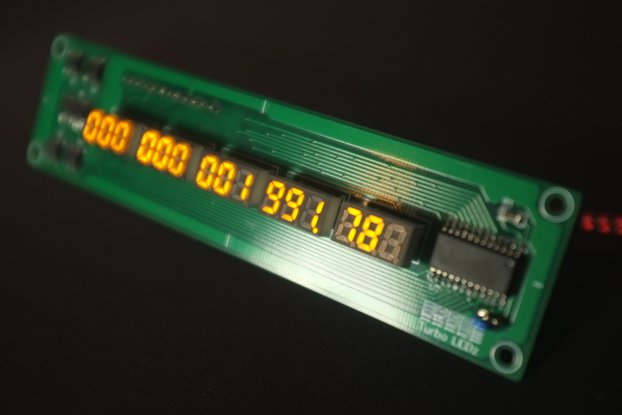
$119.00
Free Shipping!
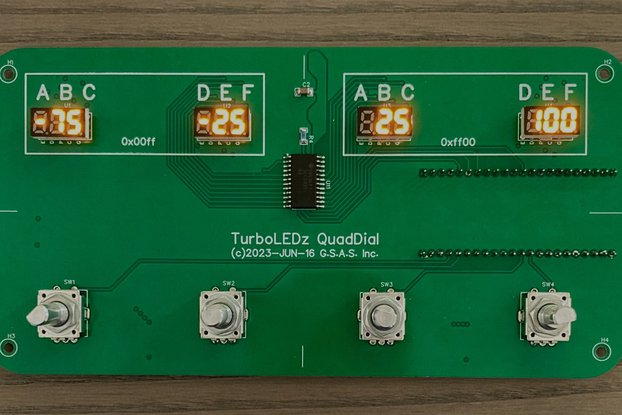
$175.00
Free Shipping!
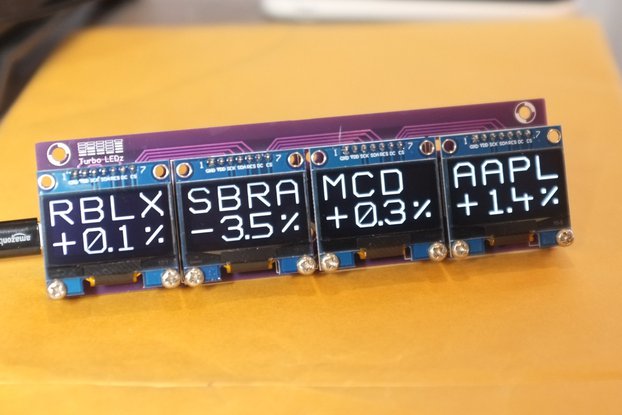
$139.00
Free Shipping!

$16.50
Free Shipping!

$129.00
Free Shipping!
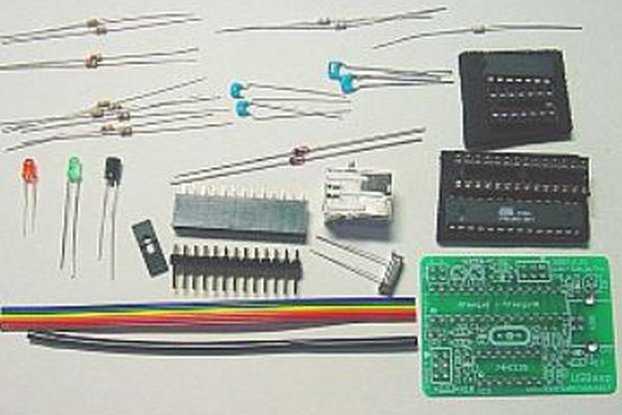
$16.99
Free Shipping!
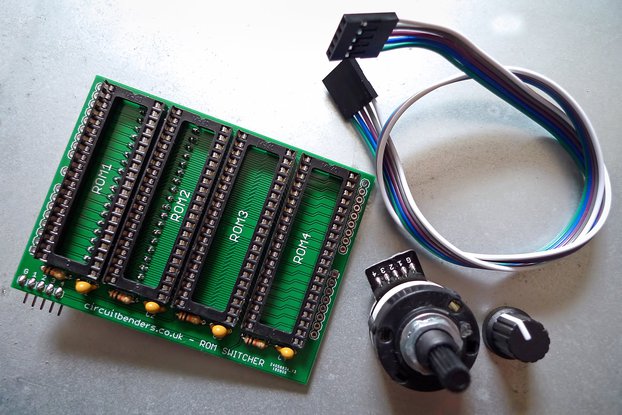
$45.00
Free Shipping!
By clicking Register, you confirm that you accept our Terms & Conditions
We recognize our top users by making them a Tindarian. Tindarians have access to secret & unreleased features.
We look for the most active & best members of the Tindie community, and invite them to join. There isn't a selection process or form to fill out. The only way to become a Tindarian is by being a nice & active member of the Tindie community!
