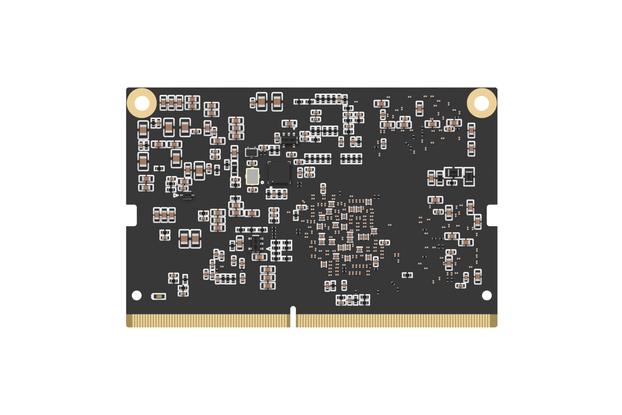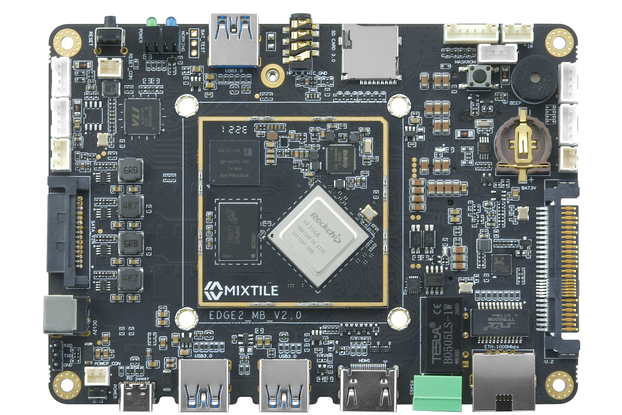Interesting device for the price
For Mixtile GENA
This module is not ready for prime time in that if you expect to put it to immediate use then pass on it for now. It is basically a module that would be inserted into a watch case, along with actuators that are installed in the watch case to activate the four buttons around the sides of the module. I plan on either designing a wood case and milling it on my CNC machine, or having a case I design cut on a laser cutter.
As for documentation there is none that I could find. Other than references to documentation, and titles of what might be PDF files none were downloadable as there were no active links. It is hard to believe that this module was developed with no plan or software and hardware specification documents. It seems far too refined to have been designed, assembled and programmed straight out of someone's brain.
It is not all that difficult to figure out how to use however, a little experimenting with the four buttons showed that it follows a fairly standard electronic watch button function layout. I mapped most of it out on paper in about fifteen minutes. I was unable to change the time to my Mountain Time Zone in the U.S. As it appears that they did not provide a city in the list for my time zone. They have two in California, LA and San Fran, but none for say Denver.
It would not connect to my iPhone, via Bluetooth, but I was not surprised as my iPhone in an iPhone 3GS. (Yes, I know it is old, but it still works so I just cannot give it up if it still performs its function) This shows where the lack of documentation comes in because it was described as connecting to an iPhone but not which iOS you need to do so. I was able to get it to connect to my iPad Air in a few seconds, so it does connect to iOS devices readily, but I just do not know which models. You can be sure the 3GS is not on the list. When it connected to my iPad, it corrected the time and date to match the iPad, which was a function preselected in the settings software.
The display on this module is amazing, it is viewable under many conditions. Even without the backlight being on it is totally visible even in dim light. I have not tried it in the dark, but I suspect this is where the LEDs will come in handy. I also have not tried the inverse of the display where it would be dark numbers and letters on a light background. I did try the camera function with the iPad, and it indeed did trigger a photo from the module, as long as the camera app was active, if it is not active the module reminds you to start it up first. I do not have music on my iPad, so I could not try that function, and I don't have messaging on it either as it it wifi only, so that was not tested. I shut off notifications on the iPad as they were too annoying for me, I assume at this time these mentioned functions will work as they should with the appropriate iPhone and iOS and an phone account where all these functions are active.
I will find out if they all work as this module will be given as a gift in a case in the form of a watch to a friend that has one of the latest iPhones. It will most likely get a real test then. As an over all evaluation of this product I give it a 6 or 7 out of ten. The lack of any kind of documentation, even a short tutorial on how it works as the functions it contains, really detracts from it being a 9. If you have the tools to craft was case and button actuators for it, even a 3D printer would probably be able to make a temporary case for it, this is a great little smart watch module. I will be watching this module and its parent company for updates and other future products.
Response from Mixtile | Oct. 9, 2015
Dear Robert,
Thank you for your support.
We have uploaded some documentations on GitHub several weeks ago, including assembly files -structure, design guideline of accessories, 3D drawing file. you can visit: https://github.com/mixtile/gena-doc. We will keep updating.
Tips: GENA support iOS system 7.0 and above, support Model of iphone 4S and above.